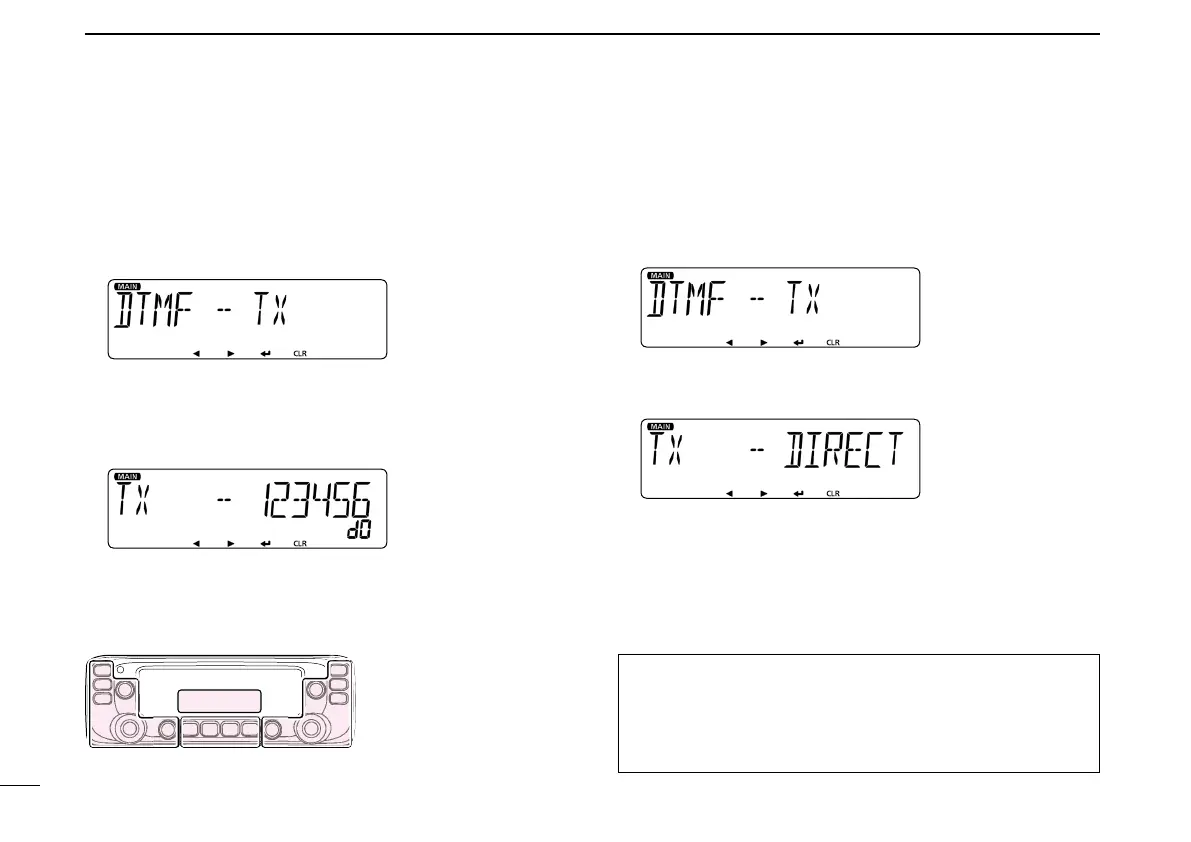55
8
OTHER FUNCTIONS
New2001 New2001
■ Transmitting DTMF code
D Transmitting DTMF code (DTMF Memory)
Hold down [LOW DTMF] q C for 1 second.
•EnterstheDTMFMenumode.
w Rotate [DIAL]S to select “TX” (DTMF Transmit).
Push [ e ï]D.
•DisplaystheDTMFMemorySelectionscreen.
r Rotate [DIAL]S to select a desired DTMF Memory chan-
nel.
Push [ t ï]D.
•TransmitstheselectedDTMFcode,andexitstheDTMFMenu
mode.
D Transmitting DTMF code (Direct Input)
Hold down [LOW DTMF] q C for 1 second.
•EnterstheDTMFMenumode.
w Rotate [DIAL]S to select “TX” (DTMF Transmit).
Push [ e ï]D.
•DisplaystheDTMFMemorySelectionscreen.
r Rotate [DIAL]S to select “DIRECT” (DTMF Direct input).
Push [ t ï]D.
•EnterstheDTMFCodeEntrymode.
Enter a desired DTMF code as described on page 54. y
After entering, push [ u ï]D.
•Transmits theenteredDTMF code,andexits theDTMFMenu
mode.
The C, S, or D in the
instructions indicate the
area of the controller.
C: Center
S: Side
D: Display
For your reference:
• While transmitting, push [LOW DTMF]C to cancel the
transmission.
• You can directly transmit a DTMF code by pushing a
10-keypad key on the HM-207 while holding down [PTT].
