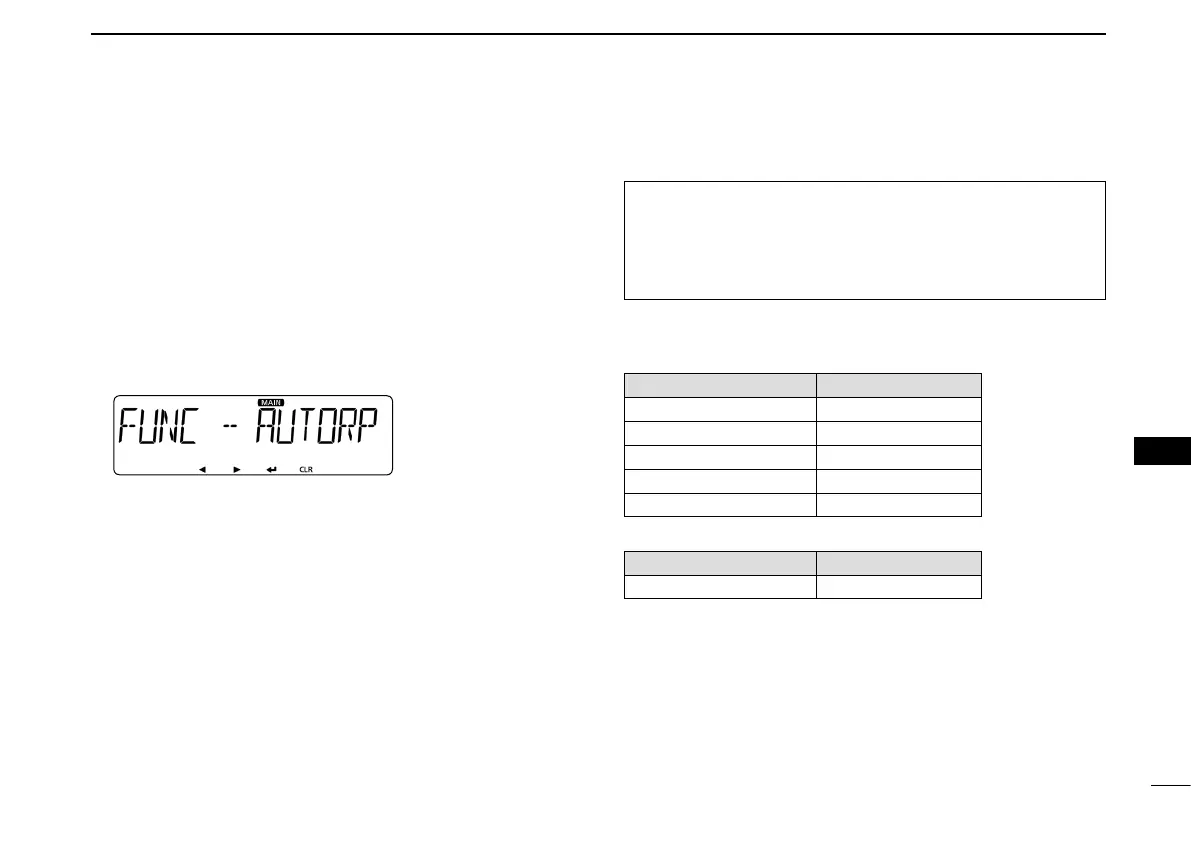52
7
REPEATER AND DUPLEX OPERATIONS
New2001
7
REPEATER AND DUPLEX
OPERATIONS
■ Auto repeater function
When the operating frequency falls within the repeater output
frequency range, the Auto Repeater function automatically
sets the repeater settings (duplex ON/OFF, duplex direction,
tone encoder ON/OFF).
The Auto repeater function uses the preset repeater tone fre-
quency and frequency offset.
Enters the MENU mode. (p. 11) q
w Rotate [DIAL]S to select “AUTORP” (Auto Repeater).
(MENU-EXMENU > EXMEN-FUNC > FUNC-AUTORP)
e Rotate [DIAL]S to select a desired option to turn ON the
Auto Repeater function.
USA version:
•OFF: TheAutorepeaterfunctionisOFF.
•DUP: TurnsONonlytheduplexoperation.(Default)
•DUP.TONE:TurnsONtheduplexoperationandtoneencoder
Korean version:
•OFF: TheAutorepeaterfunctionisOFF.
•ON: Turns ON the duplexoperation and tone encoder.
(Default)
Push [ t ï]D.
•Sets the selected option, and goes back to the previous tree
level.
Push [MAIN BAND] y S.
•ExitstheMENUmode.
D Frequency range and offset direction
•U.S.A.version
FREQUENCY RANGE SHIFT DIRECTION
145.200–145.495 MHz “DUP–” is set
146.610–146.995 MHz “DUP–” is set
147.000–147.395 MHz “DUP+” is set
442.000–444.995 MHz “DUP+” is set
447.000–449.995 MHz “DUP–” is set
•Koreanversion
FREQUENCY RANGE SHIFT DIRECTION
439.000–440.000 MHz “DUP–” is set
For the U.S.A. and Korean versions:
When turned ON, the Auto repeater function has priority
over the manual duplex setting. If the transmit frequency
changes after setting, the Auto repeater function may have
changed the duplex setting.
