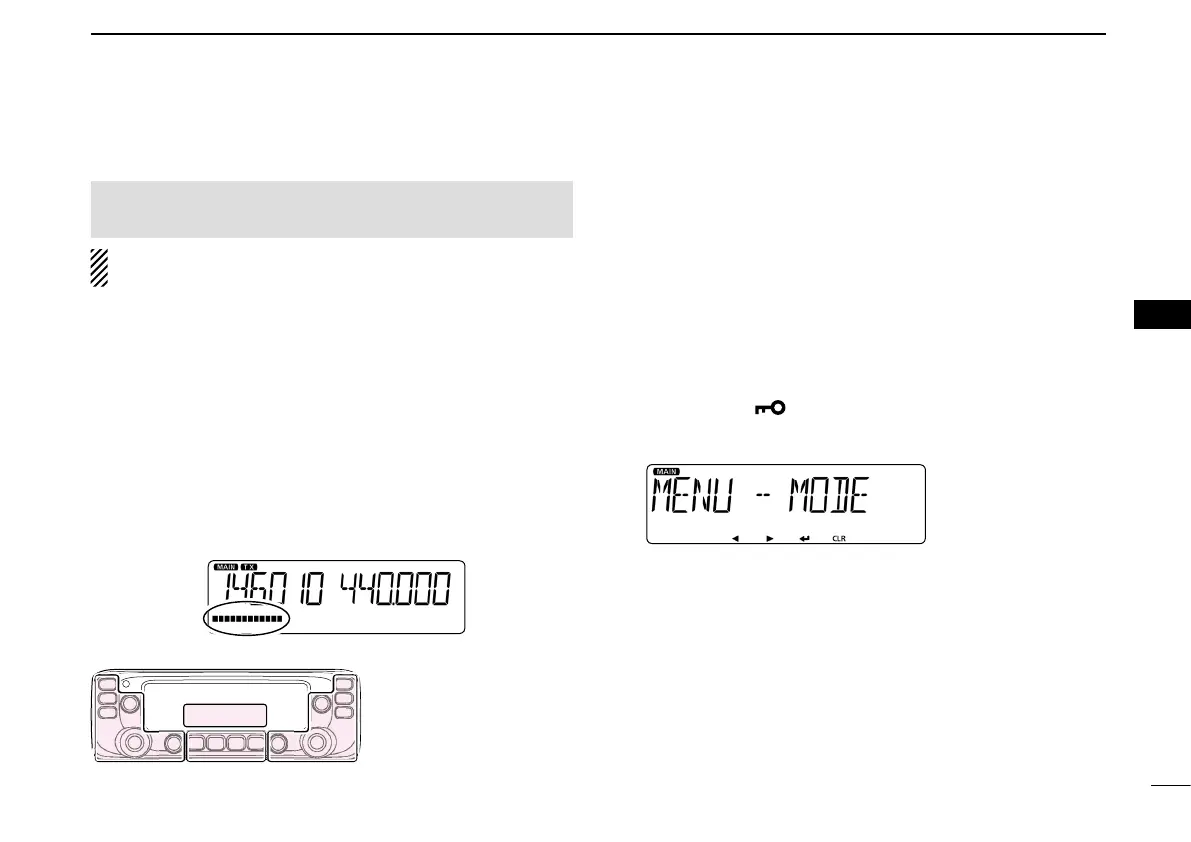26
3
BASIC OPERATION
New2001
3
BASIC OPERATION
■ Selecting the operating mode
The transceiver has a total of four operating modes, AM, AM-
N, FM and FM-N. (Default: FM)
In the AIR band, the AM mode is set as a default. If the “AIR”
(AIR band display) item is set to “CH ID” in EXMENU, you
cannot select the operating mode.
•Youcanindependentlysettheleftandrightbandswhen
they are selected as the MAIN band.
Push [MAIN BAND] q S of the band that the operating mode
is set to.
Push [MENU w
]C.
•EnterstheMENUmode.
e Rotate [DIAL]S to select “MODE” (Operating mode).
Push [ r ï]D.
•Goestothenexttreelevel.
Rotate [DIAL] t S to select the desired operating mode.
Selectable options:
In the 144 or 430 MHz band: FM or FM-N
In the AIR band: AM or AM-N
•WhileintheFM-Nmode,theTXmodulationisautomaticallyset
to approximately 2.5 kHz.
Push [ y ï]D.
•Setstheselectedoption,andgoesbacktotheprevioustreelevel.
Push [MAIN BAND] u S.
•ExitstheMENUmode.
■ Transmitting
Before transmitting, monitor the operating frequency
to see if other stations are on the frequency.
CAUTION: Transmitting without an antenna may damage
the transceiver.
•You can transmit on only the 144 MHz and 430 MHz
bands, and on the MAIN band.
Push [LOW DTMF] q C to select the output power level.
Selectable levels: Low, Mid, and High
•“LOW”isdisplayedwhenyouselectlowpower.
•“MID”isdisplayedwhenyouselectmidpower.
•Noiconisdisplayedwhenyouselecthighpower.
•Lower output power during short-range communications may
reduce the possibility of interference to other stations.
Hold down [PTT] to transmit, and speak at your normal w
voice level.
•TheS/RFmeterdisplaystheoutputpowerlevel.
Release [PTT] to receive. e
The C, S, or D in the
instructions indicate the
area of the controller.
C: Center
S: Side D: Display
