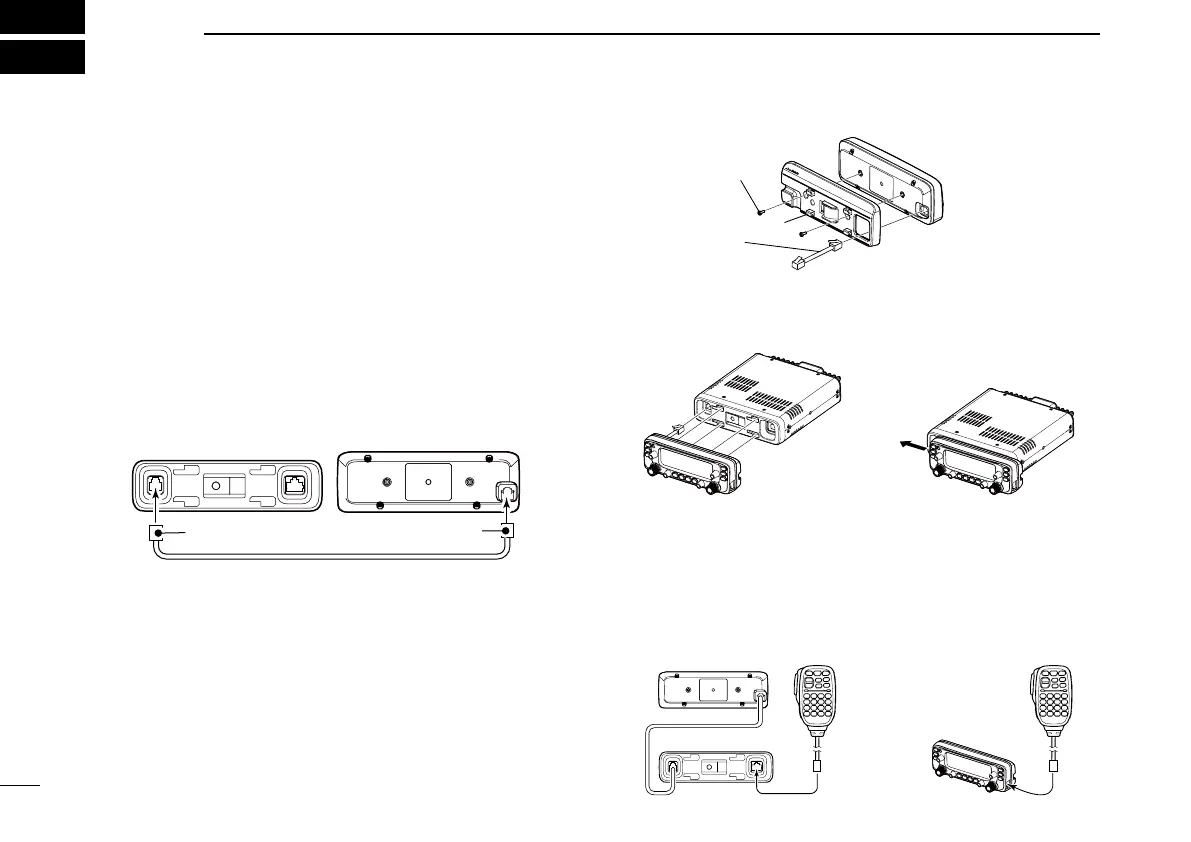New2001
63
New2001New2001
INSTALLATION AND CONNECTIONS
9
■ Connecting the controller to
the main unit
Connect the controller to the main unit with the supplied con-
trol cable.
• The following longer cables may be required, depending on
the installation location.
OPC-440 m i c e x t e n s i o n c a b l e : 5 m (16.4 ft)
OPC-647 m i c e x t e n s i o n c a b l e : 2.5 m (8.2 ft)
OPC-1156 c o n t r o l l e r e x t e n s i o n c a b l e : 3.5 m (11.4 ft)
SP-35 e x t e r n a l s p e a k e r : 2 m (6.5 ft)
SP-35L e x t e r n a l s p e a k e r : 6 m (19.6 ft)
SP-30 e x t e r n a l s p e a k e r : 2.8 m (9.1 ft)
Controller (Rear)Main unit
6-pin connector 6-pin connector
D
When using the MBA-4 c o m b i n a t i o n b r a c k e t
When using the MBA-4 c o m b i n a t i o n b r a c k e t , you can unify
the controller and the main unit.
Unplug the 6-pin connector from the controller and the q
main unit.
Attach the MBA-4 to the controller w ’s rear panel with the
supplied two screws (M2.6×6) as shown to the right.
Connect the supplied connector to the controller e ’s rear
panel as shown to the right.
Controller (Rear)
MBA-4
*Supplied with the MBA-4
Screw*
Cable*
Projection tab
Connect the other side of connector to the main unit. r
Insert the MBA-4 t ’s projection tabs into the main unit.
Slide the MBA-4 to the left. y
t y
■ Connecting a microphone
Plug in the microphone to the microphone jack on the main
unit or controller as shown below.
Microphone
Controller
Main unit
To the main unit
MicrophoneController (Rear)
To the controller
