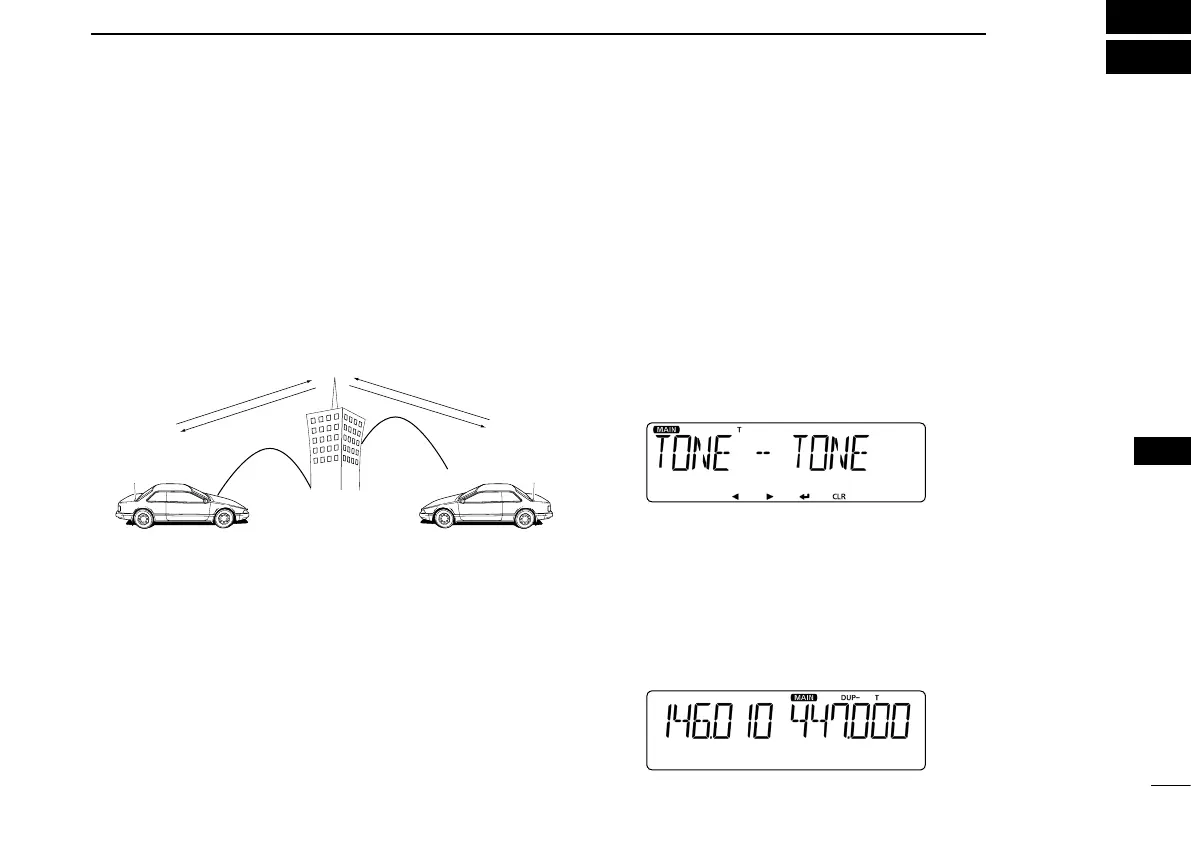48
7
REPEATER AND DUPLEX OPERATIONS
New2001
7
REPEATER AND DUPLEX
OPERATIONS
■ Repeater operation
A repeater receives signals on one frequency, and then re-
transmits them on a different frequency. When using a re-
peater, the transmit frequency is shifted from the receive fre-
quency by the frequency offset.
You can access a repeater using the Duplex function by set-
ting the transceiver’s offset to the same value as the repeat-
er’s offset.
Repeater
TX: 434.540 MHz
RX: 439.540 MHz
TX: 434.540 MHz
RX: 439.540 MHz
434.540 MHz 434.540 MHz
439.540 MHz
439.540 MHz
Station A Station B
Select the VFO mode. (p. 23) q
Select the operating band. (p. 24) w
Select the FM mode. (p. 26) e
Rotate [DIAL] r
S to set the receive frequency (Repeater
output frequency).
•WhentheAutoRepeaterfunction*isturnedON,stepsi and o
are not necessary. (p. 52)
*Available in only the U.S.A. and Korea versions.
Hold down [MONI DUP] t C.
•
Displays the duplex direction setting screen. (p. 50)
Rotate [DIAL] y S to select a desired offset direction.
•“DUP–”or“DUP”appears.
•YoucansetthefrequencyoffsetintheMENUmode.(p.50)
Push [MONI DUP] u C.
•Setstheselectedoffsetdirection.
Enters the MENU mode. (p. 11) i
o Rotate [DIAL]S to select “TONE” (Tone).
!0 Push [ï]D.
!1 Rotate [DIAL]S to select “TONE” (Repeater tone).
•“T”appears.
•YoucansetthetonefrequencyintheMENUmode.(p.19)
!2 Push [ï]D.
•Setstheselectedvalue,andgoesbacktotheprevioustreelevel.
!3 Push [MAIN BAND]S.
•TurnsONtherepeatertone,andexitstheMENUmode.
!4 Operate normally.
•Thesubaudibletoneissuperimposedonyourtransmitsignal.
