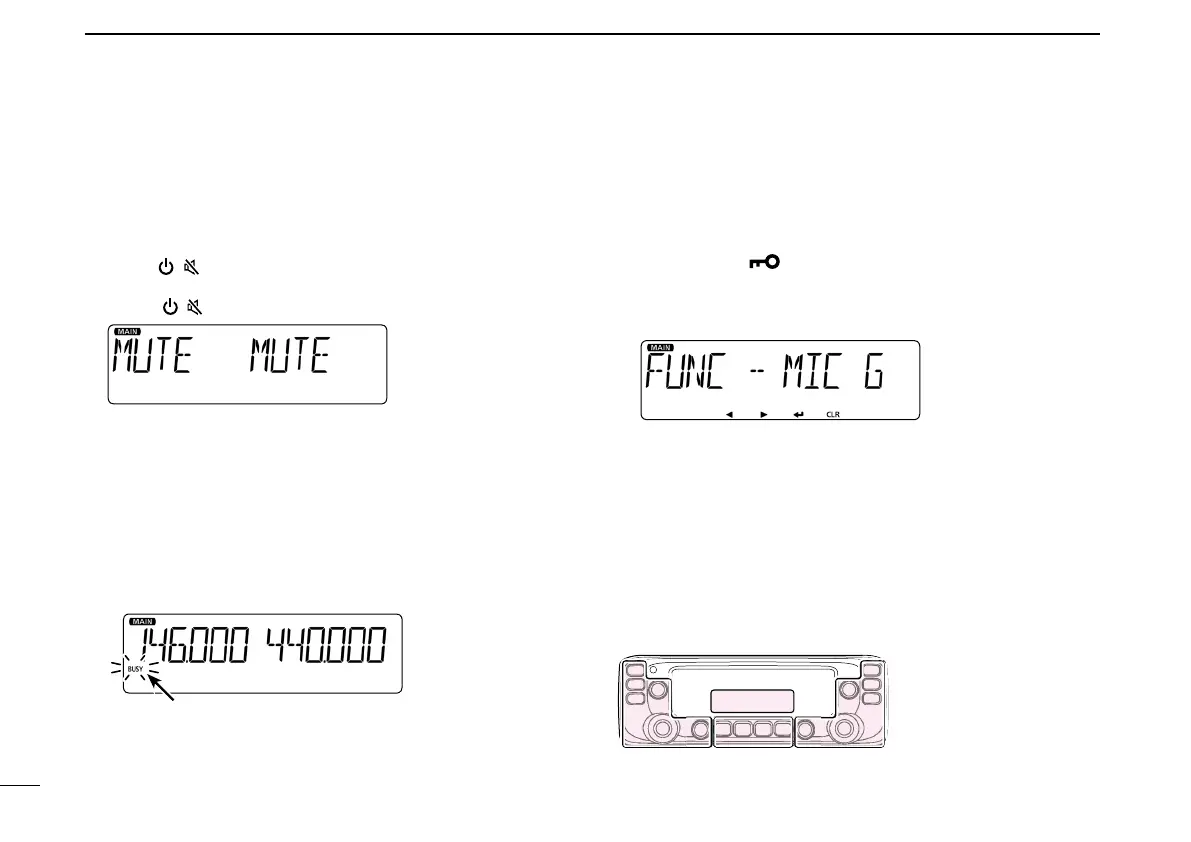27
3
BASIC OPERATION
New2001 New2001
■ Audio mute function
This function temporarily mutes the audio without disturbing
the volume setting.
•ThisfunctionisforboththeMAINandSUBbands.
Push [ ➥
]( ) to mute audio signals.
•“MUTE”appearontheleftandrightbands.
•Push[ ]( ) (or any other key) to cancel the function.
■ Setting the microphone gain
level
Set the microphone gain level in the MENU mode.
Push [MENU q
]C.
•EnterstheMENUmode.
w Rotate [DIAL]S to select “MIC G” (
MIC Gain
).
(MENU-EXMENU > EXMEN-FUNC > FUNC-MIC G)
Push [ e ï]D.
•Goestothenexttreelevel.
Rotate [DIAL] r S to adjust the microphone gain level.
•Set higher values to make the microphone more sensitive to
your voice.
Push [ t ï]D.
•Setstheselectedvalue,andgoesbacktotheprevioustreelevel.
Push [MAIN BAND] y S.
•ExitstheMENUmode.
■ Monitor function
This function is used to listen to weak signals without disturb-
ing the squelch setting.
•ThisfunctionisfortheMAINband.
Push [MONI DUP] ➥
C
to open or close the squelch.
•“BUSY”blinkswhenthesquelchisopen.
Blinks
While monitoring
The C, S, or D in the
instructions indicate the
area of the controller.
C: Center
S: Side
D: Display
