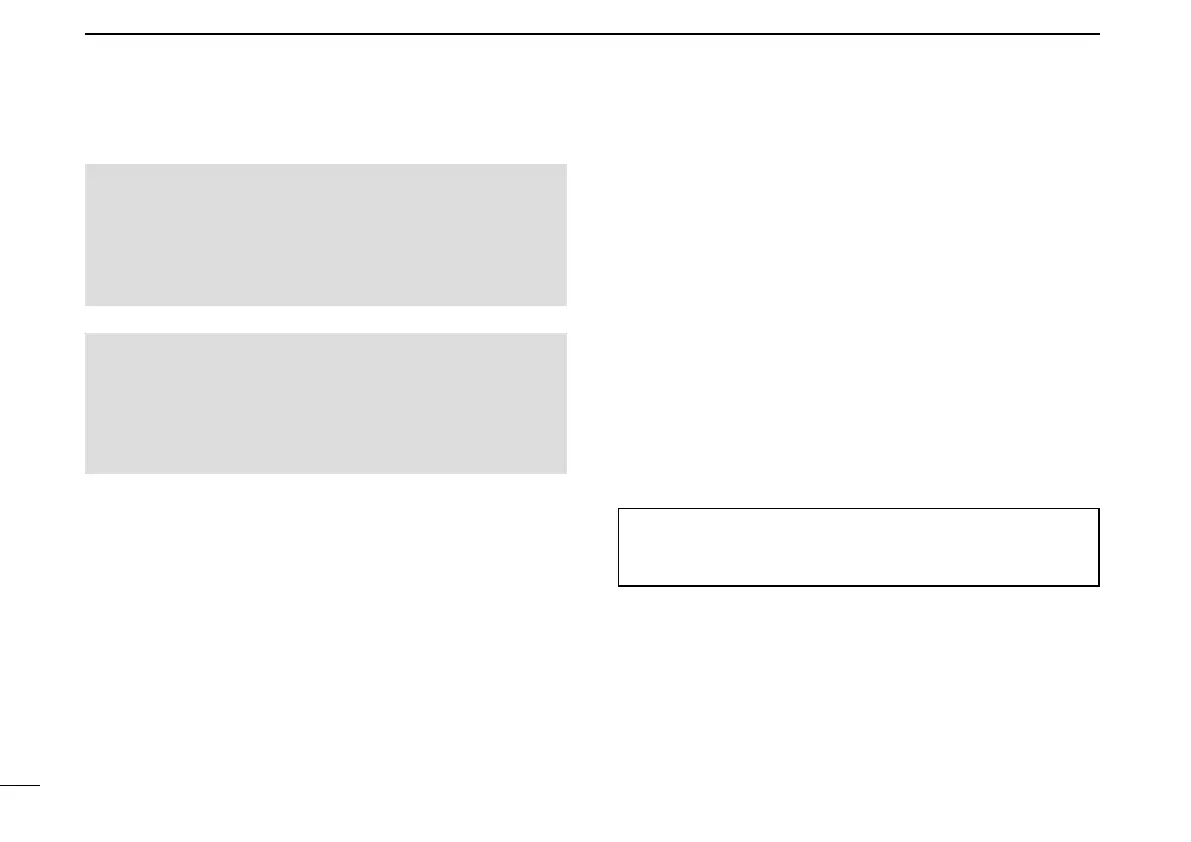37
5
SCAN OPERATION
New2001 New2001
[Duplex (DUP) scan]
The Duplex scan searches for both TX and RX frequencies
that are used in duplex operation. (p. 50)
•The“DUP–”or“DUP”iconisdisplayedintheduplexmode.
•Aduplexscanwillnotstartifthefrequencyoffsetissetto
“0.000 MHz.”
[Tone scan]
The tone scan searches for tone frequencies or DTCS codes
that are used by stations using the Tone Squelch function.
You can use a tone scan in the VFO, Memory or Call chan-
nel modes.
Refer to page 56 for details of the Tone Squelch function.
D [DIAL] operation during a scan
•Ifdesired,rotate[DIAL]S to change the scanning direction
during a scan.
•When the scan is paused, rotate [DIAL]S to resume the
scan.
D Tuning step for a VFO scan
The selected tuning step is applied to the scan.
For a program scan or program link scan, set the tuning step
in the program scan edge ranges.
D Skip function
The skip function speeds up scanning by not scanning those
frequencies set as skip channels. (pp. 42, 44)
For your reference:
When the “P-SKIP” (Program Skip) item is set to OFF, the
Scan Skip function cannot be used. (p. 13)
D Scan Stop Beep function
The Scan Stop Beep function sounds a beep when a signal
is received.
The function can be turned ON or OFF in the “STOP B” (Scan
Stop Beep) item of the EXMENU mode. (p. 16)
About the scan function (Continued) ■
