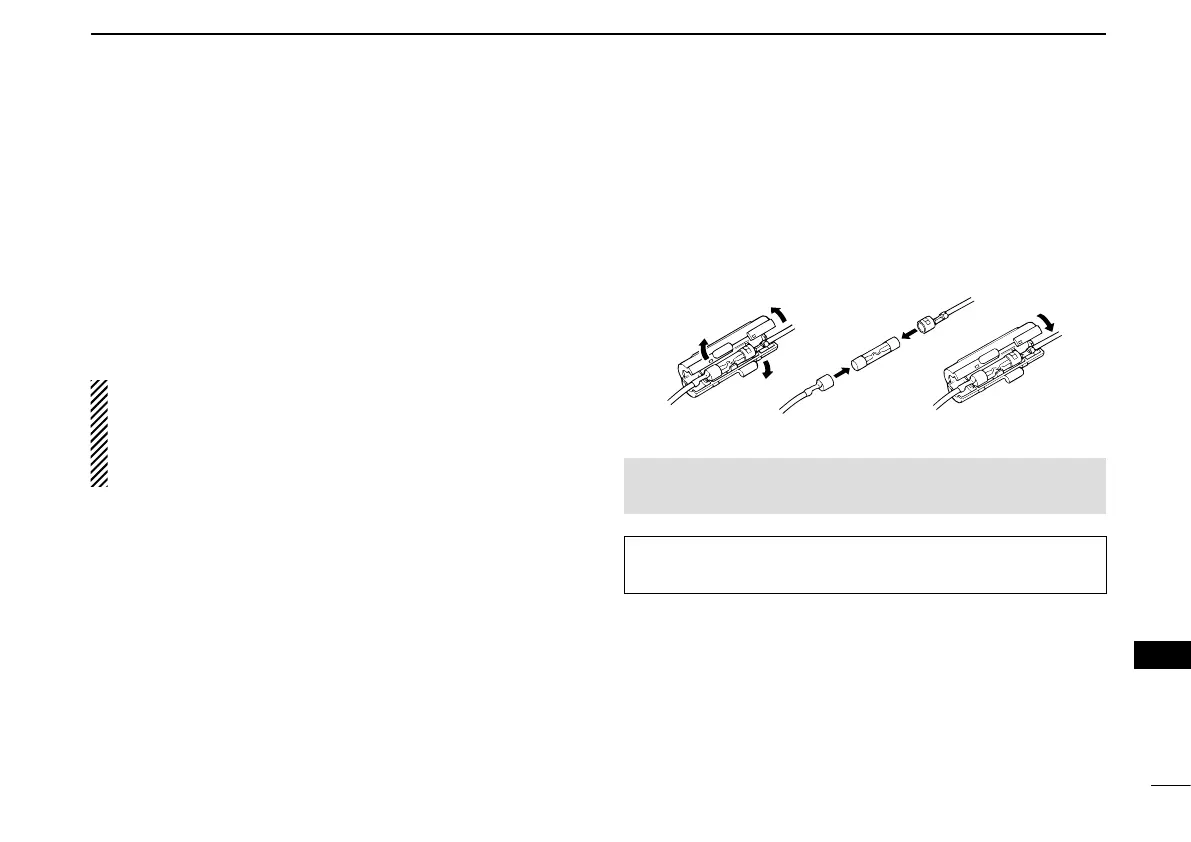82
13
MAINTENANCE
New2001
13
MAINTENANCE
New2001
■ Power protect function
The transceiver is equipped with a protection circuit for the
power amplifier. The circuit activates when the transceiver
continuously transmits at high power, and then the tempera-
ture becomes extremely high.
In this case, the transceiver automatically reduces transmit
output power to low (approximately 5 W).
When the Power protect function activates, wait until the
transceiver’s temperature returns to normal.
NOTE: When the power supply voltage is over 17.0 V, the
transceiver automatically displays “OVER V,” and then
sounds a warning beep. In this case, the transceiver may
be damaged. If damage occurs, contact your nearest Icom
Dealer or Service Center.
■ Spurious signals
Spurious signals may occur at some frequencies. These are
created in the internal circuit and does not indicate a trans-
ceiver malfunction.
You may avoid the spurious signals with the IF exchange
function. (p. 15)
■ Fuse replacement
A fuse is installed in each fuse holder of the supplied DC
power cable. If a fuse blows, or the transceiver stops function-
ing, track down the source of the problem if possible, repair
it and then replace the damaged fuse with a new rated one
(FGB 15 A).
R WARNING! NEVER remove the fuse holders from the
DC power cable. USE only the applicable fuses.
NOTE: Before replacing the fuse, be sure to disconnect the
DC cable from the power source.
