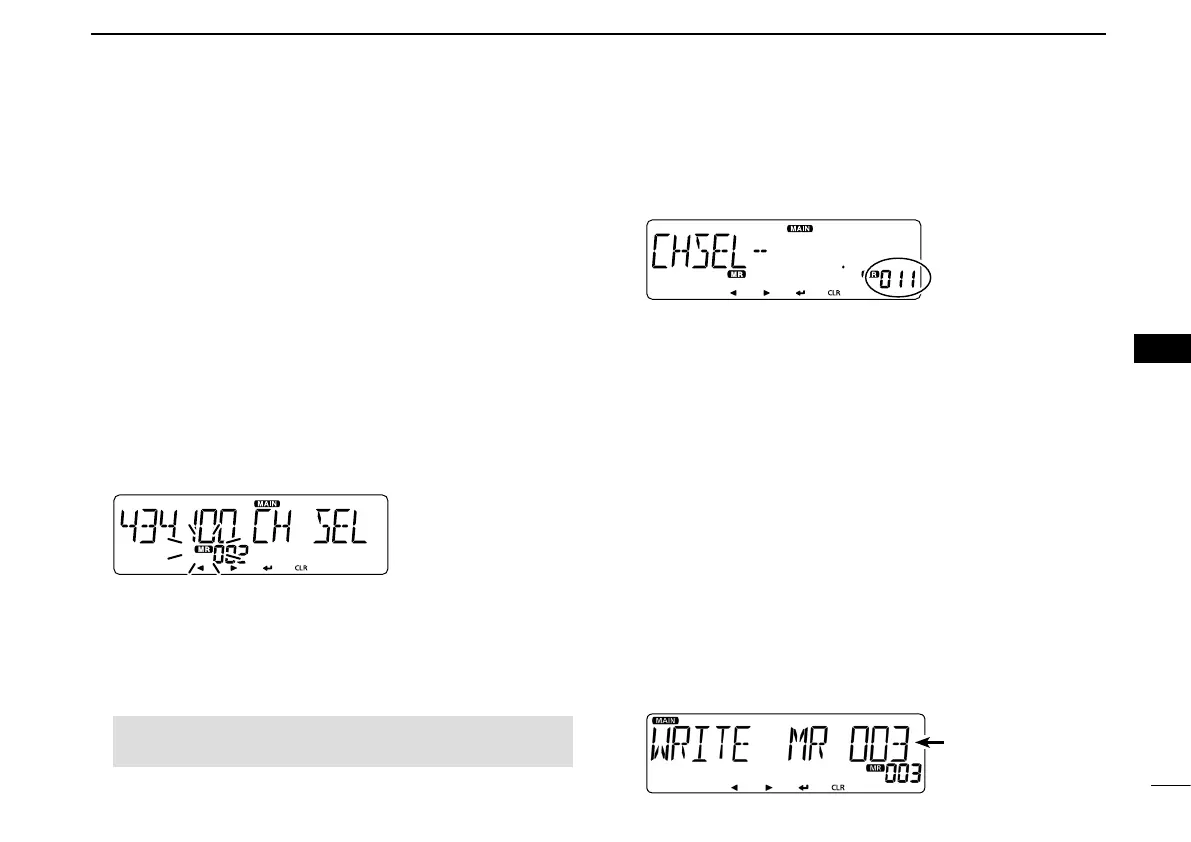30
4
MEMORY OPERATION
New2001
4
MEMORY OPERATION
■ Writing into a Memory or Call channel
After setting a frequency in the VFO mode, you can write it
into your desired channel or an automatically selected blank
channel.
Memory channels 002 to 999 are blank as the default.
Memory channels are independently selectable on both the
left and right bands.
•TheoperationsarefortheMAINband.
D Writing into the selected channel
Example: Writing 434.100 MHz into Memory channel “11.”
Push [V/MHz SCAN] q S.
•SelectstheVFOmode.
Set the operating frequency to 434.100 MHz. w
Push [MW] e C.
•“MR”blinks.
Blinks
Rotate [DIAL] r S to select “CH SEL.”
Push [ t ï]D.
•DisplaystheChannelselectscreen.
•Push[Ω]D to go back to the previous tree level.
Rotate [DIAL] y S to select channel “11.”
NOTE: If you select a pre-entered channel, the previous
channel content will be displayed.
•YoucanalsoselectCallchannels.
•ToselectBankchannel,holddown[MAINBAND]S for 1 second.
Select
Push [ u ï]D.
Rotate [DIAL] i
S to select “WRITE.”
Push [ o ï]D.
•Displays“WRITE?.”
•Whenyouselectapre-enteredchannelinstepy,“OVERW?”is
displayed.
!1 Rotate [DIAL]S to select “YES.”
!0 Push [ï]D.
•Beepssound.
•Writesintotheselectedchannel,andreturnstotheVFOmode.
D Writing into a blank channel
Example: Writing 434.100 MHz into a blank channel.
Push [V/MHz SCAN] q S.
•SelectstheVFOmode.
Set the operating frequency to 434.100 MHz. w
Hold down [MW] e C for 1 second.
•Automaticallywritesintoablank,andreturnstotheVFOmode.
•Displays“MEMORYFULL”whennoblankchannelisfound.
Displays the written
channel for about 2
seconds.
