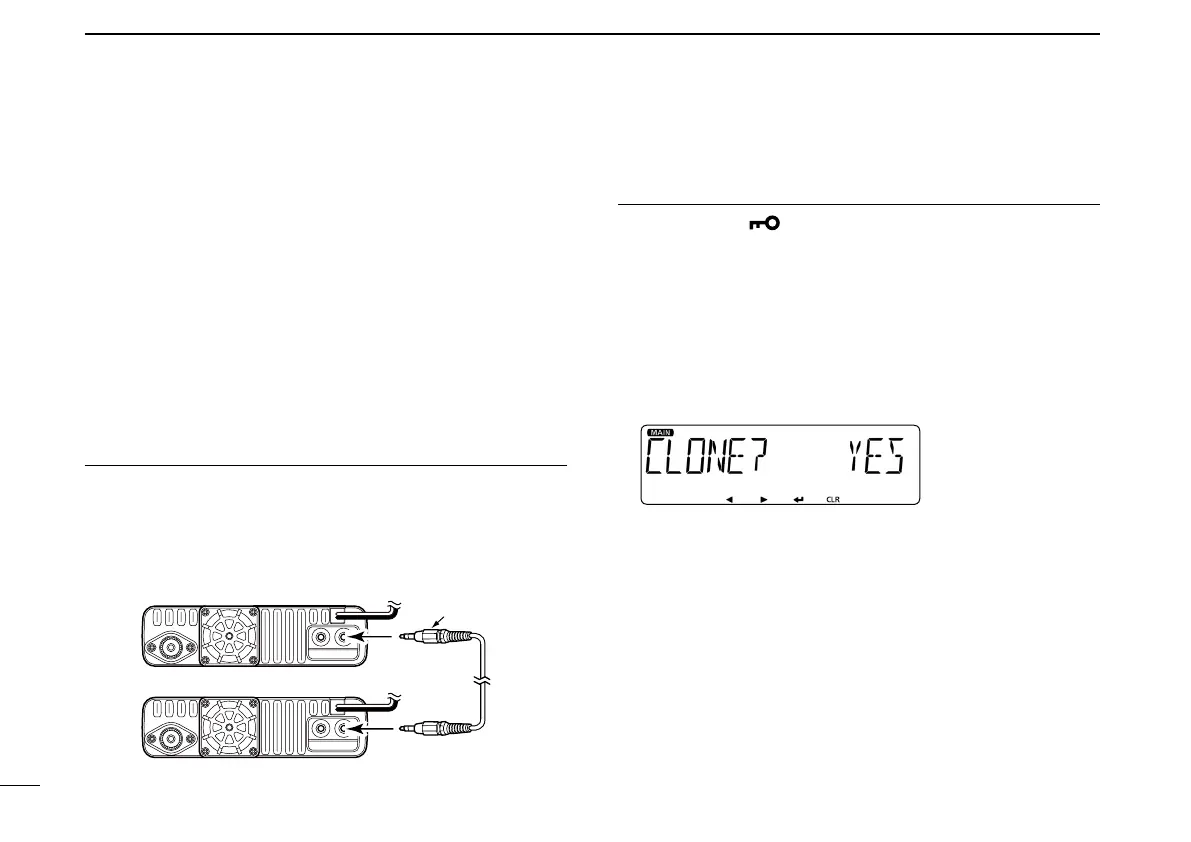61
8
OTHER FUNCTIONS
New2001 New2001
■ Cloning function
Cloning allows you to quickly and easily transfer the entered
contents from a PC to a transceiver using the optional CS-
2730
c l o n i n g s o f t w a r e , or enter contents from one trans-
ceiver to another one.
D Cloning from a PC using a cloning cable
You can clone with the CS-2730
c l o n i n g s o f t w a r e
and the
optional cloning cable.
See the CS-2730 instruction manual for details. (downloaded
from the Icom WEB site; http://www.icom.co.jp/world/)
D Cloning between transceivers
Connecting the master and sub transceivers1.
Select a master transceiver to send data to a sub transceiver.
Connect them as shown below.
Turn OFF the master and sub transceivers. q
Connect the OPC-474 w
c l o n i n g c a b l e to the [SP2] jack of
the master and sub transceivers.
OPC-474
To [SP2]
To [SP2]
Master transceiver (Rear)
Sub transceiver (Rear)
Turn ON the master and sub transceivers. e
Setting the sub transceiver2.
Push [MENU r
]C of the sub transceiver.
•EnterstheMENUmode.
t Rotate [DIAL]S to select “CLONE” (Clone).
(MENU-EXMENU > EXMEN-OTHERS > OTHER-CLONE)
Push [ y ï]D.
•Goestothenexttreelevel.
Rotate [DIAL] u S to select “CLONE” (Clone Mode).
Push [ i ï]D.
•Displays“CLONE?.”
o Rotate [DIAL]S to select “YES.”
!0 Push [ï]D.
•EnterstheClonemode.
