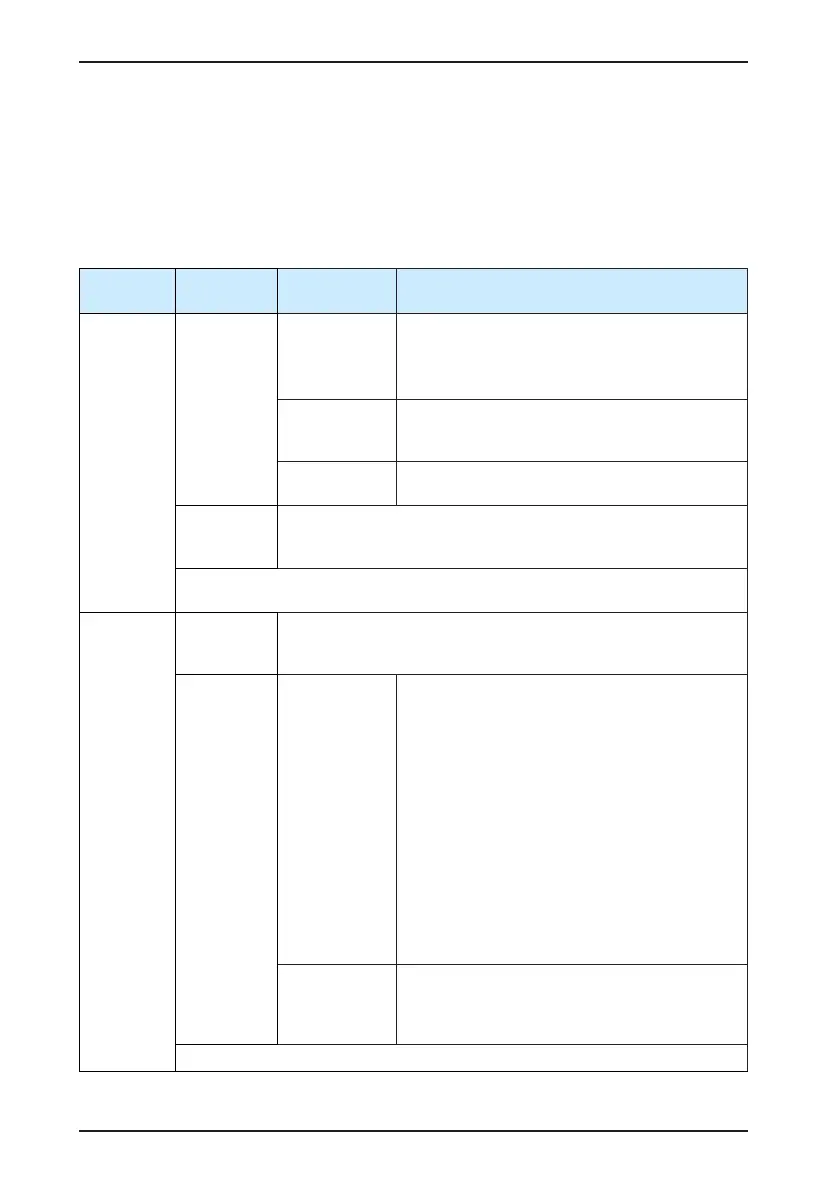Chapter 6 Troubleshooting IS620P User Manual
- 110 -
Chapter 6 Troubleshooting
6.1 During Startup
6.1.1 Position Control
During
Startup
Fault
Phenomenon
Cause Conrming Method
Connect the
control power
L1C/ L2C
and main
power RST.
The LED
display is not
on or does not
display Rdy.
1. The control
power voltage is
abnormal.
•
After disconnecting CN1, CN2, CN3 and CN4,
the fault persists.
•
Measure the AC voltage between L1C and L2C.
2. The program
burning terminal
is shorted.
•
Check whether the program burning terminal is
shorted.
3. The servo
drive is faulty.
-
The operation
panel displays
"Er.xxx".
Refer to section 6.2 to eliminate the fault.
■ After the preceding causes are removed, the operation panel should display "Rdy".
Set the servo
enabled
signal (S-ON)
to ON.
The operation
panel displays
"Er.xxx".
Refer to section 6.2 to eliminate the fault.
The shaft
of the servo
motor is in the
free running
state.
1. The servo
enabled signal is
ineffective.
•
Switch over the operation panel to the display of
servo state and view whether the operation panel
displays "Rdy" rather than "Run".
•
Check whether any parameter in groups H03 and
H17 is allocated with the DI function 1 FunIN1:
S-ON: (servo enabled). If yes, check that the
corresponding DI is set to ON. If not, allocate the
function and set the corresponding DI to ON.
•
If a parameter in group H03 has been allocated
with the FunIN1: S-ON function and the
corresponding DI is ON, but the operation panel
still displays "Rdy". In this case, check whether
the DI terminal is connected correctly by referring
chapter 3 Wiring of Servo System.
2. Control
mode selection
incorrect
•
Check whether H02-00 is 1. If it is set to 2
(torque mode), the motor shaft must be in the
free running state because the default torque
reference is 0.
■ After the preceding causes are removed, the operation panel should display "Run".
