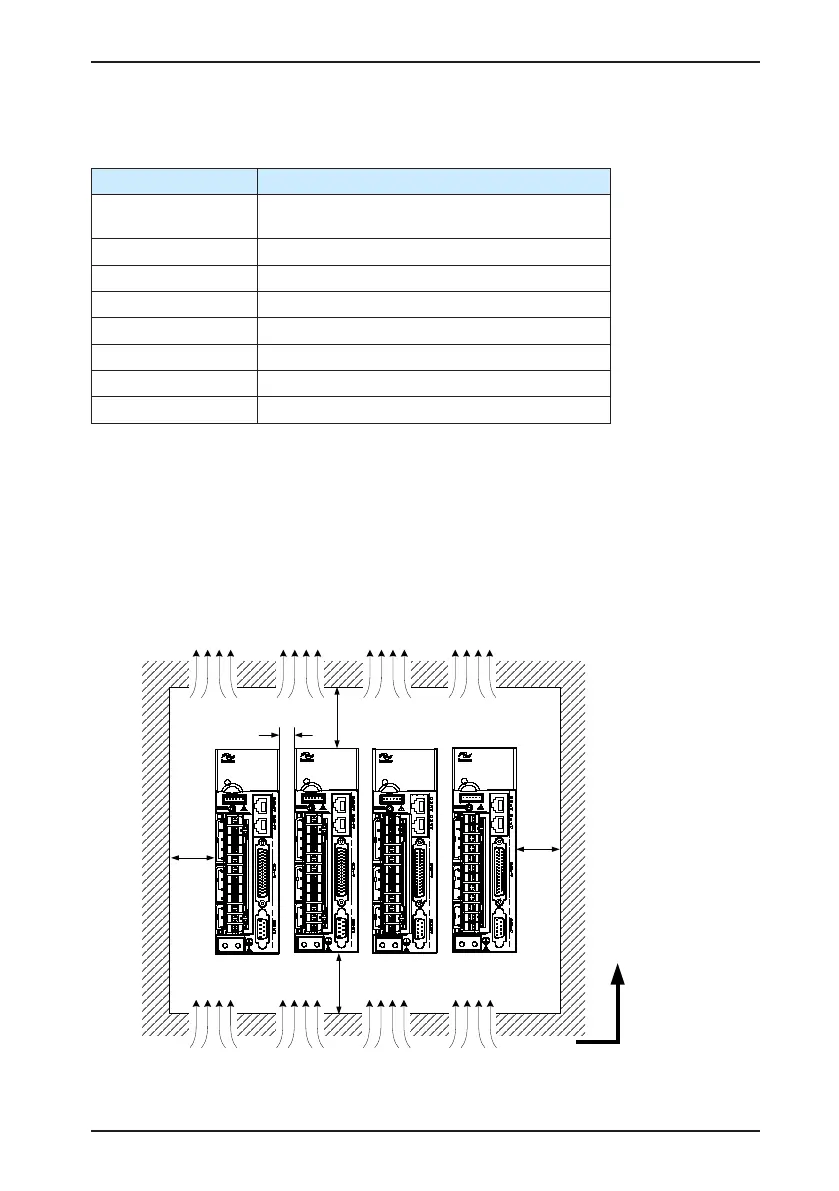IS620P User Manual Chapter 2 Mounting Dimensions of Servo System
- 21 -
2.2.2 Installation Environment
Table 2-3 Installation environment
Item Description
Ambient temperature
0 to 40°C (The average load rate must not exceed
80% at 40°C to 55°C.) (no freezing)
Environment humidity < 90% RH (no condensation)
Storage temperature -20 to 85°C ( no freezing)
Storage humidity < 90% RH (no condensation)
Vibration < 4.9 m/s
2
Shock < 19.6 m/s
2
IP level IP10
Altitude < 1000 m
2.2.3 Installation Precautions
1. Installation Method
Make sure the installation direction of the servo drive is vertical to the wall. Cool the servo
drive with natural air or via a cooling fan. Fix the servo drive solidly on the mounting
surface via two to four mounting holes (number of such mounting holes depends on the
capacity of the servo drive).
Figure 2-1 Installation diagram of the servo drive
> 20 mm
> 50 mm
> 20 mm
> 50 mm
Air inlet
Air inlet
Air inlet
Air inlet
Air outlet
Air outlet
Air outlet
Air outlet
> 10 mm
Install the servo
drive vertically
upward.
Install the servo drive vertical to the wall, making its front panel faces outward.
