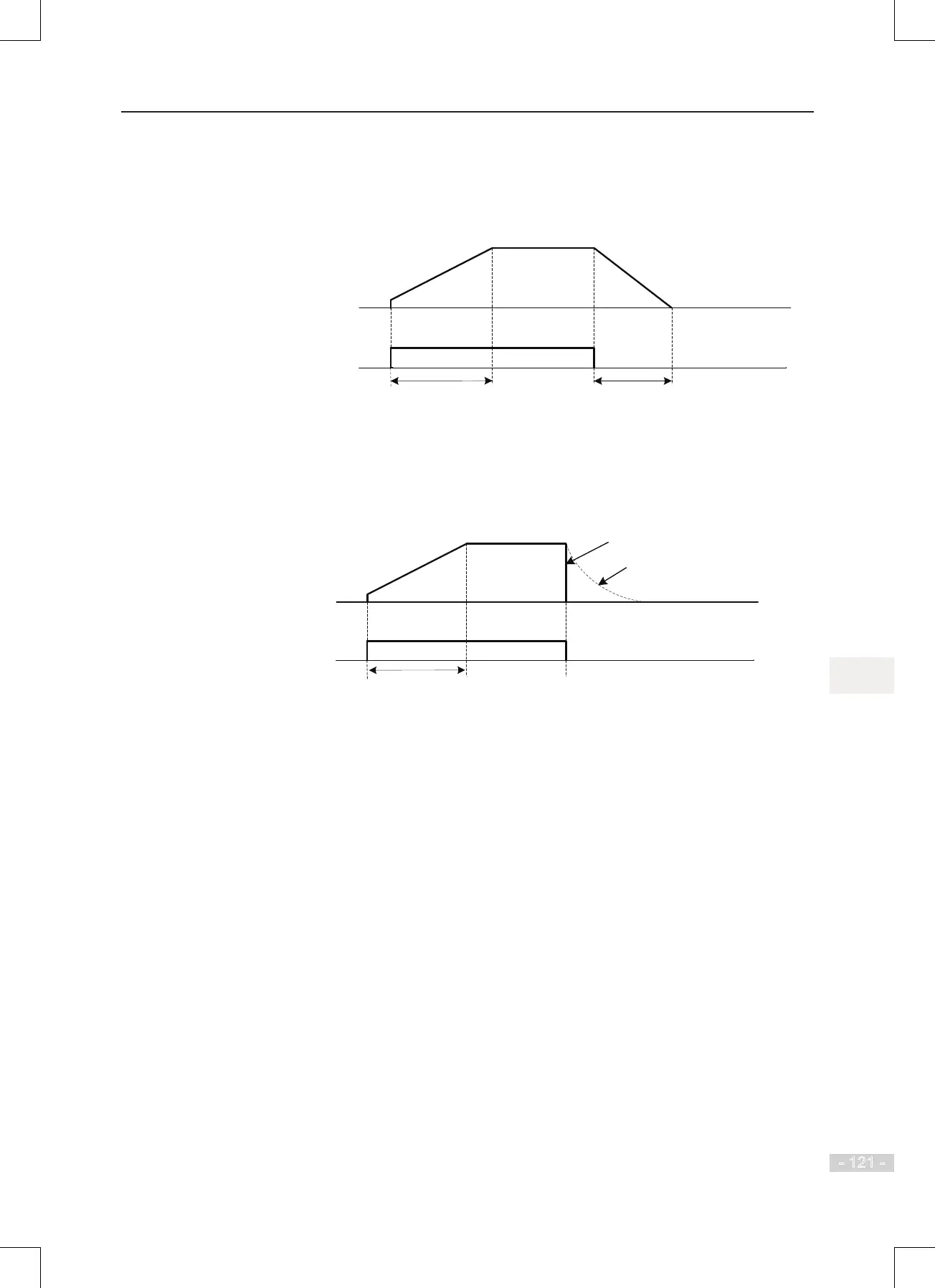6. Description of Parameters
- 121 -
■
F6-10 = 0: Decelerate to Stop
Once the stop command is input, the AC drive decreases the output frequency based on
the deceleration time to 0.
Figure 6-33 Decelerate to stop
Acceleration time
Output frequency
RUN command
Deceleration time
■
F6-10 = 1: Coast to Stop
Once the stop command is input, the AC drive immediately stops output. The motor then
coasts to stop based on the mechanical inertia.
Figure 6-34 Coast to stop
Acceleration
time
Output frequency
Start command
The AC drive stops output immediately.
Actual motor speed
