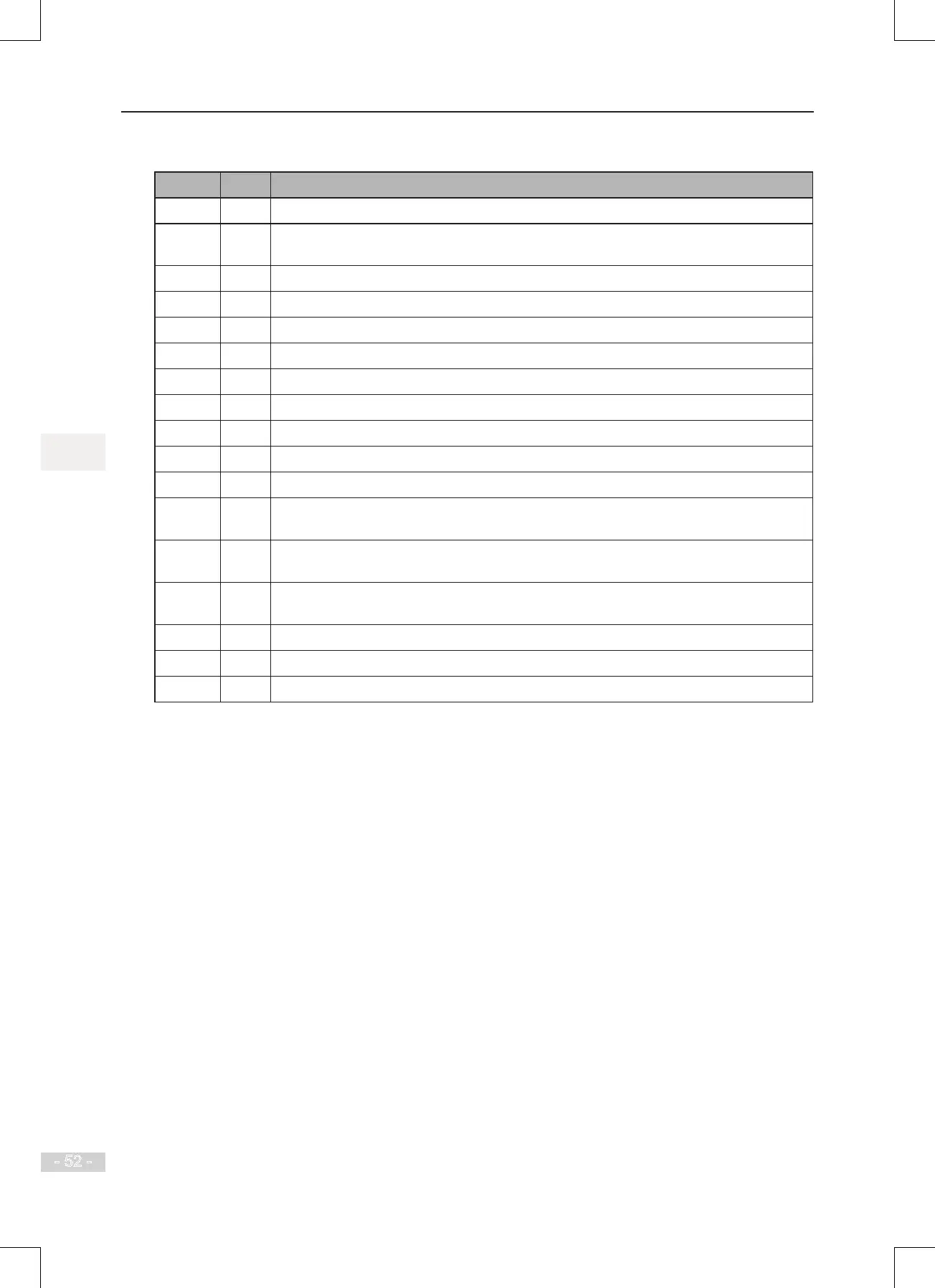3. Electrical Installation
- 52 -
3.4 Wiring Checklist
□ √ No. Item
□ 1 Check that you receive a correct model .
□ 2 Ensure correct peripheral devices (braking resistor, braking unit, AC reactor, lter and
breaker) are used.
□ 3 Check optional cards to ensure the receiving is correct.
□ 4 Check that mounting method and location meet the requirements.
□ 5 Check power supply input is within specication, e.g. 380/400/415/440/460/480 VAC.
□ 6 Check that rated motor voltage matches the drive output specication.
□ 7 Connect power supply to the R, S, T terminals of the drive properly.
□ 8 Connect motor input cables to the U, V, W terminals of the drive properly.
□ 9 Check that cable diameter of main circuit complies with specication.
□ 10 Decrease F0-15 (carrier frequency) if motor output cable exceeds 50 m.
□ 11 Ground the AC drive properly.
□ 12 Check that output terminals and control signal terminals are connected securely and
reliably.
□ 13 Check whether more than one motors are driven. If yes, consider whether to add a
thermal relay.
□ 14 When using braking resistor and braking unit, check whether they are wired properly
and whether their resistance value is proper.
□ 15 Use shielded twisted pair (STP) cables as signal lines.
□ 16 Connect optional cards correctly.
□ 17 Segregate control wiring from power supply and motor cables.