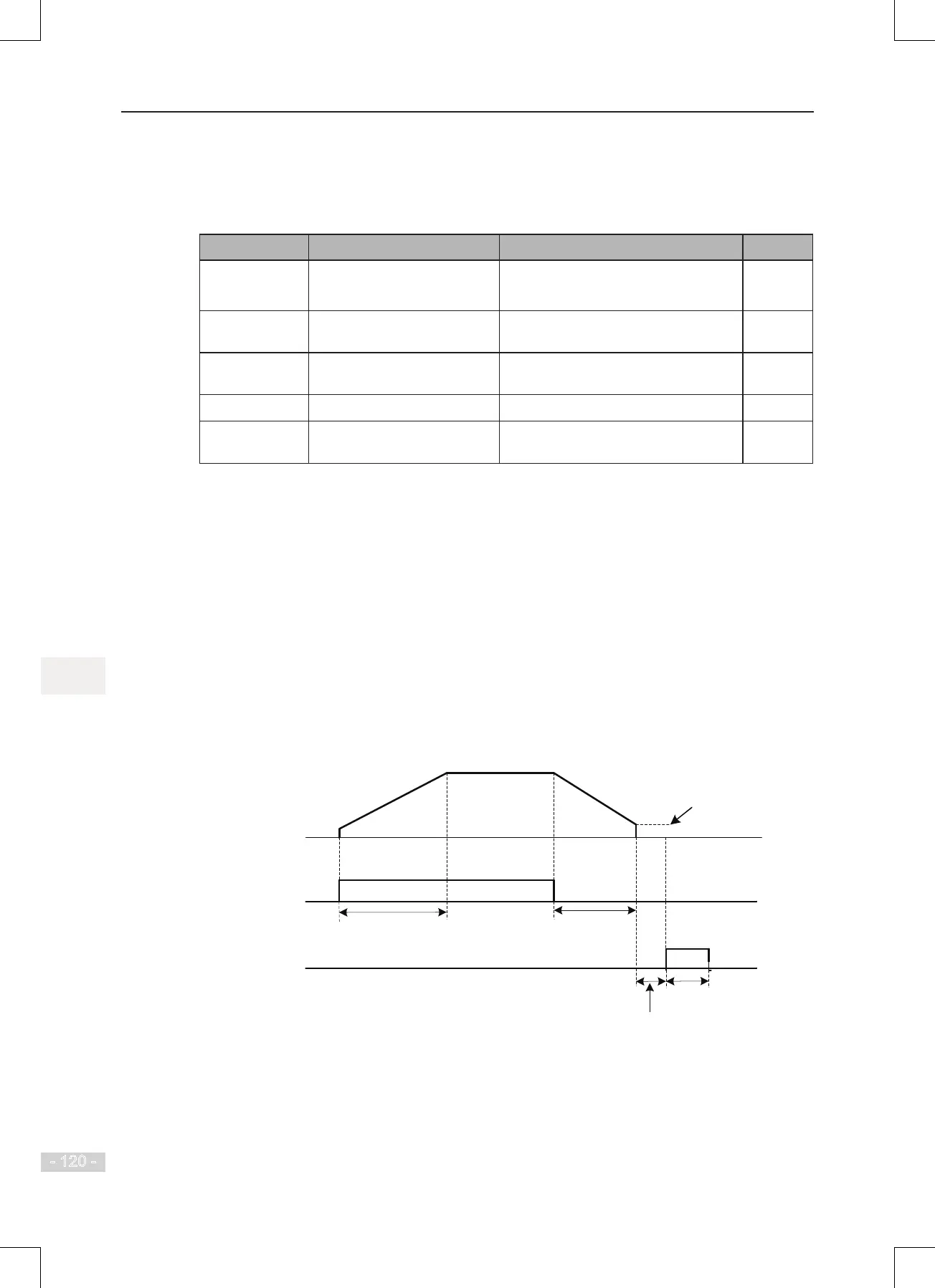6. Description of Parameters
- 120 -
6.3.2 Stop Mode
You can set the stop mode of the AC drive in F6-10, decelerate to stop and coast to stop.
The related function parameters are listed as follows:
Function Code Parameter Name Setting Range Default
F6-10
Stop mode 0: Decelerate to stop
1: Coast to stop
0
F6-11
DC injection braking 2 start
frequency
0.00 Hz to maximum frequency 0.00 Hz
F6-12
DC injection braking 2 delay
time
0.0 to 36.0s 0.0s
F6-13
DC injection braking 2 level 0% to 100% 50%
F6-14
DC injection braking 2 active
time
0.0s to 36.0s 0.0s
F6-11: The AC drive starts DC injection braking when the running frequency decreases to the
value set in this parameter in the process of deceleration to stop.
F6-12: When the running frequency decreases to the value set in F6-11, the AC drive stops
output for a period of time and then starts DC injection braking. This prevents the occurrence of
fault such as overcurrent caused by direct DC injection braking at high speed.
F6-13: It has the following two different base values.
● If the rated motor current is less than or equal to 80% of the rated AC drive current, the base
value is the rated motor current.
● If the rated motor current is greater than 80% of the rated AC drive current, the base value is
80% of the rated AC drive current.
F6-14: If it is set to 0, DC injection braking is disabled.
Figure 6-32 Timing diagram of DC injection braking for stop
Acceleration time
Output frequency
RUN command
F6-14 (DC injection
braking 2 active time)
DC injection
braking active
Deceleration time
F6-11
(DC injection braking 2 start Frequency)
F6-12
(DC injection braking 2 delay time)