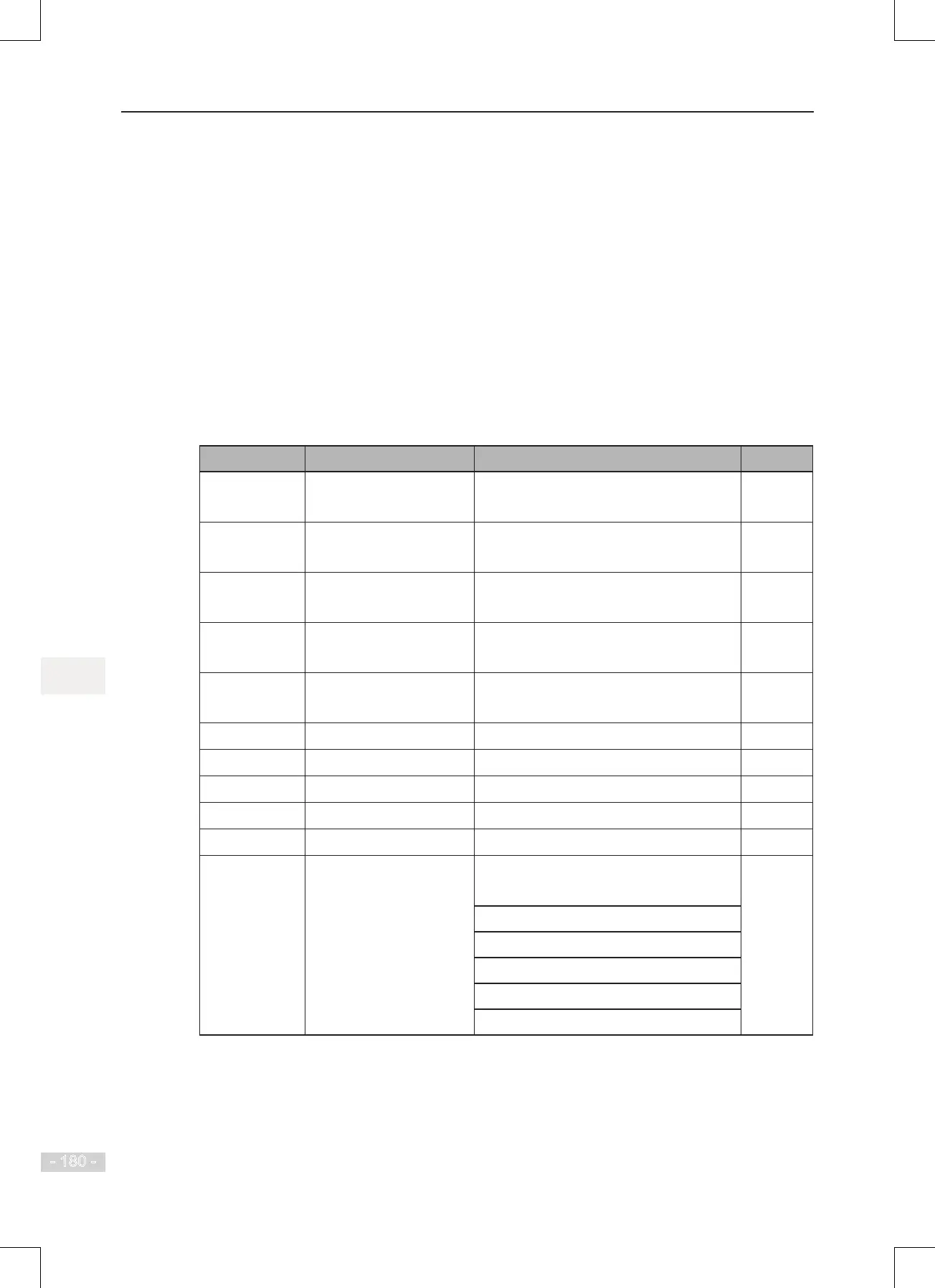6. Description of Parameters
- 180 -
● 1: Decided by A1-06
To enable the AC drive to automatically enter running status after power-on, perform the
following settings:
–
Set A1-00 to 1 to set VDI1 for function 1 “Forward RUN (FWD)”.
–
Set A1-05 to xxx1 to determine VDI1 active state by state of A1-06.
–
Set F0-02 to 1 to use terminal control as command source.
–
Set F8-18 to 0 to disable start protection.
After completing initialization at power-on, the AC drive detects that VDI1 set for function
FWD is active. This means the AC drive receives forward run command from VDI1 and starts
forward running.
6.9.4 Function of VDO Terminals
VDO terminals have the same digital output functions (1 to 41) as DO terminals do. The VDO
can be used together with VDIx to implement some simple logic control.
Function Code Parameter Name Setting Range Default
A1-11
VDO1 function selection 0: Short with physical DIx internally
1 to 40
0
A1-12
VDO2 function selection 0: Short with physical DIx internally
1 to 40
0
A1-13
VDO3 function selection 0: Short with physical DIx internally
1 to 40
0
A1-14
VDO4 function selection 0: Short with physical DIx internally
1 to 40
0
A1-15
VDO5 function selection 0: Short with physical DIx internally
1 to 40
0
A1-16
VDO1 output delay 0.0s to 3600.0s 0.0s
A1-17
VDO2 output delay 0.0s to 3600.0s 0.0s
A1-18
VDO3 output delay 0.0s to 3600.0s 0.0s
A1-19
VDO4 output delay 0.0s to 3600.0s 0.0s
A1-20
VDO5 output delay 0.0s to 3600.0s 0.0s
A1-21
VDO active mode
selection
0: High level active
1: Low level active
00000
Units position: VDO1
Tens position: VDO2
Hundreds position: VDO3
Thousands position: VDO4
Ten thousands position: VDO5