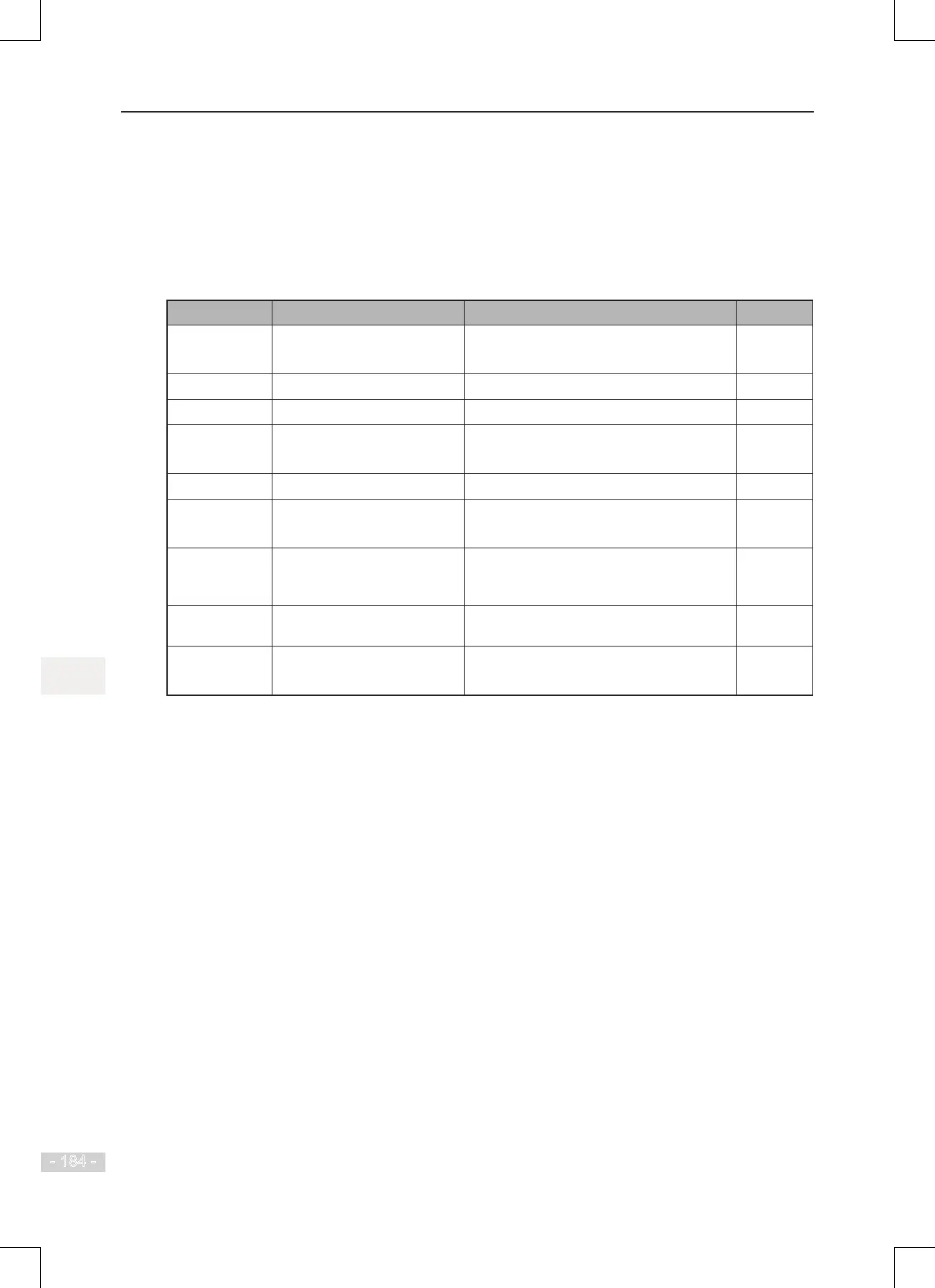6. Description of Parameters
- 184 -
6.10 Communication
The drive support communication links, such as Modbus, PROFIBUS-DP, CANlink (always valid), or
CANopen.
You can monitor and control of the AC drive, for example, view or modify function parameters by using
a host computer.
Make sure to set communication parameters correctly. Otherwise, communication may fail.
Function Code Parameter Name Setting Range Default
F0-28
Serial port communication
protocol
0: Modbus protocol
1: PROFIBUS-DP or CANopen protocol
0
Fd-00
Baud rate 0000 to 6039 5005
Fd-01
Modbus data format symbol 0 to 3 0
Fd-02
Local address 0: Broadcast address
1 to 247
1
Fd-03
Modbus response delay 0 to 20 2
Fd-04
Serial port communication
timeout
0.0 (Invalid)
0.1 to 60.0
0.0
Fd-05
Modbus protocol selection
and PROFIBUS-DP data
frame
00 to 31 30
Fd-06
Current resolution read by
communication
0 to 1 0
Fd-08
CANlink communication
timeout time
0.0 (Invalid)
0.1 to 60.0
0
6.10.1 Read and Write Function Parameters
■
Read Function Parameters
For function parameters in groups F0 to FF and A0 to AF, the highest eight bits in
communication address indicate function code group, while the lowest eight bits indicate
hexadecimal number converted from SN in function code group.
For example, communication address of F0-16 is F010H, in which F0H indicates
function code group F0 and 10H is the hexadecimal number converted from 16.
Communication address of AC-08 is AC08H, in which ACH indicates function code group
AC and 08H is the hexadecimal number converted from 8.
To read desired function parameter, host computer needs to send a read command to
the AC drive. Here takes the Modbus protocol as an example to describe communication
process of reading the drive data.
For example, to read F0-10, read command is 01 03 F0 0A 01 DE D7 (hexadecimal). In
the command,
● 01H (settable): AC drive address
● 03H: read command
● F00AH: communication address of F0-10
● 01H: number of function parameters
● DED7H: CRC check