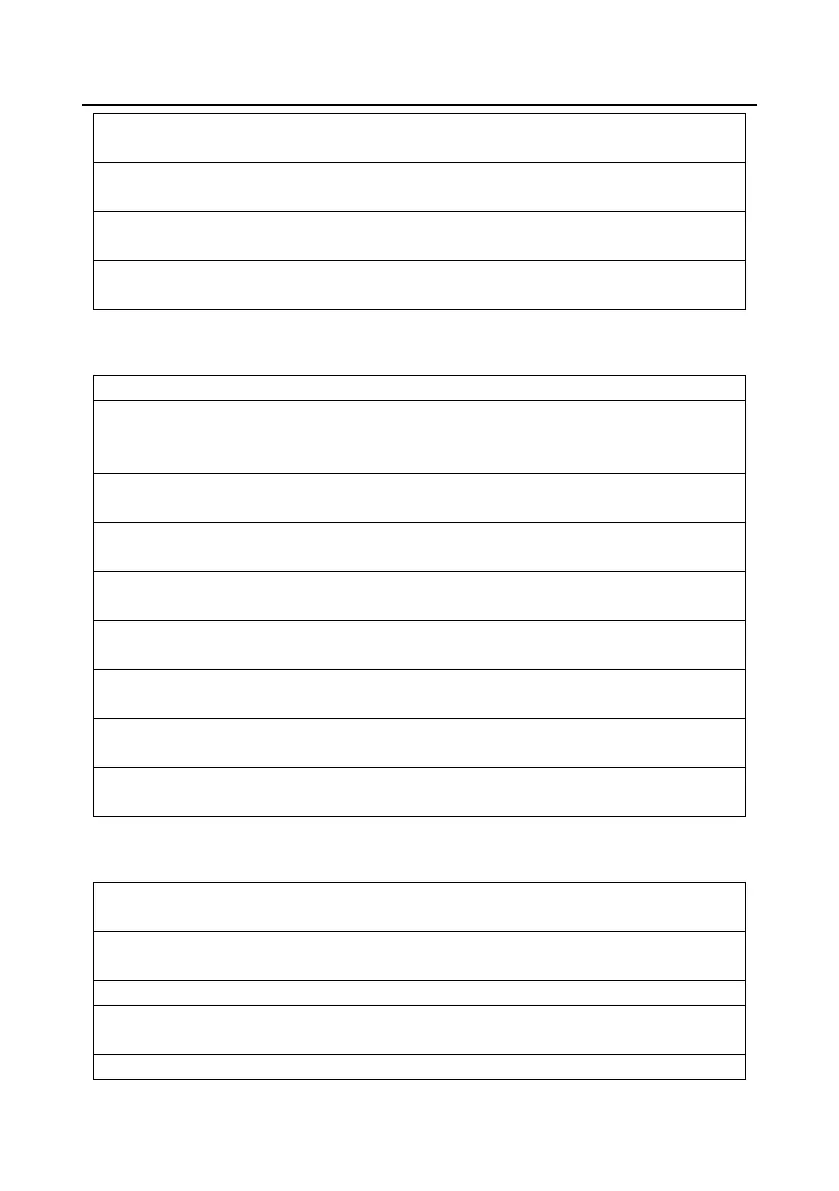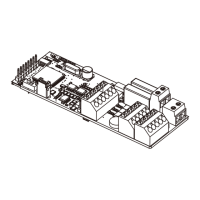Goodrive300 Series VFD Quick start-up
6
3. Check that the altitude of the actual usage site is below 1000m. If exceeds, derate1% for
every additional 100m.
4. Check that the humidity of the actual usage site is below 90% and condensation is not
allowed. If not, add additional protection VFDs.
5. Check that the actual usage site is away from direct sunlight and foreign objects cannot enter
the VFD. If not, add additional protective measures.
6. Check that there is no conductive dust or flammable gas in the actual usage site. If not, add
additional protection to VFDs.
2.5 Installation confirmation
Check as followings after the installation:
1. Check that the load range of the input and output cables meet the need of actual load.
2. Check that the accessories of the VFD are correctly and properly installed. The installation
cables should meet the needs of every component (including reactors, input filters, output
reactors, output filters, DC reactors, braking units and braking resistors).
3. Check that the VFD is installed on non-flammable materials and the calorific accessories
(reactors and brake resistors) are away from flammable materials.
4. Check that all control cables and power cables are run separately and the routation complies
with EMC requirement.
5. Check that all grounding systems are properly grounded according to the requirements of the
VFD.
6. Check that the free space during installation is sufficient according to the instructions in
user’s manual.
7. Check that the installation conforms to the instructions in user’s manual. The drive must be
installed in an upright position.
8. Check that the external connection terminals are tightly fastened and the torque is
appropriate.
9. Check that there are no screws, cables and other conductive items left in the VFD. If not, get
them out.
2.6 Basic commissioning
Complete the basic commissioning as follows before actual utilization:
1. Select the motor type, set correct motor parameters and select control mode of the VFD
according to the actual motor parameters.
2. Autotune. If possible, de-coupled from the motor load to start dynamic autotune. Or if no,
static autotune is available.
3. Adjust the ACC/DEC time according to the actual running of the load.
4. Commission the device via jogging and check that the rotation direction is as required. If not,
change the rotation direction by changing the wiring of motor.
5. Set all control parameters and then operate.