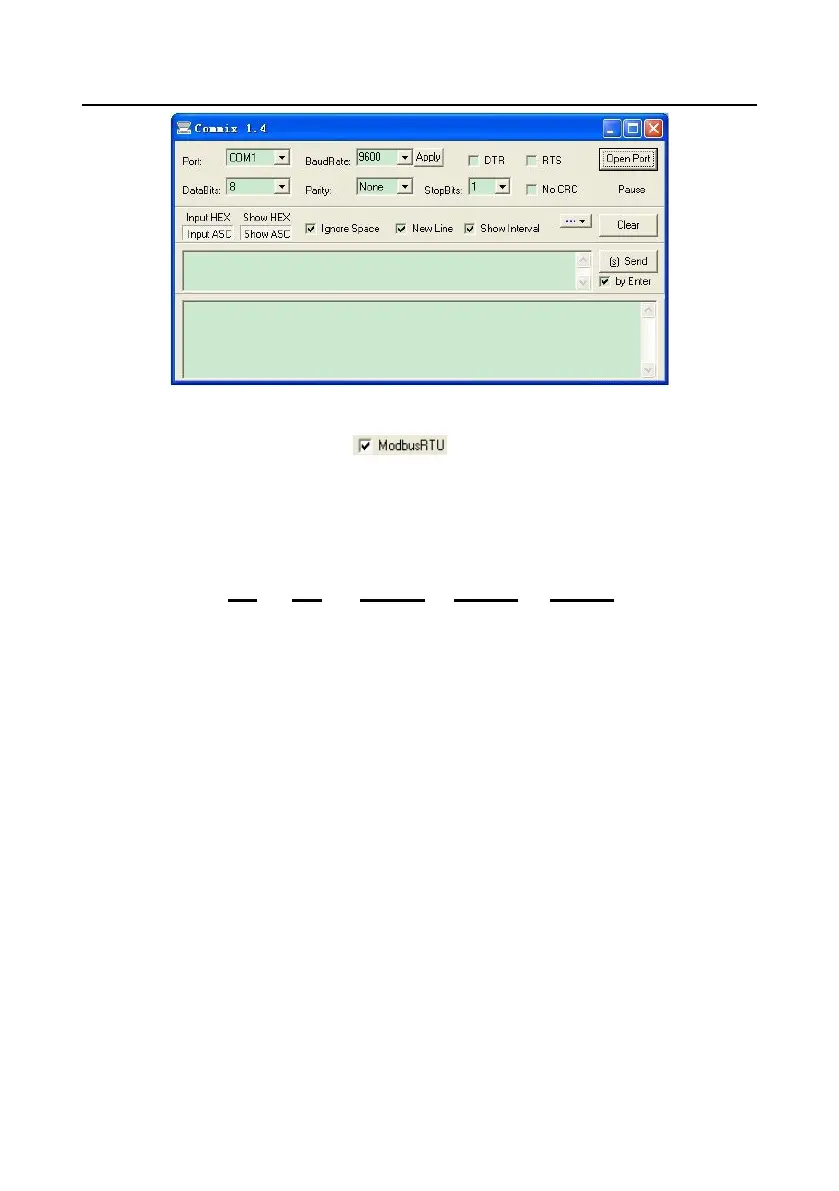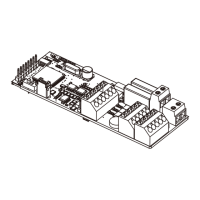Goodrive300 Series VFD Communication protocol
228
First, select COM1 for "serial port" and the baud rate should be set to the same value with P14.01.
The data bit, check bit and stop bit must be consistent with the setup in P14.02. As RTU mode is used
here, "HEX" should be selected. Check to make the software add CRC automatically,
and select CRC16 (ModbusRTU) with the starting byte being 1. Once enabled, CRC check will be
added automatically, which removes the need to fill in CRC manually.
The commissioning command to set the VFD whose address is 03H to be forward running is as
follows:
Parameter
address
VFD
address
Write
command
CRC check
Forward running
03 06 20 00 00 01 42 28
Note:
1. Set the address (P14.00) of the VFD to 03.
2. Set "Channel of running commands" (P00.01) to "Communication", and set "Communication
channel of running commands" (P00.02) to the Modbus communication channel.
3. Click Send. If the line configuration and settings are correct, a response transmitted by the VFD
will be received.
10.5 Common communication fault
Common communication faults: no response to the communication or the VFD returns abnormal fault.
The possible reason for no response to the communication:
• Selecting wrong serial interface, for example, if the converter is COM1, selecting COM2 during the
communication
• The baud rate, digital bit, end bit and check bit are not the same with that of the VFD.
• + and - of RS485 bus are connected in reverse.
• The 485 wire cap on the terminal board of the VFD is not plug in the wire cap in behind the
terminal arrangement.