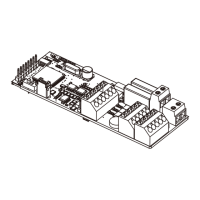Goodrive300 Series VFD Basic operation instruction
173
Detailed instruction of parameters
25: Ethernet communication virtual
terminals output
26: Voltage establishment finished
27–30: Reserved
Polarity of output
terminals
0.000–50.000s
(valid only when P06.00=1)
HDO switch-off delay time
0.000–50.000s
(valid only when P06.00=1)
RO1 switch-off delay time
RO2 switch-off delay time
Output terminals state at
current fault
Digital output terminals
state
7.13 Simple PLC
Simple PLC function is also a multi-step speed generator. The VFD can change the running frequency,
direction to meet the need of processing according to the running time automatically. In the past, this
function needs to be assisted by external PLC, but now the VFD can realize this function by itself.
The series VFDs can control 16-stage speed with 4 groups of ACC/DEC time.
The multi-function digital output terminals or multi-function relay output an ON signal when the set
PLC finishes a circle (or a stage).
Running
parameter setting
in all stages in
PLC
Restart from
the first stage
Restart form the
frequency of the
pause stage
Stop after running
one time
Run at the final value
after running for one
time
Cycle
0
1
2
P10.00(simple PLC)
PLC method
0
1
0
1
0
1
Normal running
P10.01 (simple PLC memory selection)
Power off without memory
Power off with
memory
P10.36
(PLC starting selection)
P17.00
Power off during running
Terminal function 23
Simple PLC stop reset
Set frequency
