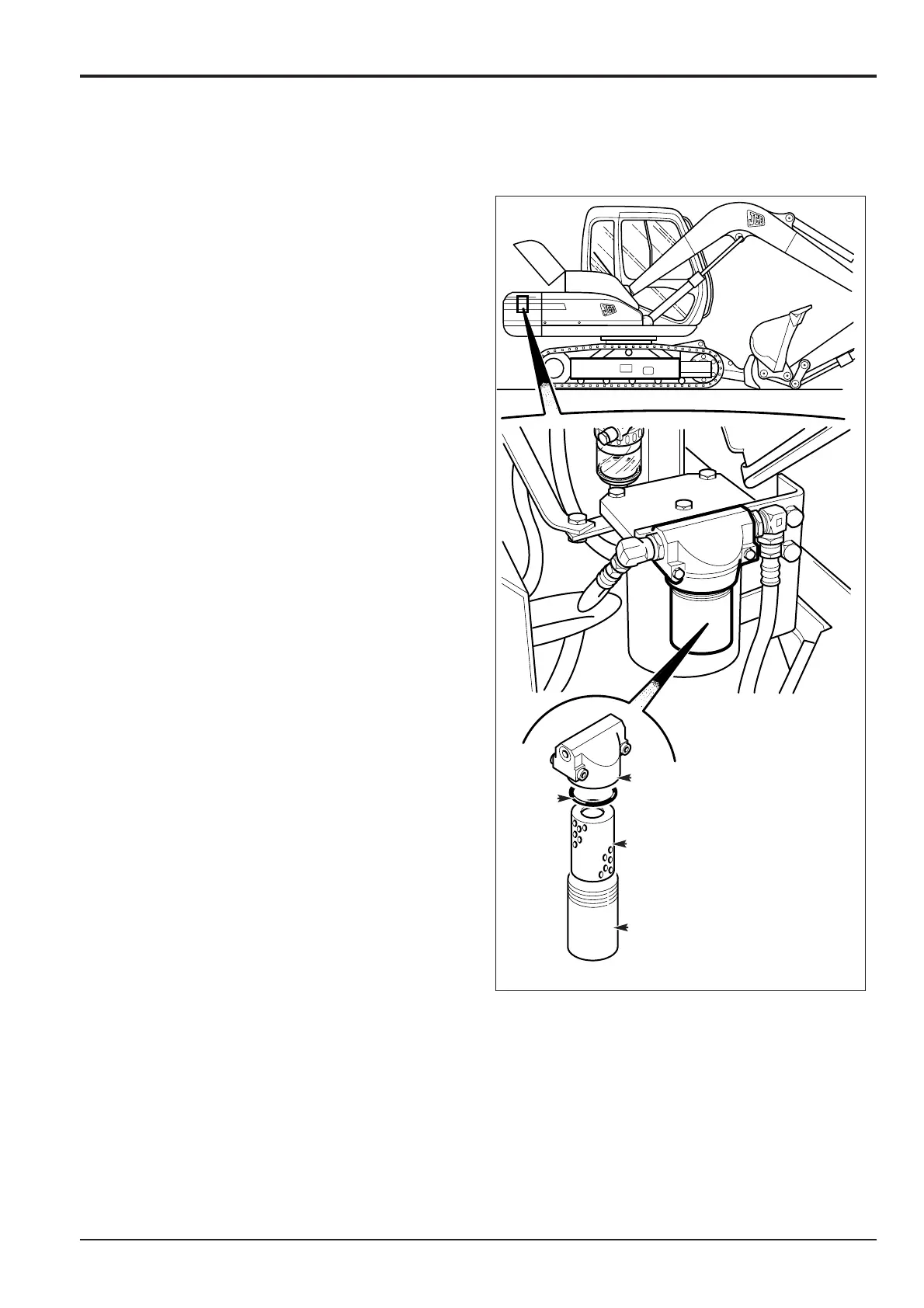5 - 8
Section 3 Routine Maintenance
9803/6020
Section 3
5 - 8
Issue 1
Hydraulics (continued)
Changing the Servo Oil Filter
1 Prepare the Machine
Position the machine on level ground. Stop the engine
by pressing the Emergency Engine Stop Switch.
Operate all the hydraulic servo controls to release
system pressure. Press the Emergency Engine Stop
Switch again to deselect the function. Turn the starter
key to OFF and then remove it.
2 Release Tank Pressure
See Releasing Tank Pressure.
3 Locate the Servo Oil Filter
4 Dismantle the Filter
a Using a wrench on the case, unscrew filter case A
from filter head B. Take care not to spill the oil it
contains.
b Remove and discard element C and 'O' ring D.
5 Clean the Filter Base and Case
Discard any fluid in the filter case. Clean out the case
and the underside of the head.
6 Fit New Filter Components
a Coat the new 'O' ring D with hydraulic fluid and
locate in filter head B.
b Coat the seal area of the new element C and
install it in the filter case.
c Screw filter case A to filter head B and tighten
with the wrench.
7 Check the Hydraulic Oil Level
Check (see Checking the Fluid Level) and, if
necessary, top-up the hydraulic oil tank (see Topping-
up Fluid Level).
