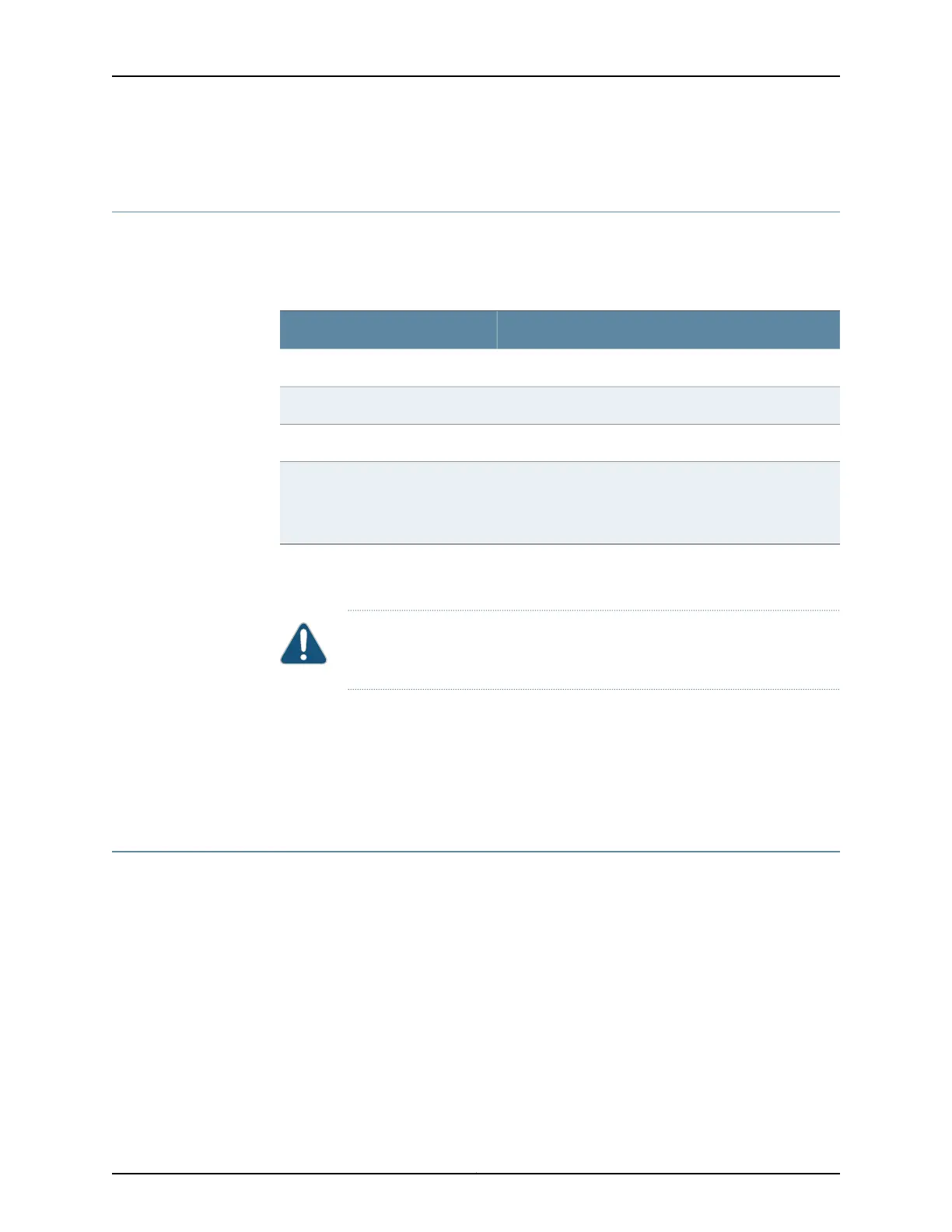SRX300 Series and SRX550 High Memory Services Gateway Mini-Physical Interface
Modules Overview
Table 3 on page 4 lists the supported Mini-PIMs and their model numbers.
Table 3: SRX300 Series and SRX550 High Memory Services Gateway
Mini-PIM Model Numbers
Model NumbersMini-PIMs
SRX-MP-1Serial-RSerial Mini-PIM
SRX-MP-1T1E1-RT1/E1 Mini-PIM
SRX-MP-1VDSL2-RVDSL2 Mini-PIM
SRX-MP-LTE-AE (for North America and the European
Union)
SRX-MP-LTE-AA (for Asia and Australia)
LTE Mini-PIM
The Mini-PIMs are field-replaceable. You can install a Mini-PIM in the Mini-PIM slot on
the front panel of the services gateway chassis.
CAUTION: The Mini-PIMs are not hot-swappable. You must power off the
services gateway before removing or installing Mini-PIMs.
Related
Documentation
MTU Default and Maximum Values for Physical Interface Modules on page 8•
• SRX300 Series and SRX550 High Memory Services Gateway Interfaces Power and
Heat Requirements on page 12
SRX300 Series and SRX550 High Memory Services Gateway Gigabit-Backplane
Physical Interface Modules Overview
A Gigabit-Backplane Physical Interface Module (GPIM) is a network interface card (NIC)
that installs in the front slots of the SRX550 High Memory Services Gateway to provide
physical connections to a LAN or a WAN. The GPIM receives incoming packets from a
network and transmits outgoing packets to a network. These modules complement the
onboard Ethernet interfaces to extend the types and port counts of network connections
for the LAN or WAN.
Interface module terminology:
•
GPIM—Can be installed in one of the single-high, single-wide GPIM front slots of the
SRX550 High Memory Services Gateway that have Gigabit connectivity to the system
backplane.
Copyright © 2017, Juniper Networks, Inc.4
SRX300 Series and SRX550 High Memory Gateway Interface Modules Reference