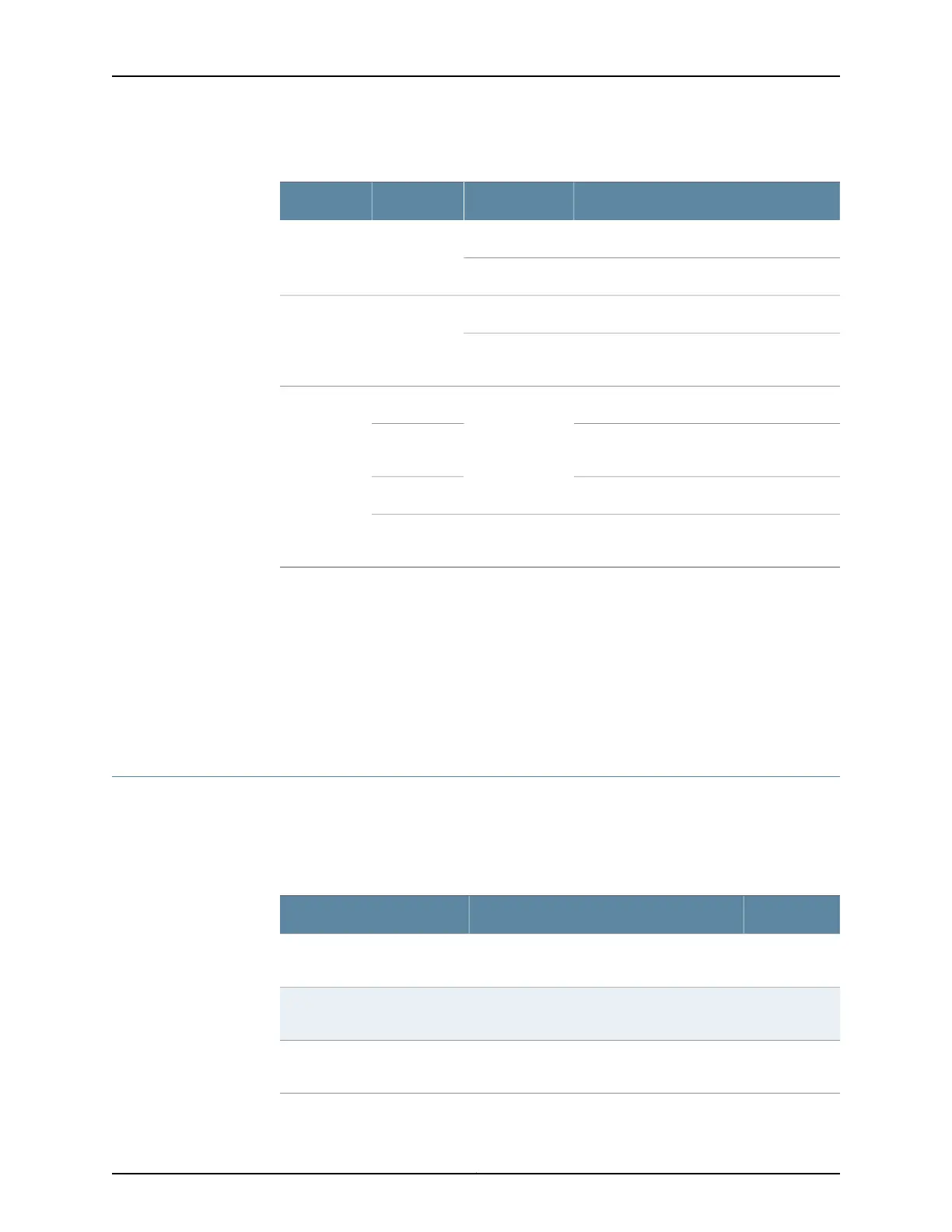Table 23: 8-Port Gigabit Ethernet SFP XPIM LED States
DescriptionStateColorLED
Port is online.OnGreenLINK
Port is offline.Off
Port is receiving or sending data.BlinkingGreenACT
Port might be online, but is not receiving or
sending data.
Off
The GPIM is functioning normally.OnGreenSTATUS
The GPIM is starting up, running diagnostics,
or going offline.
Yellow
The GPIM has failed.Red
The GPIM is not powered on, is offline, or is
not configured.
Off
Related
Documentation
8-Port Gigabit Ethernet SFP XPIM Overview on page 29•
• 8-Port Gigabit Ethernet SFP XPIM Components on page 30
• 8-Port Gigabit Ethernet SFP XPIM Hardware Specifications on page 31
• 8-Port Gigabit Ethernet SFP XPIM Supported Transceivers on page 32
• 8-Port Gigabit Ethernet SFP XPIM Network Interface Specifications on page 34
8-Port Gigabit Ethernet SFP XPIM Supported Transceivers
You can customize the Ethernet interface type by using different 1-port small form-factor
pluggable (SFP) transceivers. Table 24 on page 32 lists the SFP transceivers and cables
supported on the 8-port Gigabit Ethernet SFP modules for XPIMs.
Table 24: 8-Port Gigabit Ethernet SFP XPIM Supported Modules
CableConnector Type (SFP Transceiver)Juniper Product Number
LC100BASE-FXSRX-SFP-FE-FX
EX-SFP-1FE-FX
LC1000BASE-LHSRX-SFP-1GE-LH
EX-SFP-1GE-LH
LC1000BASE-LXSRX-SFP-1GE-LX
EX-SFP-1GE-LX
Copyright © 2017, Juniper Networks, Inc.32
SRX300 Series and SRX550 High Memory Gateway Interface Modules Reference