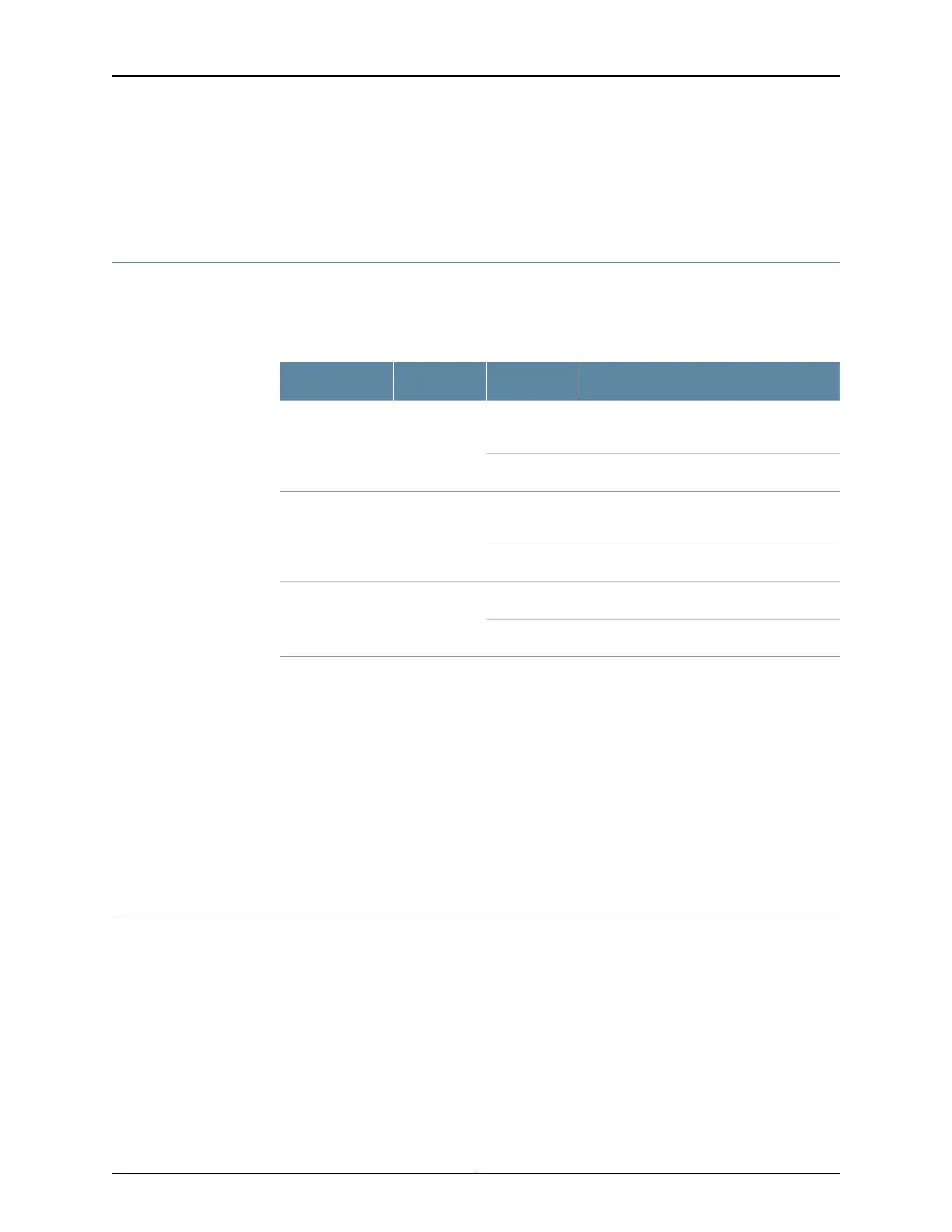Related
Documentation
1-Port T1/E1 Mini-Physical Interface Module (SRX-MP-1T1E1-R) Overview on page 19•
• 1-Port T1/E1 Mini-Physical Interface Module (SRX-MP-1T1E1-R) LEDs on page 21
1-Port T1/E1 Mini-Physical Interface Module (SRX-MP-1T1E1-R) LEDs
The 1-Port T1/E1 Mini-Physical Interface Module (Mini-PIM) has three LEDs.
Table 16 on page 21 describes the LED states.
Table 16: 1-Port T1/E1 Mini-PIM (SRX-MP-1T1E1-R) LED States
DescriptionStateColorLED
Indicates that there is a local or remote
alarm; device has detected a failure.
OnYellowALARM
Indicates that there are no alarms or failures.Off
Indicates that a loopback or line state is
detected.
OnYellowLOOPBACK
Indicates that the loopback is not active.Off
Indicates that the Mini-PIM link is up.OnGreenCD (Carrier
Detector)
Indicates that carrier detect is not active.Off
Related
Documentation
1-Port T1/E1 Mini-Physical Interface Module (SRX-MP-1T1E1-R) Overview on page 19•
• 1-Port T1/E1 Mini-Physical Interface Module (SRX-MP-1T1E1-R) Hardware Specifications
on page 20
• 1-Port T1/E1 Mini-Physical Interface Module (SRX-MP-1T1E1-R) Supported Loopback
Diagnostics on page 21
• 1-Port T1/E1 Mini-Physical Interface Module (SRX-MP-1T1E1-R) Network Interface
Specifications on page 22
1-Port T1/E1 Mini-Physical Interface Module (SRX-MP-1T1E1-R) Supported Loopback
Diagnostics
The 1-Port T1/E1 Mini-Physical Interface Module (Mini-PIM) has the following loopback
diagnostics:
•
Local, remote, payload
•
Test patterns (BERT)
•
All ones
•
All zeros
21Copyright © 2017, Juniper Networks, Inc.
Chapter 3: 1-Port T1/E1 Mini-Physical (SRX-MP-1T1E1-R) Interface Module