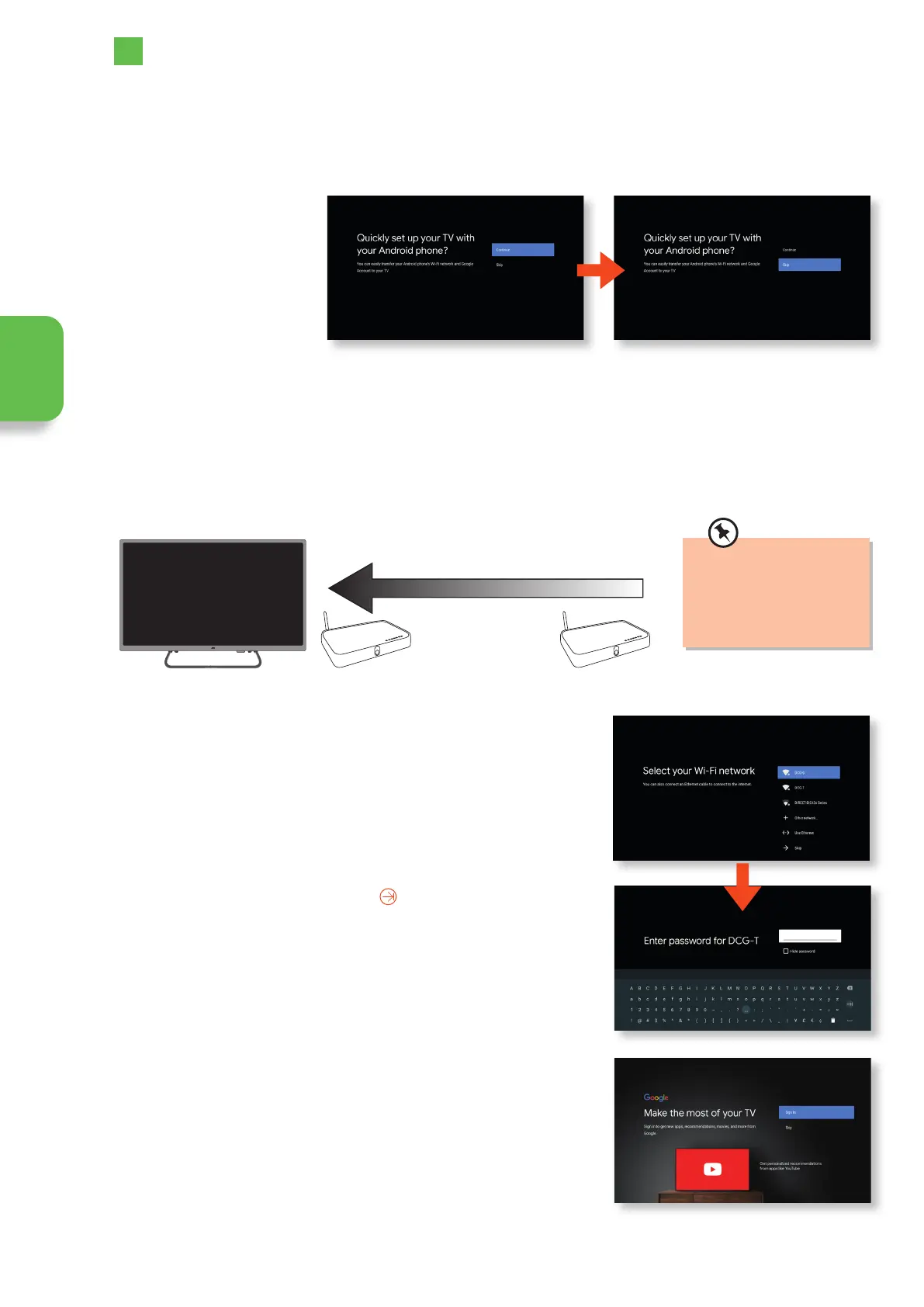20
3
Initial Setup
Initial Setup
Setting up your TV using your Remote Control
When setting up your TV for the first time you'll be given 2 choices of how you would like to setup your TV. The first choice is to
setup using your Android phone so you'll have to SKIP this. The second choice is setup using the remote control. If you don't have
an Android phone then this is the option you need.
1. To setup using your Remote
Control first you will need
to skip the setup with your
Android phone option.
Highlight SKIP and press OK.
Make sure your TV is as
close to your router as
possible, within 5m and
ideally in the same room
as the TV
Best connection
speed
Maximum distance
5m
Wireless Router Wireless Router
WIRED Connection
• If you have connected your ethernet cable to the LAN socket on the back of your TV, your TV will automatically connect to the
internet.
WIRELESS Connection
• You can connect using a wireless connection via your router.
You'll now be asked to setup your WiFi so make sure your ethernet cable is connected if you're using on and if not make sure you
have your WIFI password.
2. Your TV will automatically scan for your wireless network, then show you a list
of networks that its found. Highlight your network and press the OK button.
3. Enter your Wi-Fi password, then highlight
and press the OK button.
In a second or two your TV will show 'Connected to the Internet'.
4. To sign in to your Google account highlight SIGN IN the press the OK button.