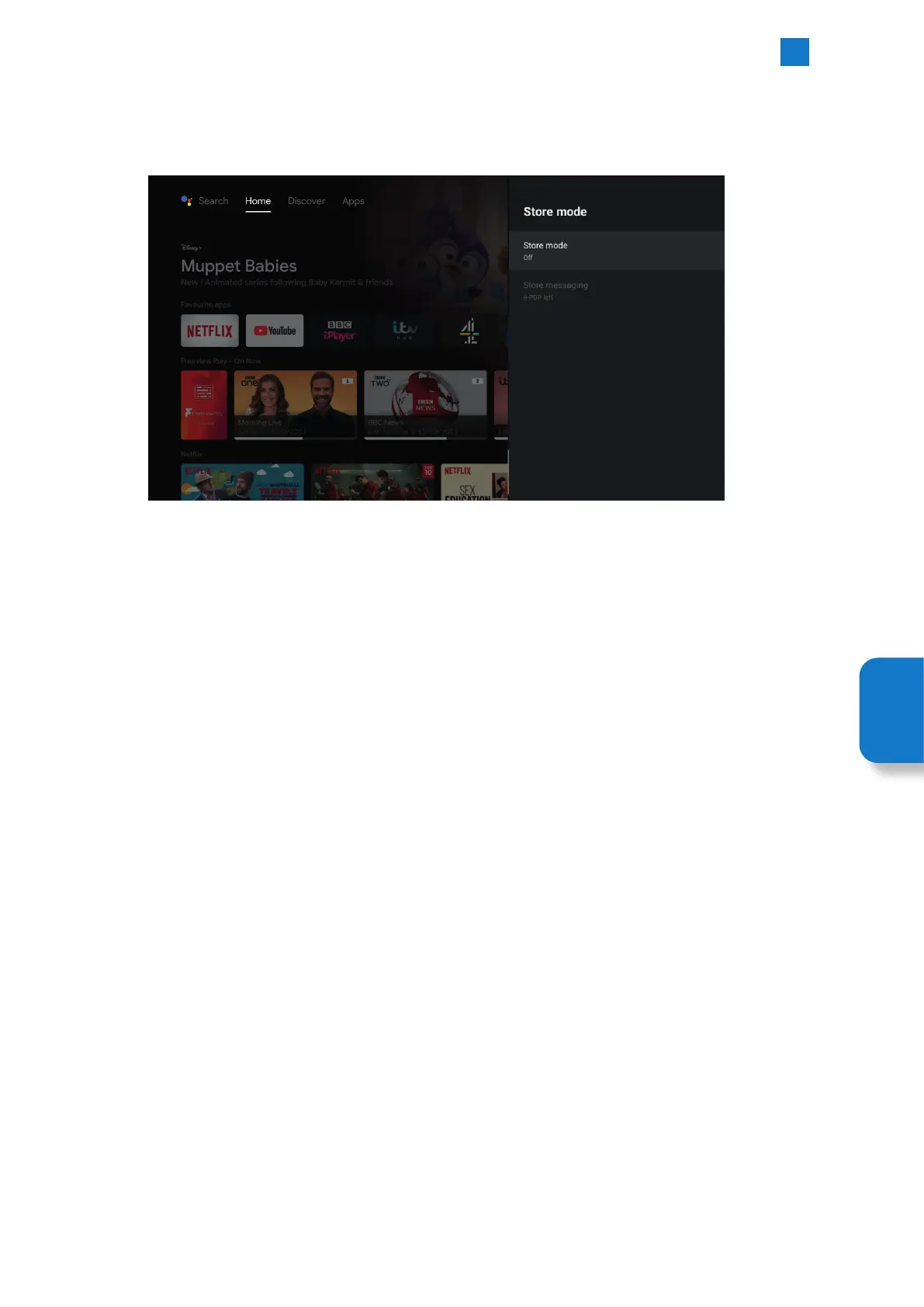65
6
Settings Menu
Store Mode - Switch Store Mode On
To select Store Mode go to SETTINGS - DEVICE PREFERENCES - STORE MODE. This mode is only for demonstrations in a store.
Switching on Store Mode will adjust picture settings to make the screen brighter and a demo will play showing your TVs features.
To interrupt the demo press any button on your TV. This will only interrupt the demo if you want to switch the demo o you will need to go back
into the STORE MODE menu and select OFF.
Setting
Menu