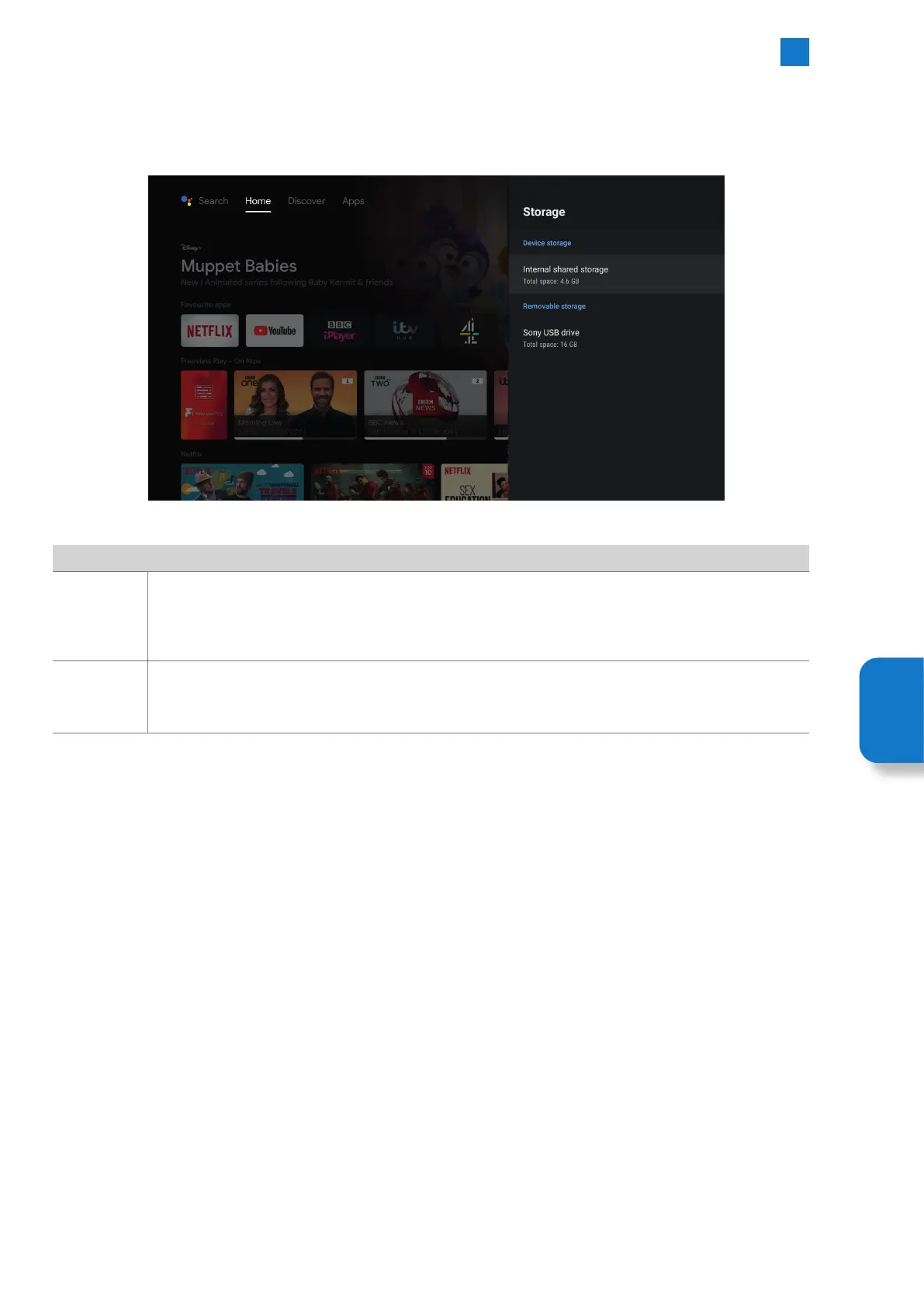63
6
Settings Menu
Storage - See Available Storage Space on the TV or External Device
To select Storage go to SETTINGS - DEVICE PREFERENCES - STORAGE. Here you'll be able to see the storage capacity of your TV
and a breakdown of what's using the storage. You'll also see the storage capacity of any external devices that you have connected
to the USB ports.
Storage
Internal
shared
storage
Here you will see the total storage space of your TV. Click on INTERNAL SHARED STORAGE and you will see a
breakdown of how your storage is being used. You will see APPS - PHOTOS & VIDEOS - AUDIO - DOWNLOADS
- CASHED DATA - MISC - AVAILABLE. If data is being used in any of these categories you can click on the
category to get a more detailed breakdown of usage.
Removable
storage
If you have a USB storage device connected to your TV you'll see its total storage space here. If you click on
the device you will be able to Eject it, Erase and Format it and also see a breakdown of how its storage is
being used.
Setting
Menu