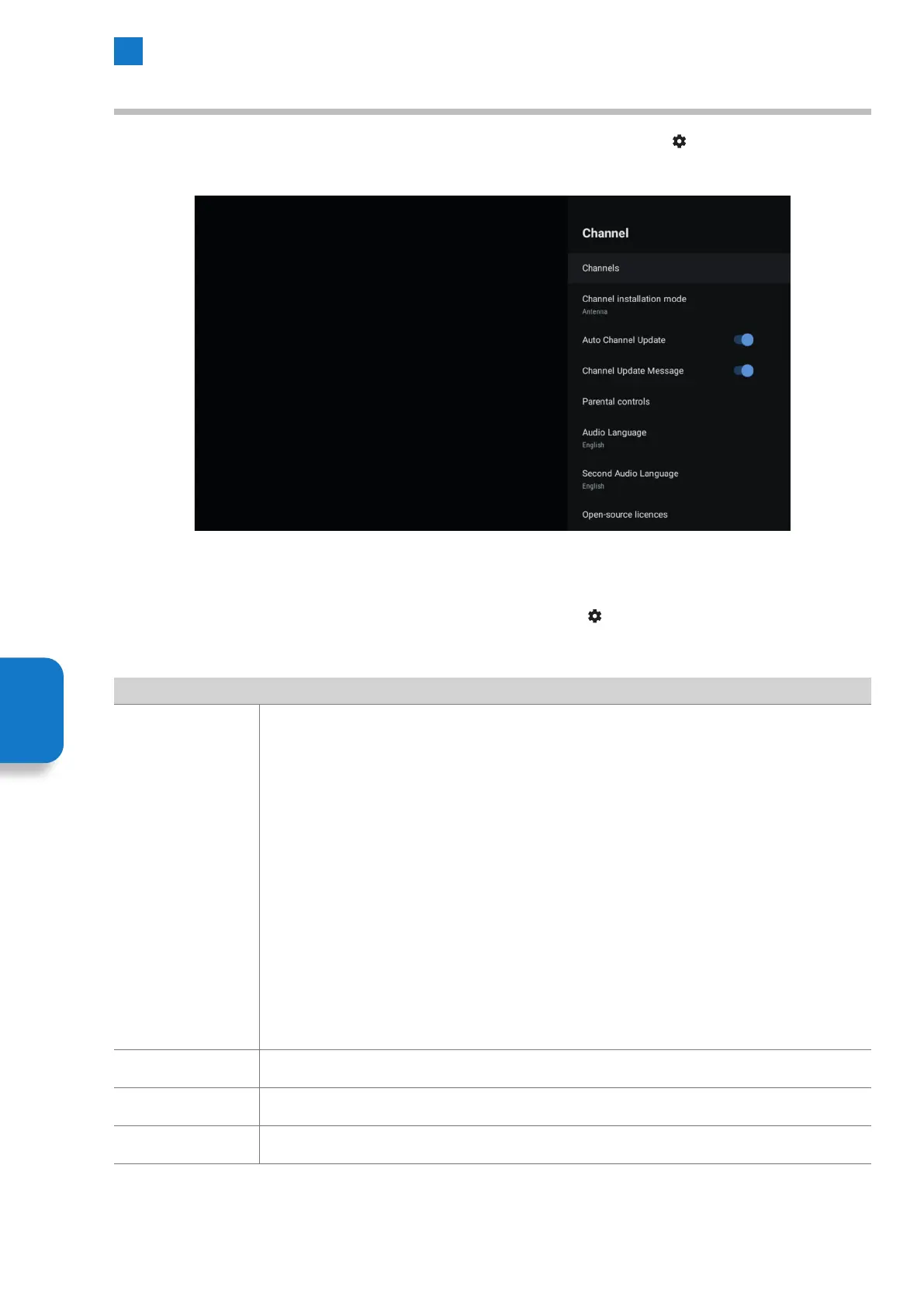48
6
Settings Menu
Channel Menu
The Channel menu can be accessed via the Live TV menu bar or by selecting the SETTINGS icon on the top right of the HOME
screen.
• To access the Channel menu while watching Live TV press MENU and select SETTINGS. Scroll down to CHANNEL and press
OK.
• To access the Channel menu from the HOME screen select the SETTINGS icon
on the top right of the screen. Scroll down to
CHANNEL and press OK.
Channel
Channels
Shows you all the channel options
• Channel Scan - Retunes all channels.
• Update Scan - Scans all channels and adds any extra channels to your channel list.
• Single RF Scan - Scan for all channels on a selected RF channel
• Manual Service Update - Retunes all channels.
• LCN (Logical Channel Number) - Switch to ON/OFF/Default. When on your channels will be placed
in order i.e. BBC1, BBC2, ITV etc.
• Channel Scan Type - Choose to scan in All, Only Encrypted or Only Free Channels.
• Channel Store Type - Choose to store All, Only Digital or Only Radio Channels.
• Channel Skip - Tick the channel that you'll like to skip. Once ticked they will be skipped when you
used the Channel + / - buttons. The skipped channels can still be selected by using the NUMBER
buttons.
• Channel Sort - Only available when LCN is switched OFF. To sort channels, tick a channel move it
to a new position and press OK.
• Channel Move - Only available when LCN is switched OFF. To move a channel, tick a channel
move it to a new position and press OK.
• Channel Edit - Here you can edit the name and number of a channel or delete the channel by
pressing the BLUE button.
• Clear Channel List - This will delete all the channels saved.
Channel Installation
Mode
Choose Antenna or Cable.
Auto Channel Update Switch Auto Channel Update on or off.
Channel Update
Message
Switch Auto Channel Update Message on or off.
Setting
Menu