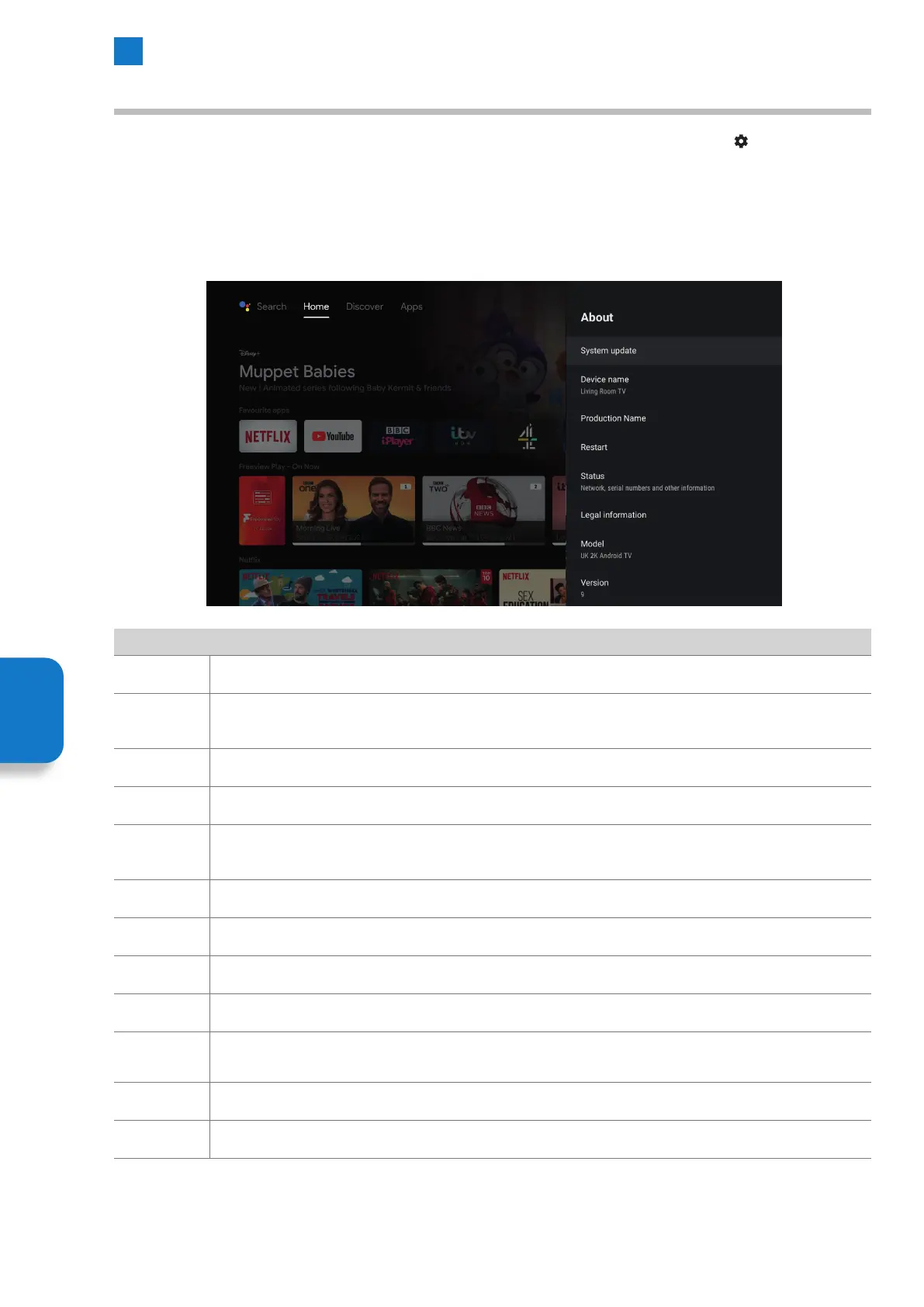54
6
Settings Menu
Device Preferences Menu
The Device Preferences menu can be accessed via the Live TV menu bar or by selecting the SETTINGS icon on the top right of
the HOME screen.
About - Settings about your TV
To select About go to SETTINGS - DEVICE PREFERENCES - ABOUT. Here you will see all the information about your TV. This menu
will be helpful if you need help with your TV, it will tell you model, version and software versions that your TV is currently running.
About
System
update
Select System update to check to see if your TV has any updates.
Device name
Select Device name if you would like to change the name of your TV. The default name is UK 4K Android TV,
but you can choose Android TV - Living Room TV - Family Room TV - Bedroom TV - or create your own name.
Restart Select Restart to power down your TV and restart it.
Status Select Status to view the IP address, MAC address, Bluetooth address, Serial number and Uptime of your TV.
Legal
information
Select Legal information to view Open-source licences, Google legal, System WebView licences and Ads
information about your TV.
Model This shows the model of TV you have.
Version This shows the TV version number.
Software
version
This shows the software version your TV is running.
Netflix ESN This shows your TVs Netflix ESN code.
Android
security patch
level
This shows when the Android security patch level was updated.
Kernel version This shows the Kernel version and the time and date it was updated.
Build This shows the Build code for your TV.
Setting
Menu