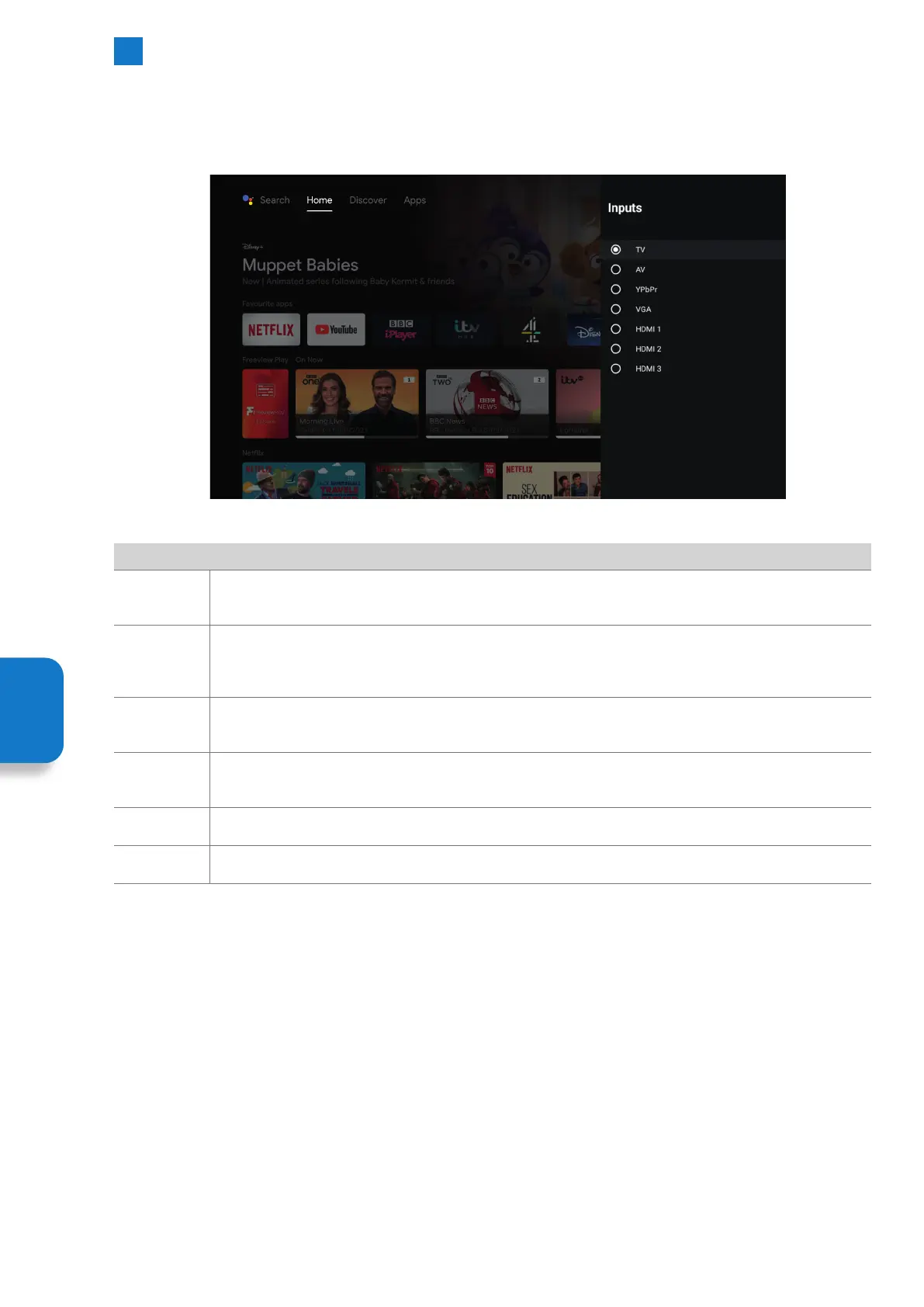58
6
Settings Menu
Inputs - Rename and Adjust Inputs Setting
To select Inputs go to SETTINGS - DEVICE PREFERENCES - INPUTS. Here you'll be able rename your inputs and adjust Consumer
Electronic Controls (CEC). These setting will be useful when connecting externals devices like soundbars and games consols.
Setting
Menu
Inputs
HDMI, 3, 2,
1, AV, VGA &
YPbPr
If you select any input you can choose if you want to make this input visible by selecting SHOW THIS INPUT.
You can also choose a name for the input from the list or give it a custom name by selecting CUSTOM NAME.
HDMI control
Here you can select if you want to allow your TV to control HDMI devices. For example if you have a bluray
connected to your TV via HDMI if you switch this setting ON, you will be able to adjust the volume, Play,
Pause etc using your TV remote control.
Device auto
power off
Switching this setting ON to allow your TV to switch off all HDMI devices connected when the TV is switched
off.
TV auto
power on
Switching this setting ON to allow your TV to switch on when a HDMI device is switched on. For example if
you have a Sky box connected to your TV, when you switch this on your TV will also switch on.
HDMI EDID
version
Shows the HDMI EDID version.
CEC device list Shows a list of all the CEC enabled devices that are connected to your TV.