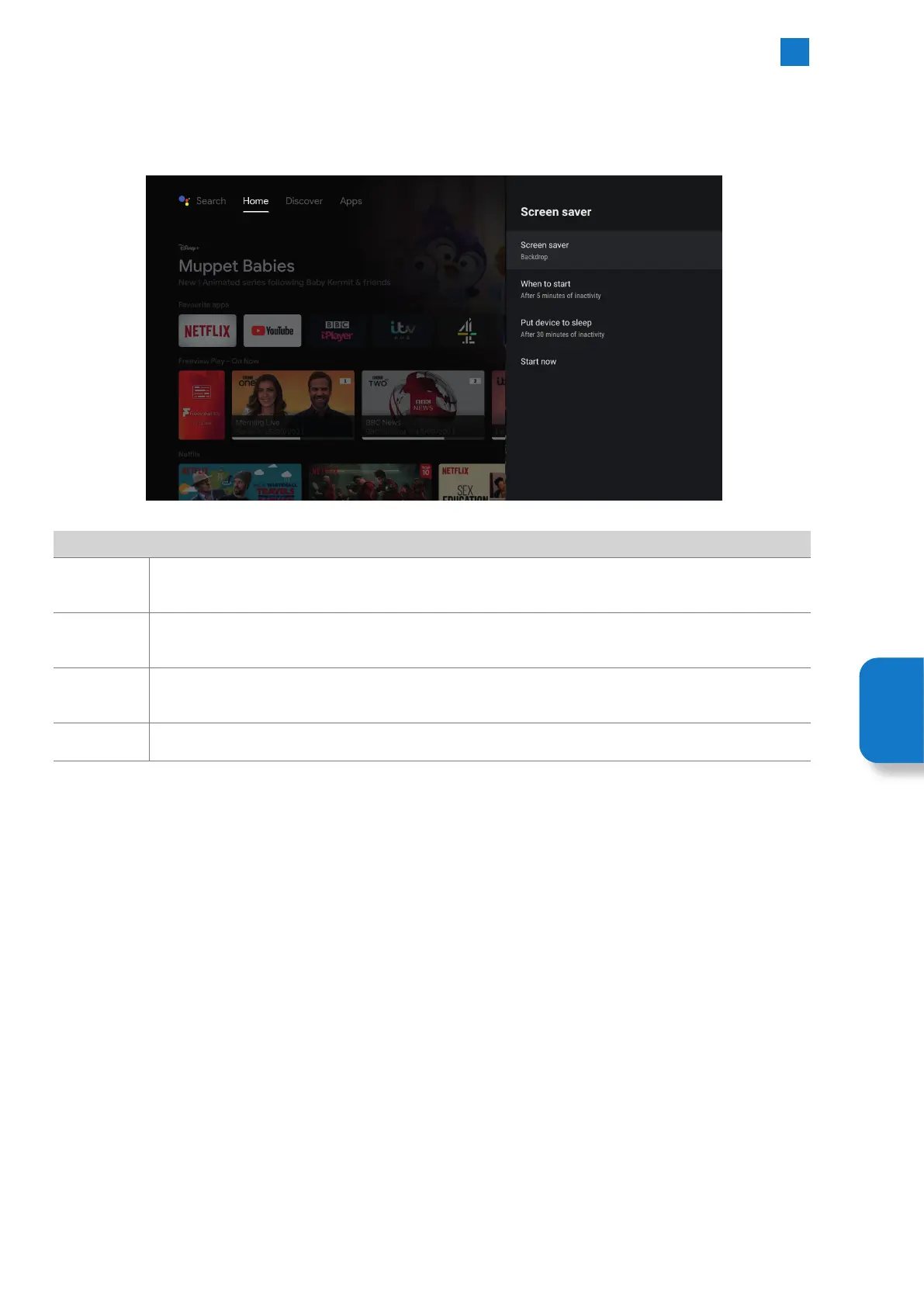67
6
Settings Menu
Setting
Menu
Screen Saver - Settings
To select Screen Saver go to SETTINGS - DEVICE PREFERENCES - SCREEN SAVER. Here you can adjust the screen saver setting and
activate the screen saver.
Screen Saver
Screen saver
Here you have 3 options, you can turn the screen saver off or choose to have it on with either backdrop
photographs or abstract colours.
When to start
Here you can choose when you would like the screen saver to activate after a set period of inactivity. Choose
from 5 mins - 15 mins - 30 mins - 1 hour - 2 hours.
Put device to
sleep
This is the amount of inactive time you want to pass before the TV goes to sleep (standby). Choose from 30
mins - 1 hour - 3 hours - 6 hours - 12 hours - Never.
Start now This will start the screen saver mode.