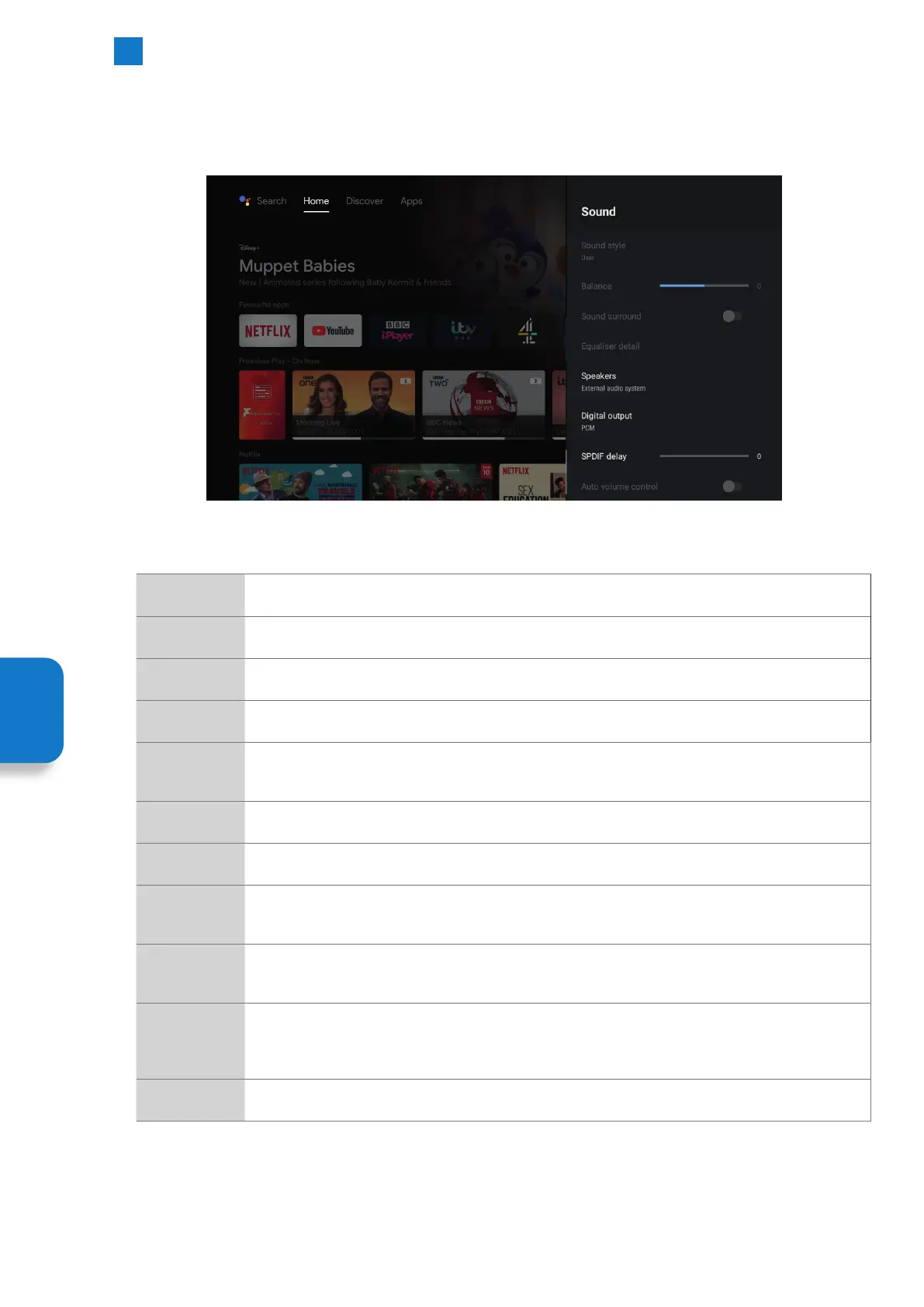62
6
Settings Menu
Sound - Adjust Sound Styles and Settings
To select Sound go to SETTINGS - DEVICE PREFERENCES - SOUND. Here you'll be able to adjust all the Dolby Audio Processing
setting and all other sound setting.
Setting
Menu
The following table show all the available sound setting adjustment on your TV.
Sound Style
Sound Mode has 7 different settings USER - STANDARD - VIVID - SPORTS - MOVIE - MUSIC - NEWS. The
default setting is Standard. Highlight your desired setting then press OK.
Balance
The speaker balance can be adjusted from a setting of -50 to 50. -50 will set the speaker balance totally to
the left speaker, 0 is the central position and 50 will set the balance totally to the right speaker.
Sound
Surround
Sound surround can be switch on or off. Switching this on will give a surround sound effect.
Equaliser Detail
Equaliser has 5 different settings, 120Hz - 500Hz - 1500Hz - 5000Hz - 10000Hz. Each setting can be
adjusted from -50 to 50, the default setting is 0 for all.
Speakers Select either TV Speakers or External Audio System. External Audio System is selected as default, if you
connect an audio system (Soundbar) it will detect this and the TV Speakers will be switched off. Select TV
Speakers if you want to listen to sound from your TV only.
Digital Output
PCM
Digital Output has 5 different settings AUTO - BYPASS - PCM - DOLBY DIGITAL PLUS - DOLBY DIGITAL.
Change this setting to suit the audio device that you have connected to your TV to.
SPDIF Delay The SPDIF delay can be adjusted from 0 -250. If you have connected an audio device via the optical
output you may need to adjust the SPDIF delay so the sound is in time with the picture.
Auto Volume
Control
Auto Volume Control can be switched on or off. Switching Auto Volume Control will keep the volume
level the constant so when adverts are shown they are not louder than the programme you're watching.
Highlight Auto Volume Control and press OK to switch it On or OFF.
Downmix Mode In Downmix Mode you can select Stereo or Surround. If the audio you're listening to has multiple
channels of audio it will be downmixed to either Stereo or Surround giving your the best possible sound
for the amount of speakers you have.
Dolby Audio
Processing
Dolby Audio Processing is switched on as default. Within the Dolby Audio Processing menu you can
switch the setting on or off, change the sound mode, switch Volume Leveller on or off, change the
Dialogue enhancer modes and turn Surround virtualiser on or off.
Switching Dolby Audio Processing off will give you access to more of the setting below.
Reset to
Defaults
Resets all setting to factory default settings.