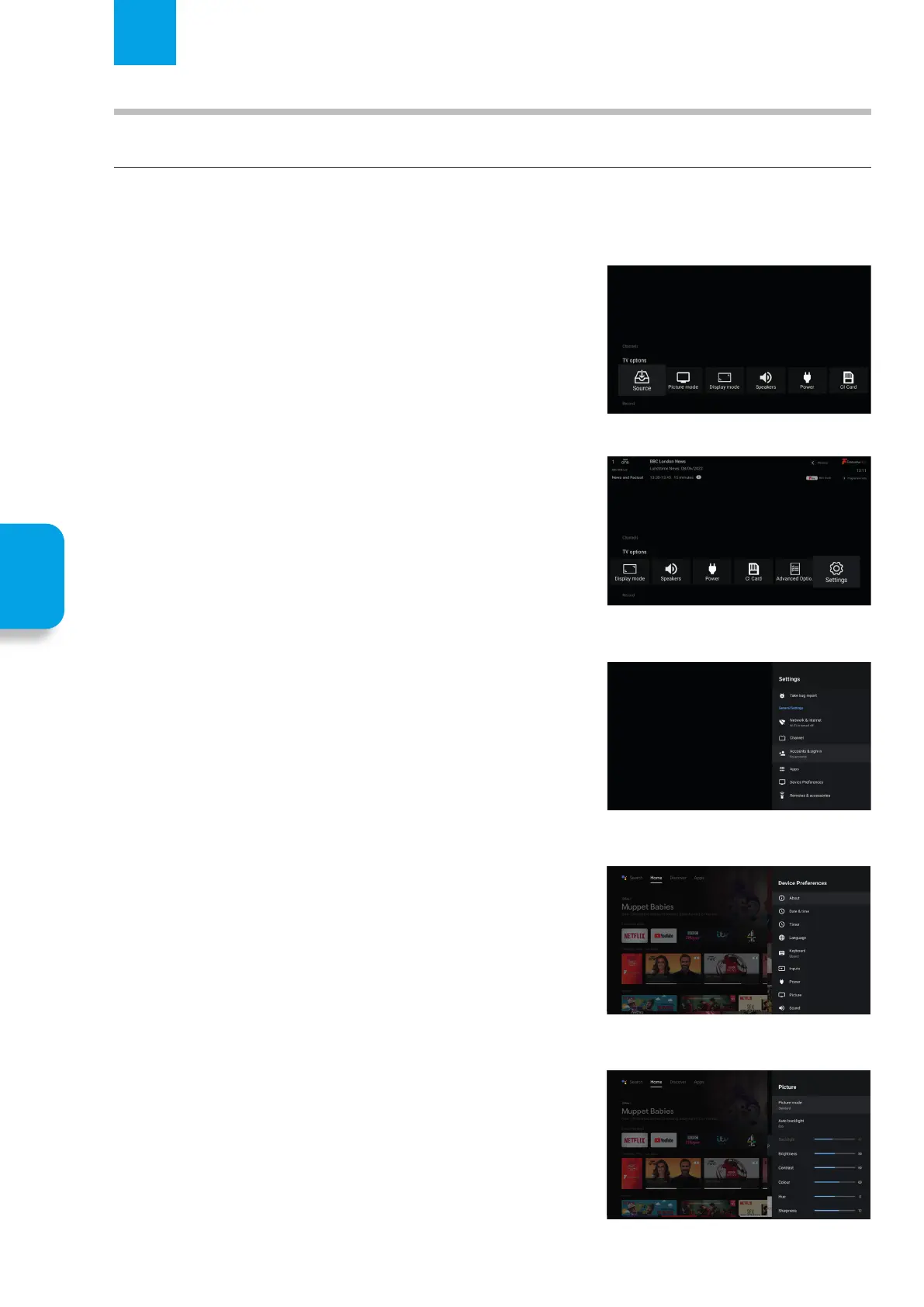36
5 Customising TV Settings
Adjusting the Picture Settings
You can adjust the picture settings separately for each source.
Selecting Picture Settings
1. First select the source that you wish to adjust the picture settings of.
2. Press the MENU Button.
Chapter
5
3. Scroll across to SETTINGS and press OK.
4. The SETTINGS menu will open, Scroll down to DEVICE PREFERENCES and
press OK.
5. Scroll down to PICTURE and press OK.
6. The Picture menu will appear on the right hand side of the screen.
Customising
TV Setting