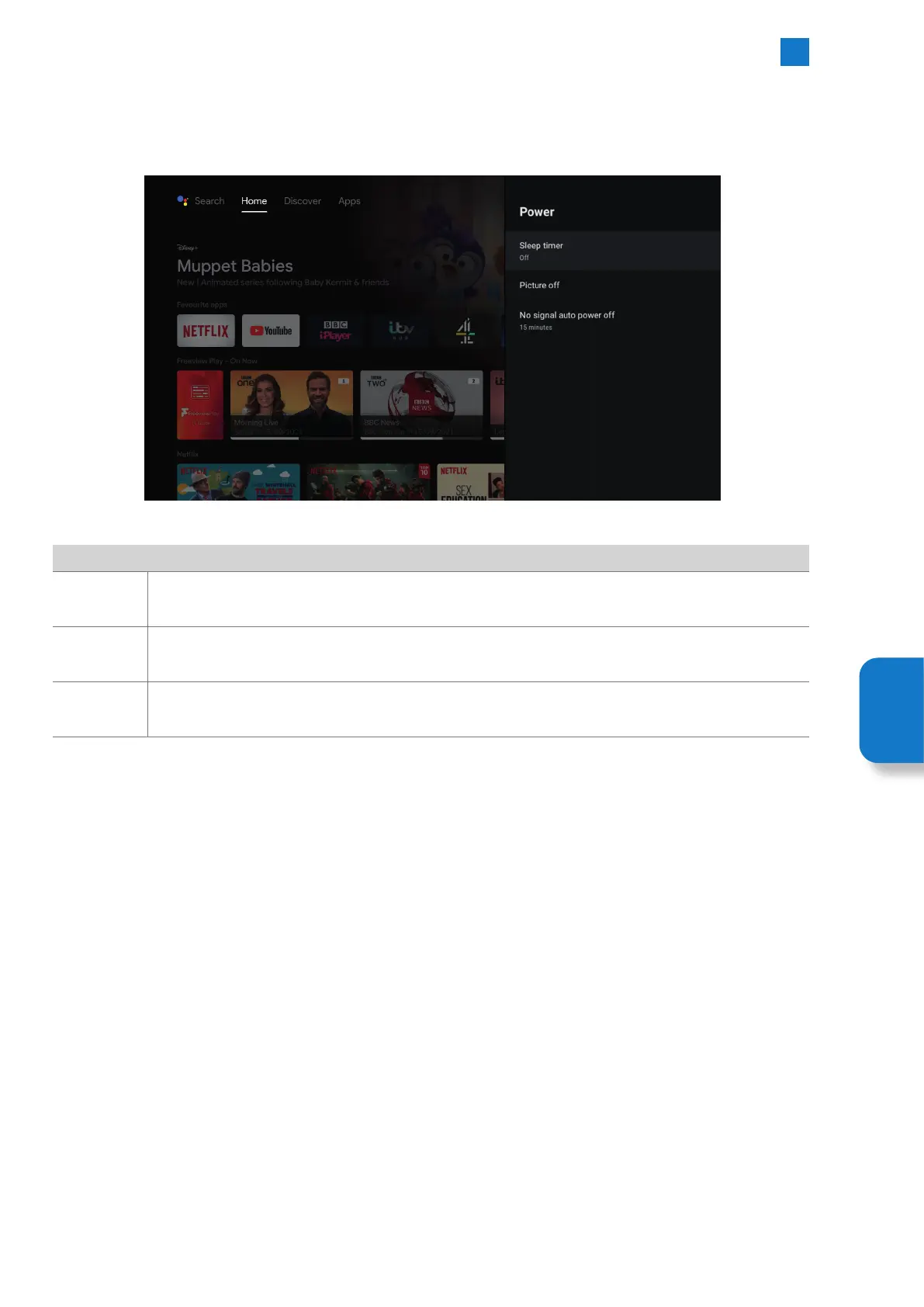59
6
Settings Menu
Power
Sleep Timer
You can set a sleep timer to automatically switch your TV off after a selected time. Choose from OFF - 10 - 20
- 30 - 40 - 50 - 60 - 90 - 120 minutes.
Picture off
If you are just listening to your TV and you don't need the picture on you can switch the picture off here. To
display a picture again press any button on your remote control.
No Signal
Auto Power
Off
You can set your TV to automatically switch off if no signal is received. Choose from OFF - 5 - 10 - 15 - 30 - 60
minutes. The default time is 15 minutes.
Power - Adjust Switch Off Times For Various Modes
To select Power go to SETTINGS - DEVICE PREFERENCES - POWER. Here you'll be able set various timers which allow the TV to
switch off after a set amount of time. The picture can also be switched off to save power when listening to music for example.
Setting
Menu