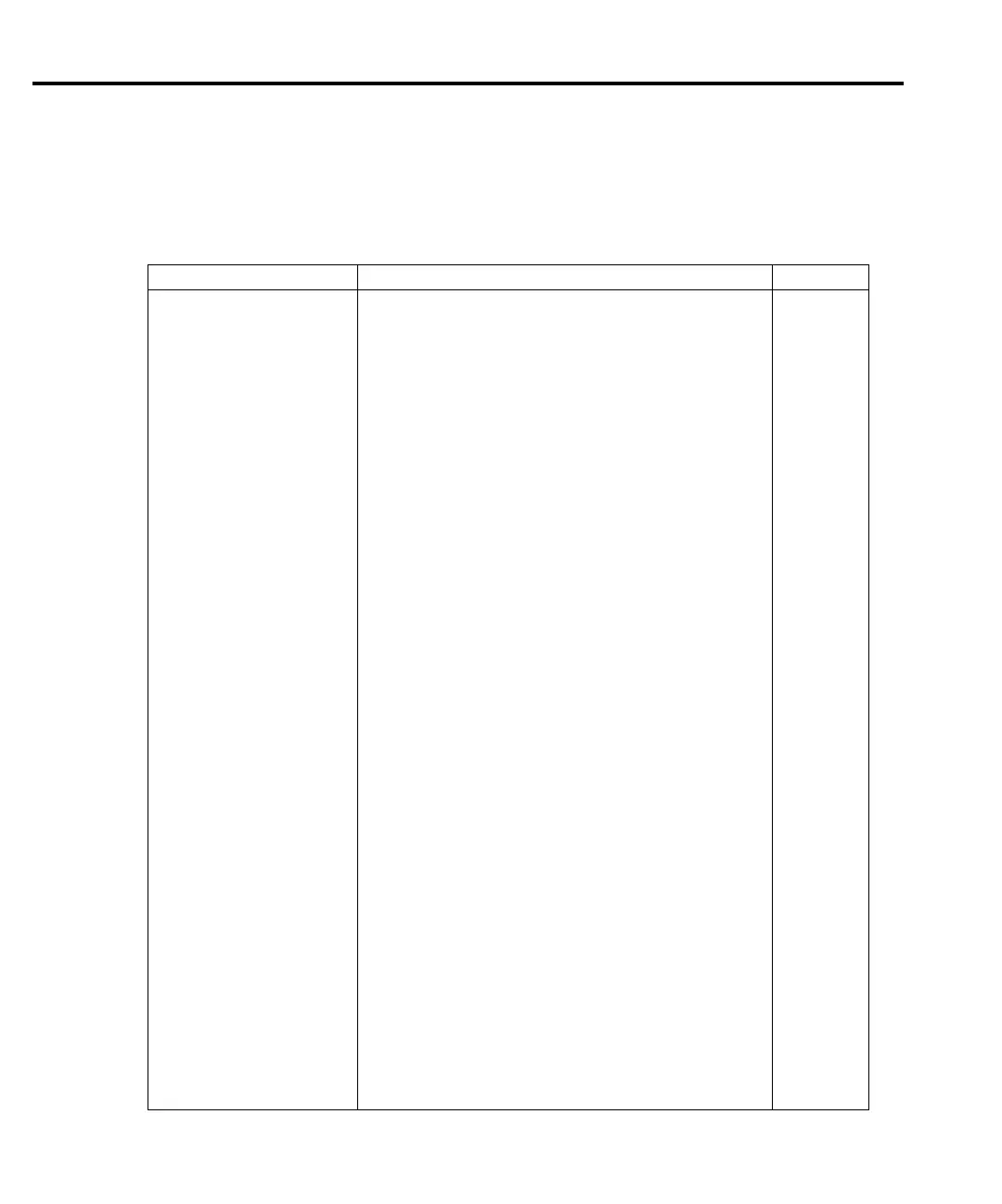3-12 Range, Digits, Rate, and Filter
SCPI programming - filter
NOTE All the filter commands are part of the SENSe Subsystem.
Table 3-4
SCPI commands - filter
Commands Description Default
For DCV1:
:SENSe: SENSe Subsystem:
:VOLTage Volts function:
[:CHANnel1] Channel 1 (DCV1):
:LPASs <b> Enable or disable analog filter. OFF
:DFILter Configure and control digital filter:
:WINDow <n> Specify filter window (in %): 0 to 10. 0.01
:COUNt <n> Specify filter count: 1 to 100. 10
:TCONtrol <name> Select filter type: MOVing or REPeat. MOVing
[:STATe] <b> Enable or disable digital filter. ON
For DCV2:
:SENSe: SENSe Subsystem:
:VOLTage Volts function:
:CHANnel2 Channel 2 (DCV2):
:LPASs <b> Enable or disable analog filter. OFF
:DFILter Configure and control digital filter:
:WINDow <n> Specify filter window (in %): 0 to 10. 0.01
:COUNt <n> Specify filter count: 1 to 100. 10
:TCONtrol <name> Select filter type: MOVing or REPeat. MOVing
[:STATe] <b> Enable or disable digital filter. ON
For TEMP1:
:SENSe: SENSe Subsystem:
:TEMPerature Temperature function:
[:CHANnel1] Channel 1 (TEMP1):
:LPASs <b> Enable or disable analog filter. OFF
:DFILter Configure and control digital filter:
:WINDow <n> Specify filter window (in %): 0 to 10. 0.01
:COUNt <n> Specify filter count: 1 to 100. 10
:TCONtrol <name> Select filter type: MOVing or REPeat. MOVing
[:STATe] <b> Enable or disable digital filter. ON
For TEMP2:
:SENSe: SENSe Subsystem:
TEMPerature Temperature function:
:CHANnel2 Channel 2 (TEMP2):
:LPASs <b> Enable or disable analog filter. OFF
:DFILter Configure and control digital filter:
:WINDow <n> Specify filter window (in %): 0 to 10. 0.01
:COUNt <n> Specify filter count: 1 to 100. 10
:TCONtrol <name> Select filter type: MOVing or REPeat. MOVing
[:STATe] <b> Enable or disable digital filter. ON
