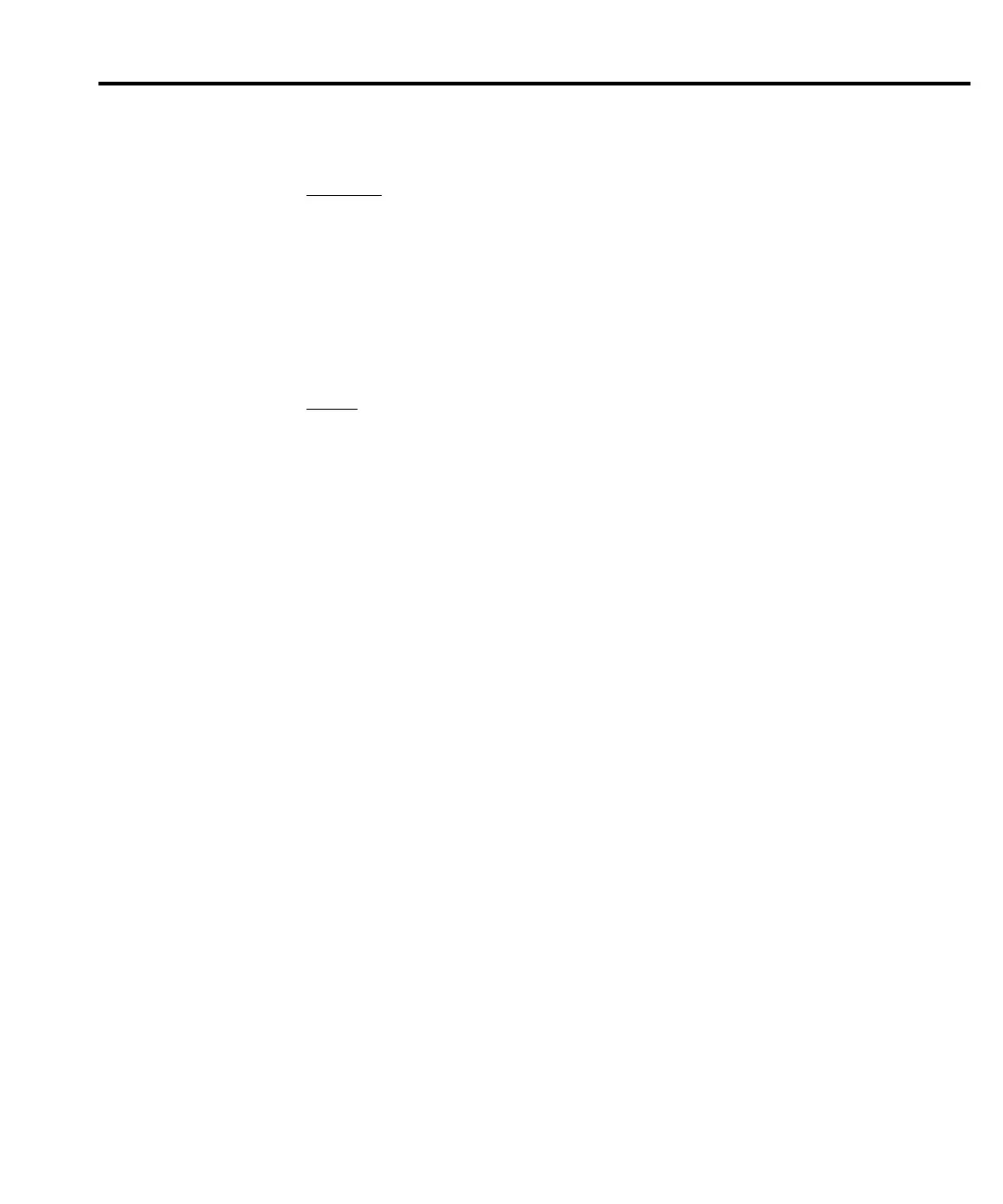Bottom Row
3 Range keys
Un-shifted
STEP Steps through channels; sends a trigger after each channel.
SCAN Scans through channels; sends a trigger after last channel.
SAVE Saves present configuration for power-on user default.
RESTR Restores factory or user default configuration.
DIGITS Changes number of digits of reading resolution.
RATE Changes reading rate; number of power line cycles (PLC).
EXIT Cancels selection, moves back to measurement display.
ENTER Accepts selection, moves to next choice or back to measurement display.
Shifted
CONFIG Configures a scan (type, timer, channel count, and reading count).
HALT Turns off step/scan operation.
GPIB Enables/disables GPIB, sets address, and selects language.
RS232 Enables/disables RS-232 interface, selects baud rate, flow control, and
terminator.
CAL Accesses calibration.
TEST Tests display annunciators and front panel keys.
Selects the next higher voltage measurement range.
Selects the next lower voltage measurement range.
AUTO Enables/disables autorange.
Getting Started
1-9
