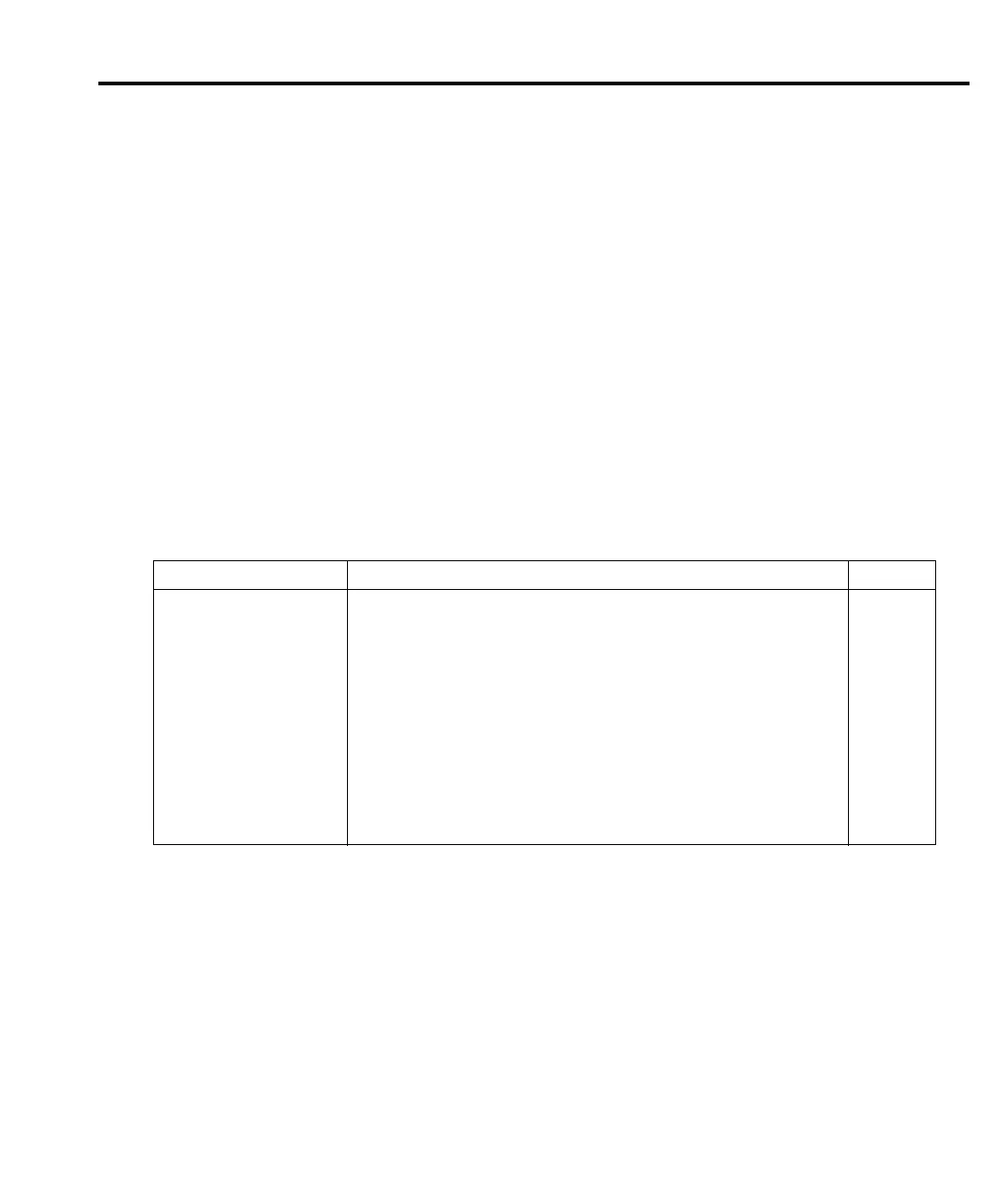Range, Digits, Rate, and Filter 3-7
NOTE For remote operation, the integration time can be set from 0.01 PLC to 60 PLC
(50 PLC for 50Hz line power). Integration time can instead be set as an aperture time
from 166.67µsec (200µsec for 50Hz) to 1 second.
Perform the following steps to set the integration rate:
1. Select the desired function.
2. Press the RATE key until the desired number of power line cycles (PLC) is displayed.
The appropriate annunciator will turn on (FAST, MED, or SLOW).
NOTE Pressing the front panel RATE key will enable Autozero if it was off. For remote
programming, the rate commands have no effect on the state of Autozero. For details,
see “Autozeroing modes” in Section 2.
SCPI programming - rate
Programming example - rate
The following program fragment sets the voltage reading rate to 2 PLC and the temperature
reading rate to 5 PLC:
CALL SEND(7,“:sens:volt:nplc 2”,status%) ‘Set volts for 2 PLC.
CALL SEND(7,“:sens:temp:nplc 5”,status%) ‘Set temp for 5 PLC.
Table 3-3
SCPI commands - rate
Commands Description Default
:SENSe SENSe Subsystem:
:VOLTage DCV1 and DCV2:
:NPLCycles <n>
:APERture <n>
Specify integration rate in PLCs: 0.01 to 60 (60Hz)
0.01 to 50 (50Hz)
Specify integration rate in seconds: 166.67µsec to 1 sec (60Hz)
200µsec to 1 sec (50Hz)
5
83.33msec
:TEMPerature TEMP1 and TEMP2:
:NPLCycles <n>
:APERture <n>
Specify integration rate in PLCs: 0.01 to 60 (60Hz)
0.01 to 50 (50Hz)
Specify integration rate in seconds: 166.67µsec to 1 sec (60Hz)
200µsec to 1 sec (50Hz)
5
83.33msec
