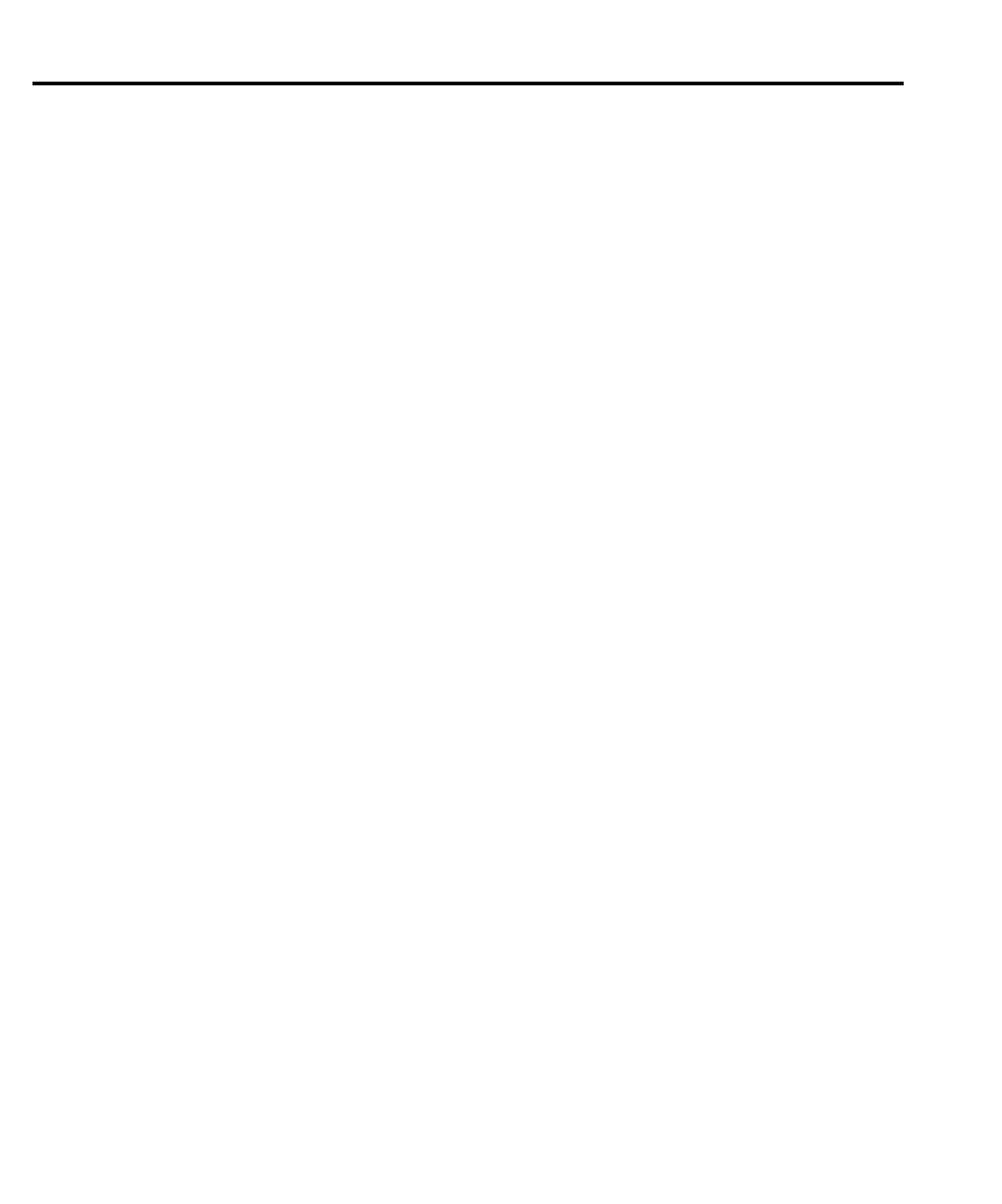15-18 Additional SCPI Commands
:BEEPer command
:STATe <b>
:SYSTem:BEEPer:STATe <b> Enable or disable beeper
Parameters
<b> = 1 or ON Enable beeper
0 or OFF Disable beeper
Description
This command is used to enable or disable the beeper for limit tests and HOLD.
:KCLick command
:KCLick <b>
:SYSTem:KCLick <b> Enable or disable keyclick
Parameters
<b> = 1 or ON Enable keyclick
0 or OFF Disable keyclick
Description
This command is used to enable or disable the keyclick. The keyclick can also be enabled or
disabled from the front panel by pressing SHIFT then LOCAL.
:POSetup <name> command
:POSetup <name>
:SYSTem:POSetup <name> Program power-on defaults
Parameters
<name> = RST Select *RST defaults on power up
PRESet Select :SYSTem:PRESet defaults on power up
SAV0 Select saved defaults on power up
Description
This command is used to select the power-on defaults. With RST selected, the instrument
powers up to the *RST default conditions. With PRES selected, the instrument powers up to the
:SYStem:PRESet default conditions. Default conditions are listed in the SCPI tables
(Table 14-1 through Table 14-12).
With the SAV0 parameter selected, the instrument powers-on to the setup that is saved in the
specified location using the *SAV command.