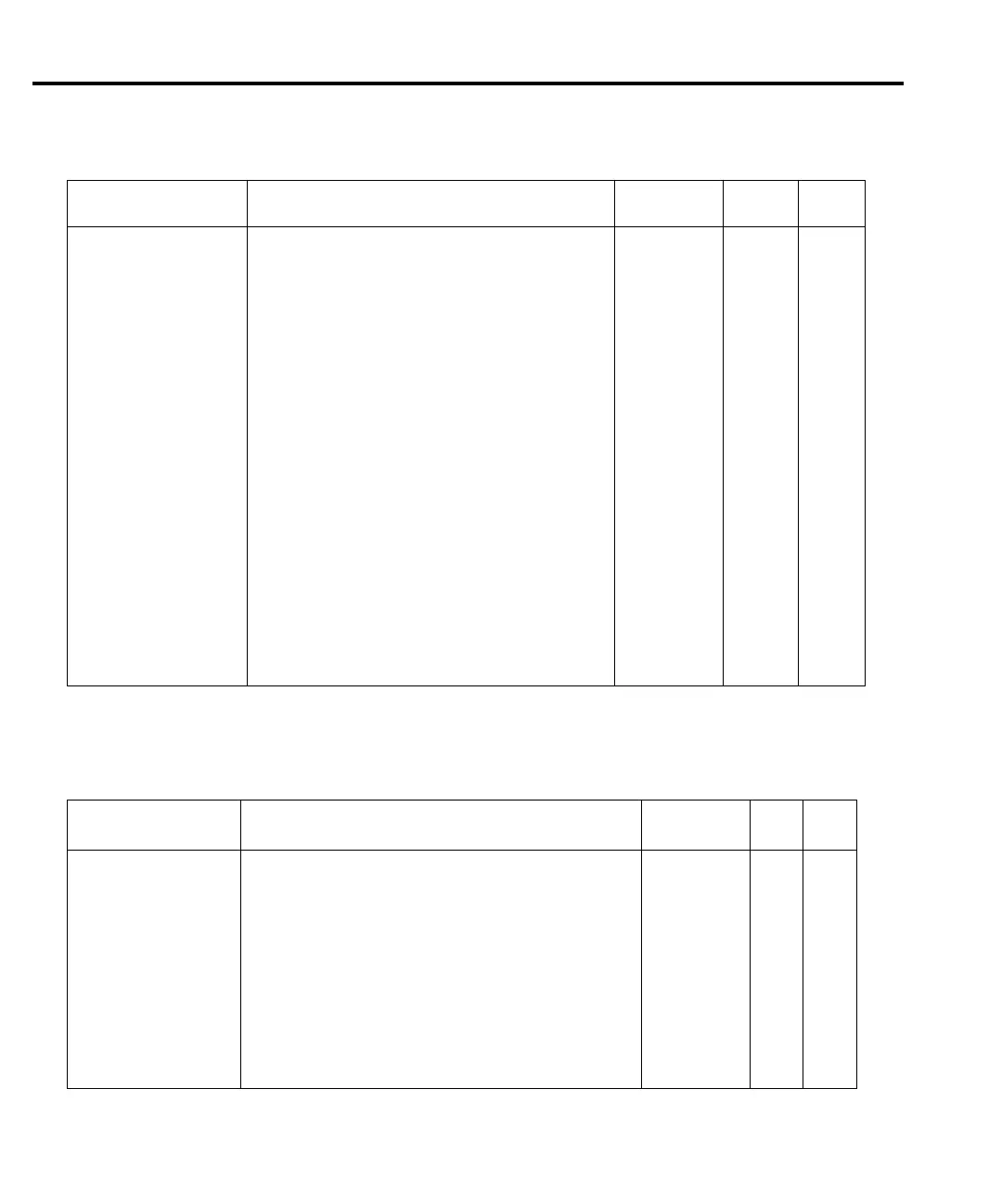14-12 SCPI Reference Tables
Table 14-9
SYSTem command summary
Command Description
Default
Parameter Ref SCPI
:SYSTem Sec 15
:PRESet Return to SYSTem:PRESet defaults. √
:FAZero Path to control Front Autozero.
[:STATe] <b> Enable or disable Front Autozero. ON
[:STATe]? Query state of Front Autozero.
:AZERo Path to control Autozero:
[:STATe] <b> Enable or disable Autozero. ON
[:STATe]? Query state of Autozero.
:LSYNc Path to control line cycle synchronization.
[:STATe] <b> Enable or disable line cycle synchronization. OFF
[:STATe]? Query state of line cycle synchronization.
:LFRequency? Query the power line frequency setting (50 = 50 or
400Hz, 60 = 60Hz)
:POSetup <name> Select power-on setup; RST, PRESet or SAV0.
:POSetup? Query power-on setup.
:VERSion? Query SCPI revision level. √
:ERRor? Query system error queue. (see Note )
:CLEar Clear messages from error queue.
:KCLick <b> Enable or disable key click feature. ON
:KCLick? Query key click status.
:BEEPer Path to control beeper: √
[:STATe] <b> Enable or disable beeper for limit tests. ON √
[:STATe]? Query state of beeper. √
:KEY <NRf> Simulate key-press. √
:KEY? Query the last “pressed” key. √
Note: Clearing the Error Queue — Power-up and *CLS clears the Error Queue.*RST, SYSTem:PRESet, and STATus:PRE-
Set have no effect on the Error Queue.
Table 14-10
TRACe command summary
Command Description
Default
Parameter
Ref SCPI
:TRACe|:DATA Use :TRACe or :DATA as root command. (see Note) Sec 6 √
:DATA? Read the contents of the buffer (data store). √
:CLEar Clear readings from buffer.
:FREE? Query bytes available and bytes in use. √
:POINts <n> Specify size of buffer; 2 to 1024. √
:POINts? Query buffer size. √
:FEED <name> Select source of readings for buffer; SENSe[1],
CALCulate[1], or NONE.
√
:CONTrol <name> Select buffer control mode (NEXT or NEVer). √
:CONTrol? Query buffer control mode. √
:FEED? Query source of readings for buffer. √
Note: SYSTem:PRESet and *RST have no effect on the commands in this subsystem.
