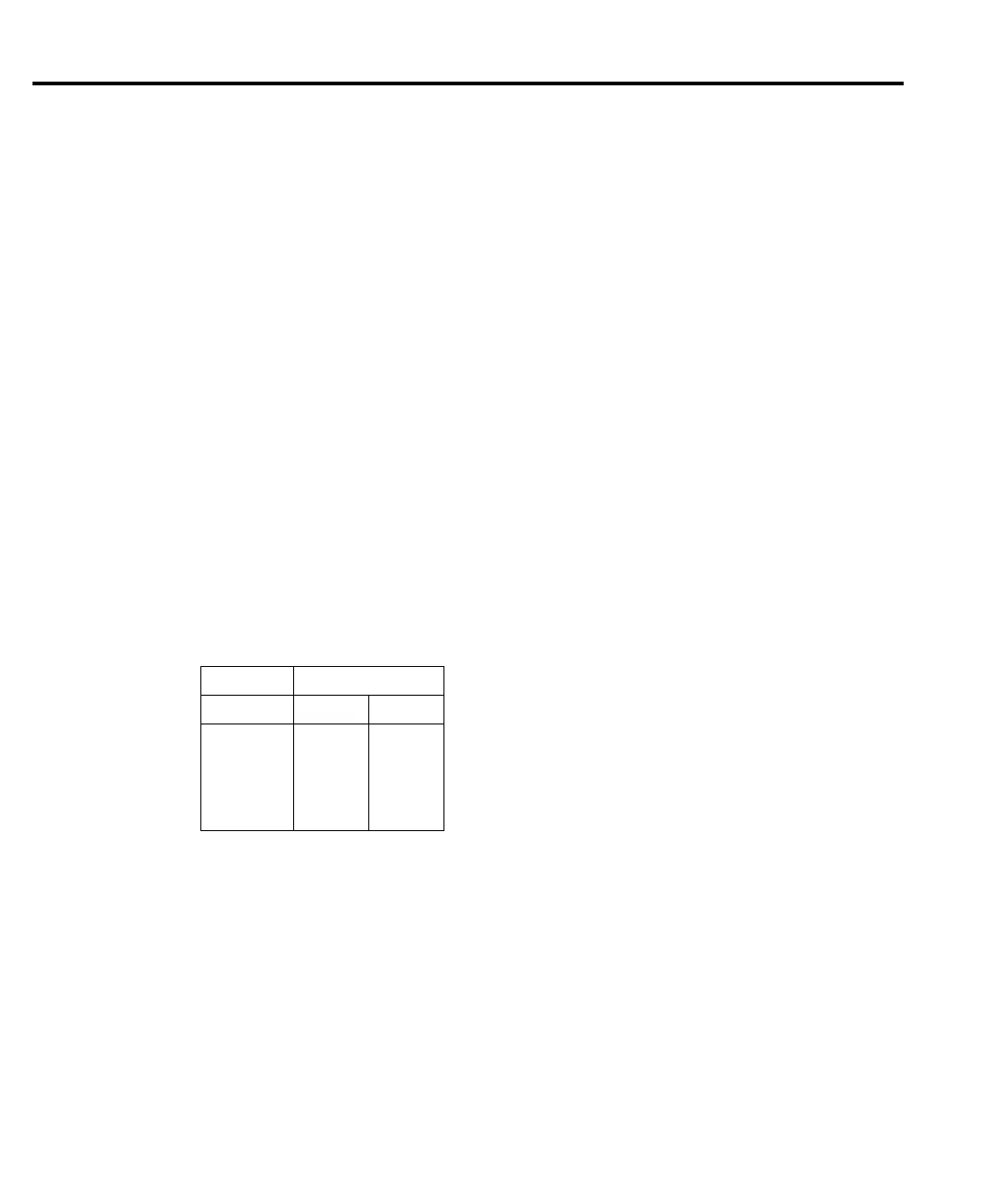Control source and event detection
The control source holds up operation until the programmed event occurs and is detected. The
control sources are described as follows:
• Immediate — With this control source, event detection is immediately satisfied
allowing operation to continue.
• External — Event detection is satisfied for any of the following three conditions:
• An input trigger via the Trigger Link line EXT TRIG is received.
• The front panel TRIG key is pressed. (The Model 2182 must be taken out of remote
before it will respond to the TRIG key. Use the LOCAL key or send LOCAL 707
over the bus.)
•Trigger command (*TRG or GET) received over the bus.
Delay
A programmable delay is available after event detection. It can be set manually or an auto
delay can be used. With auto delay, the Model 2182 selects a delay based on the selected voltage
range. The auto delays are listed in Table 7-1. There is no auto delay for temperature
measurements. Auto Delay is typically used for external scanning. The nominal delay will be
just long enough to allow each relay to settle before making the measurement.
The delay function is accessed by pressing SHIFT and then DELAY. The present delay setting
(AUTO or MANual) is displayed. Press the or key to display the desired setting and press
ENTER. If MANual is chosen, also enter the duration of the delay using the , , , and
keys. The maximum is 99H:99M:99.999S. Press ENTER to accept the delay or EXIT for no
change.
Table 7-1
Auto delay times
Delay Time
Range DCV1 DCV2
10mV 1ms –
100mV 1ms 1ms
1V 1ms 1ms
10V 1ms 1ms
100V 5ms –
7-4 Triggering
