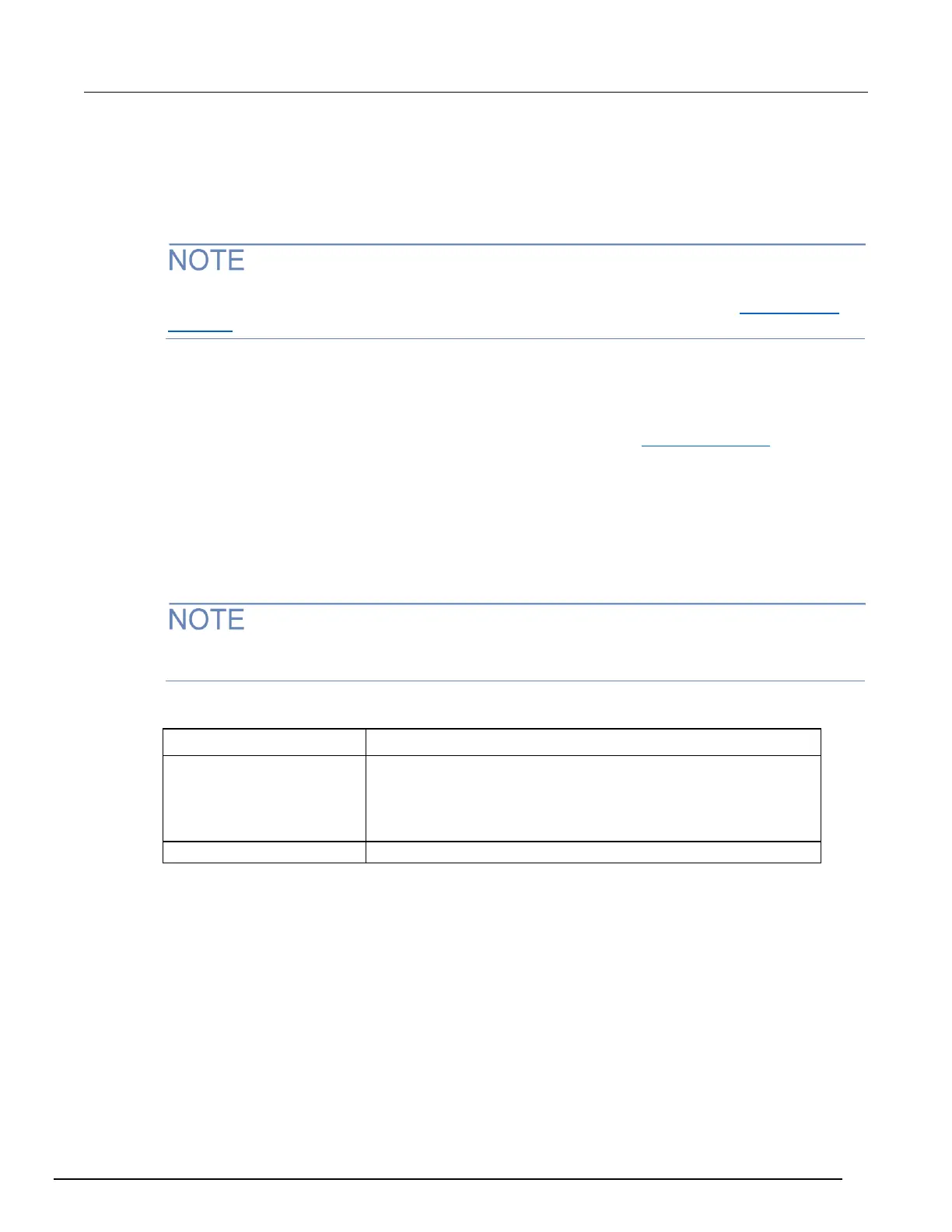Close and open channel operations and commands
Switching channels have specific settings for switch-only operations and specific settings for switch
with DMM operations. For switch-only operation, there are three close methods and one open
method. For switch with DMM operation, there is one close and one open method.
You can use scans to perform a user-specified sequence of close and open operations on multiple
channels for switch only applications or the switch with DMM applications. Refer to Scanning and
triggering (on page 5-23) for information on scan operations.
The command or operation used to request the close or open specifies the completion of either a
switch-only operation or a switch with DMM operation.
You can use the front panel CLOSE and OPEN keys to perform either switch only operations or
switch with DMM operations on the selected channels. The operations of the keys depend on the
DMM configuration attribute setting of the selected channel. Refer to Channel Attributes (on page 5-
17) for more information on the DMM Configuration attribute.
• When the DMM configuration is set to “nofunction”, the CLOSE and OPEN keys function as
switch only operations in the same manner as channel.close and channel.open
commands.
• When the DMM configuration is associated with a particular function (for example, DC Volts), the
CLOSE and OPEN keys function as switch with DMM operations, that is, in the same manner as
dmm.close and dmm.open commands.
An error occurs if you attempt to perform a switch with DMM operation on an item that does not have
an associated DMM function.
Corresponding remote commands for switch with DMM operations:
Equivalent of channel.exclusiveslotclose except it also
prepares the DMM for taking a measurement on the function associated
with the item. It closes any needed backplane relays and paired
channels. It opens channels and backplane relays that will interfere with
measuring on the specified item.
When you perform a switch with DMM operation, the Series 3700A also closes the appropriate
analog backplane relays to connect to the DMM Input and/or DMM Sense terminals. For 2-wire or
two-pole DMM operations, the Series 3700A closes only the analog backplane relay to connect to the
DMM Input terminal. For 4-wire or four-pole DMM operations, the Series 3700A closes the analog
backplane relays to connect to the DMM Input and DMM Sense terminals.
The following figure shows an example of how the channel is connected to the DMM Input of the
Series 3700A for a 2-wire DMM operation. Assume a switching module with 20 channels is installed
in Slot 1 of the mainframe and a 2-wire DMM operation, such as DC Volts, is selected. When you
perform a DMM close operation on Channel 1001, the Series 3700A closes Channel 1001 and
Channel 1911 (the backplane isolation relay) to connect the channel to the DMM Input terminal.
