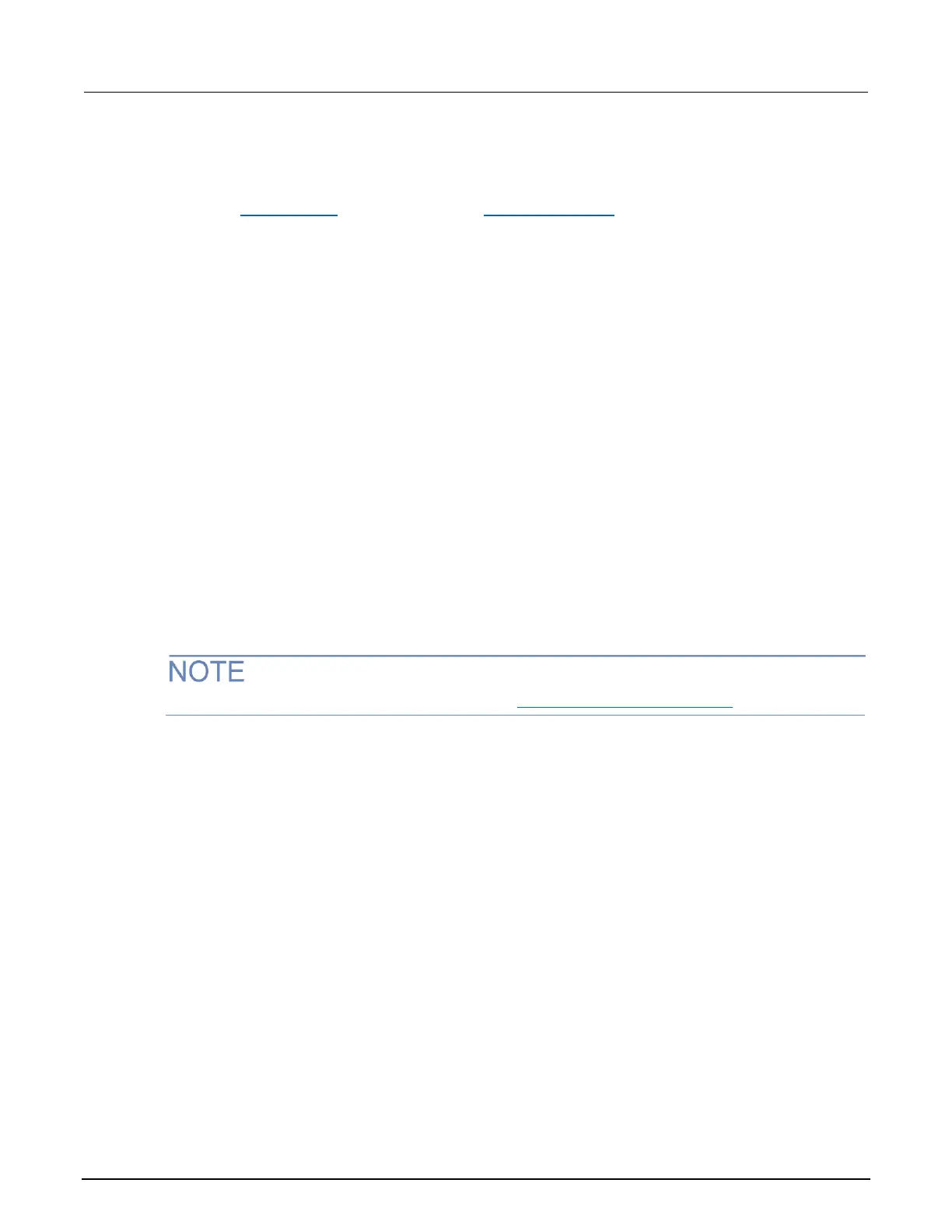Upgrading or downgrading using the remote interface
You can upgrade or revert to a previous version of firmware by sending the remote interface
command upgrade.unit() (on page 11-446) or upgrade.previous() (on page 11-446).
When you send either of these functions, the instrument searches the USB flash drive in the
front-panel USB port for an upgrade or downgrade file. When the file is located, the instrument
automatically starts the upgrade or downgrade.
As the upgrade or downgrade progresses, the status is displayed on the front panel, including the
percentage complete. The upgrade status is displayed as it is upgraded — first cards installed in the
slots, including the DMM if installed, and then the Series 3700. If you are upgrading a Series 3700A-
NFP instrument, the LAN and 1588 LEDs on the front panel blink in unison during the upgrade and
stop when the upgrade is complete.
The instrument reboots automatically when the upgrade is complete.
Upgrading or downgrading firmware using the web interface
To upgrade or downgrade the firmware using the instrument web interface:
1. Copy the file to a blank USB flash drive.
2. Power on the instrument
3. Install the USB flash drive in the front-panel connector.
4. Open a web browser on the host computer.
5. Enter the IP address of the instrument in the web browser address box. For example, if the
instrument IP address is 192.168.1.101, enter 192.168.1.101 in the browser address box.
6. Press Enter on the computer keyboard to open the instrument web page.
If the web page does not open in the browser, see Verify connections and settings (on page 12-5).
7. From the left navigation area, select Unit.
8. Log in if necessary.
9. From the Unit buttons, click Upgrade Firmware. A confirmation message is displayed.
10. A version message is displayed. Select the file that contains the appropriate version of firmware.
11. Click Open. A progress dialog box is displayed. As the upgrade or downgrade progresses, the
status is displayed on the front panel, including the percentage complete. The upgrade status is
displayed as it is upgraded — first cards installed in the slots, including the DMM if installed, and
then the Series 3700. If you are upgrading a Series 3700A-NFP instrument, the LAN and 1588
LEDs on the front panel blink in unison during the upgrade and stop when the upgrade is
complete.
During the upgrade, you will see messages that indicate that the connection has been lost. This is
normal.
12. After the instrument automatically restarts, it is ready for use.
