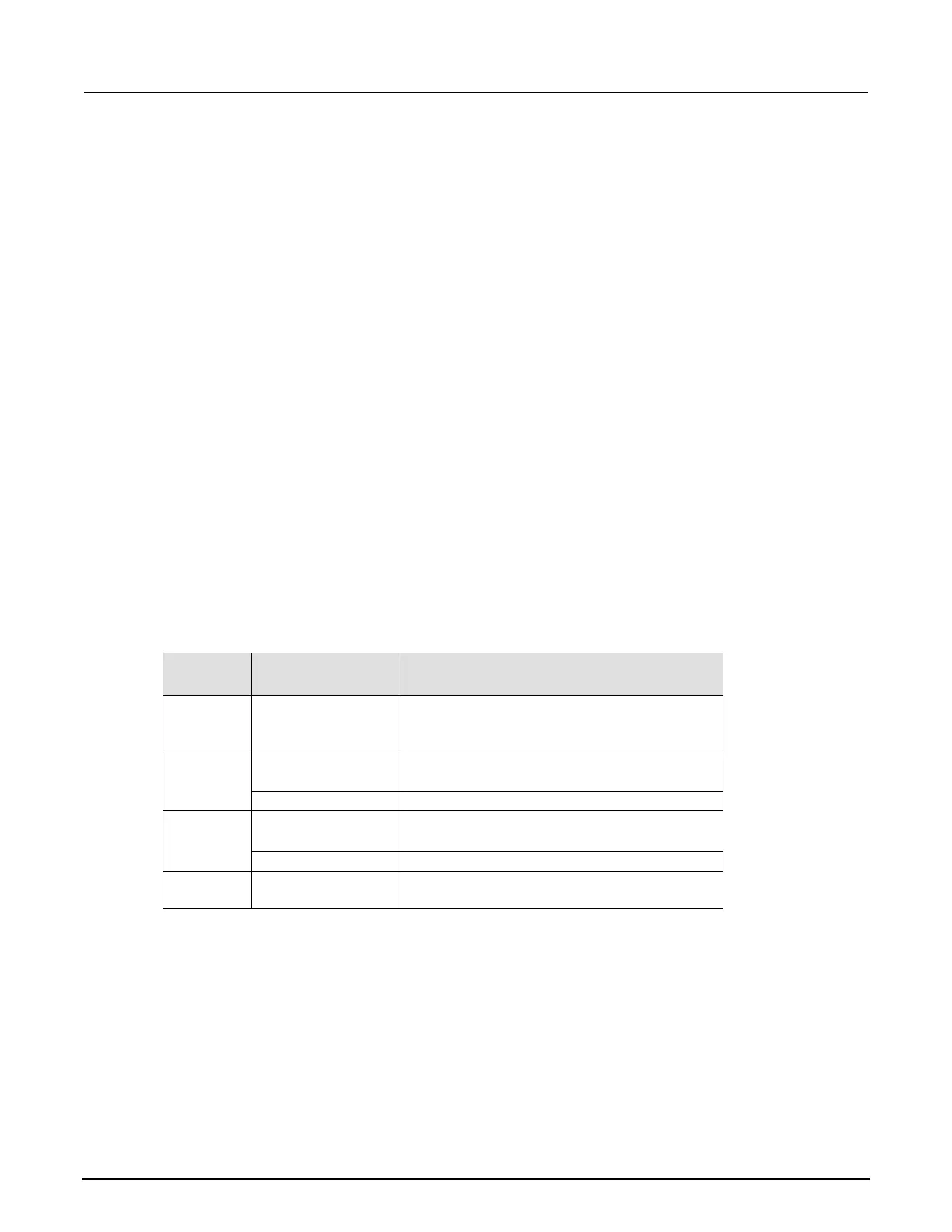TSP advanced features
Use the Test Script Processor (TSP
®
) scripting engine's advanced features to:
• Run test scripts simultaneously
• Manage resources allocated to test scripts that are running simultaneously
• Use the data queue to facilitate real-time communication between nodes on the TSP-Link
®
network
When test scripts are run simultaneously, it improves functional testing, provides higher throughput,
and expands system flexibility.
There are two methods you can use to run test scripts simultaneously:
• Create multiple TSP-Link networks
• Use a single TSP-Link network with groups
The first method consists of multiple TSP-Link networks. Each TSP-Link network has a master node
and a GPIB connection to the computer.
The second method you can use to run simultaneous test scripts is to use groups with a single
TSP-Link network. Each group on the TSP-Link network can run a test while other groups are running
different tests.
A group consists of one or more nodes with the same group number. This method requires one
TSP-Link network and a single GPIB connection to the computer. The following table shows an
example of the functions of a single TSP-Link network. Each group in this example runs a different
test script than the other groups, which allows the system to run multiple tests simultaneously.
Initiates and runs a test script on node 2
Initiates and runs a test script on node 5
Initiates and runs a test script on node 6
Using groups to manage nodes on TSP-Link network
The primary purpose of groups is to allow each group to run a different test script simultaneously.
A group can consist of one or more nodes. You must assign group numbers to each node using
remote commands. If you do not assign a node to a group, it defaults to group 0, which will always be
grouped with the master node (regardless of the group to which the master node is assigned).
