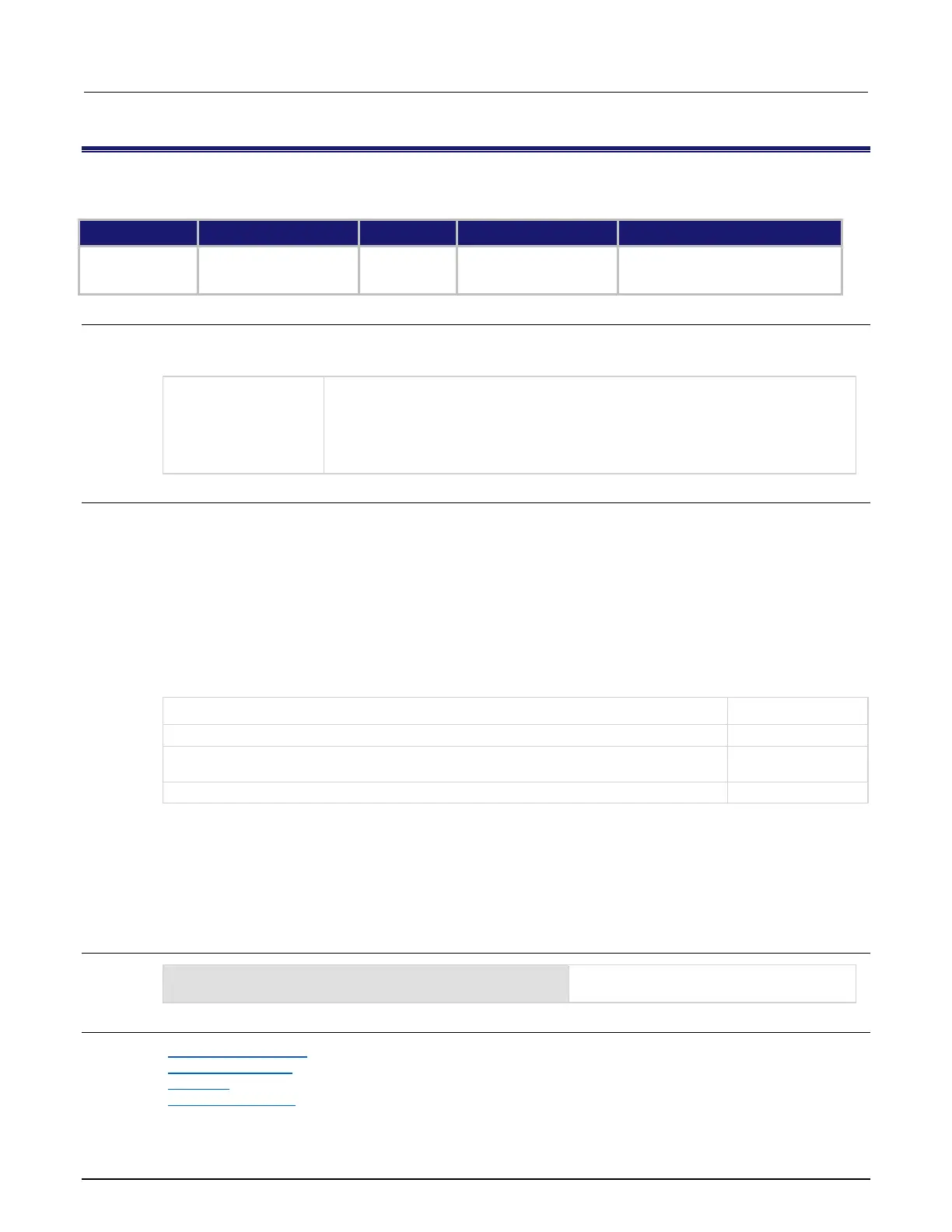Section 11: TSP command reference Series 3700A System Switch/Multimeter Reference Manual
11-172 3700AS-901-01 Rev. D/June 2018
dmm.displaydigits
This attribute determines the number of digits that are displayed for measurements on the front panel.
Reset
DMM reset
Recall setup
Create configuration script
Save setup
Usage
value = dmm.displaydigits
dmm.displaydigits = value
7½ display digits: dmm.DIGITS_7_5 or 7
6½ display digits: dmm.DIGITS_6_5 or 6
5½ display digits: dmm.DIGITS_5_5 or 5
4½ display digits: dmm.DIGITS_4_5 or 4
3½ display digits: dmm.DIGITS_3_5 or 3
Details
This command affects how the reading for a measurement is displayed on the front panel of the
instrument. It does not affect the number of digits returned in a remote command reading. It also does
not affect the accuracy or speed of measurements.
The display digits setting is saved with the function setting, so if you use another function, then return
to the function for which you set display digits, the display digits setting you set previously is retained.
The change in digits occurs the next time a measurement is made.
To change the number of digits returned in a remote command reading, use
format.asciiprecision.
"accurrent", "acvolts", "temperature"
"commonsideohms", "dccurrent", "dcvolts", "twowireohms", "fourwireohms", "frequency",
"period"
An error is generated:
• If the value is invalid
• If dmm.func is set to "nofunction", if the command is queried, nil is returned
• dmm.func is set to "nofunction" or "continuity", if the command is written, error code 1114,
"Settings conflict with function selected," is returned
Example
dmm.func = "dcvolts"
dmm.displaydigits = dmm.DIGITS_7_5
Enables display digits to 7½ for DC volts.
Also see
dmm.configure.recall() (on page 11-165)
dmm.configure.set() (on page 11-166)
dmm.func (on page 11-179)
format.asciiprecision (on page 11-245)
