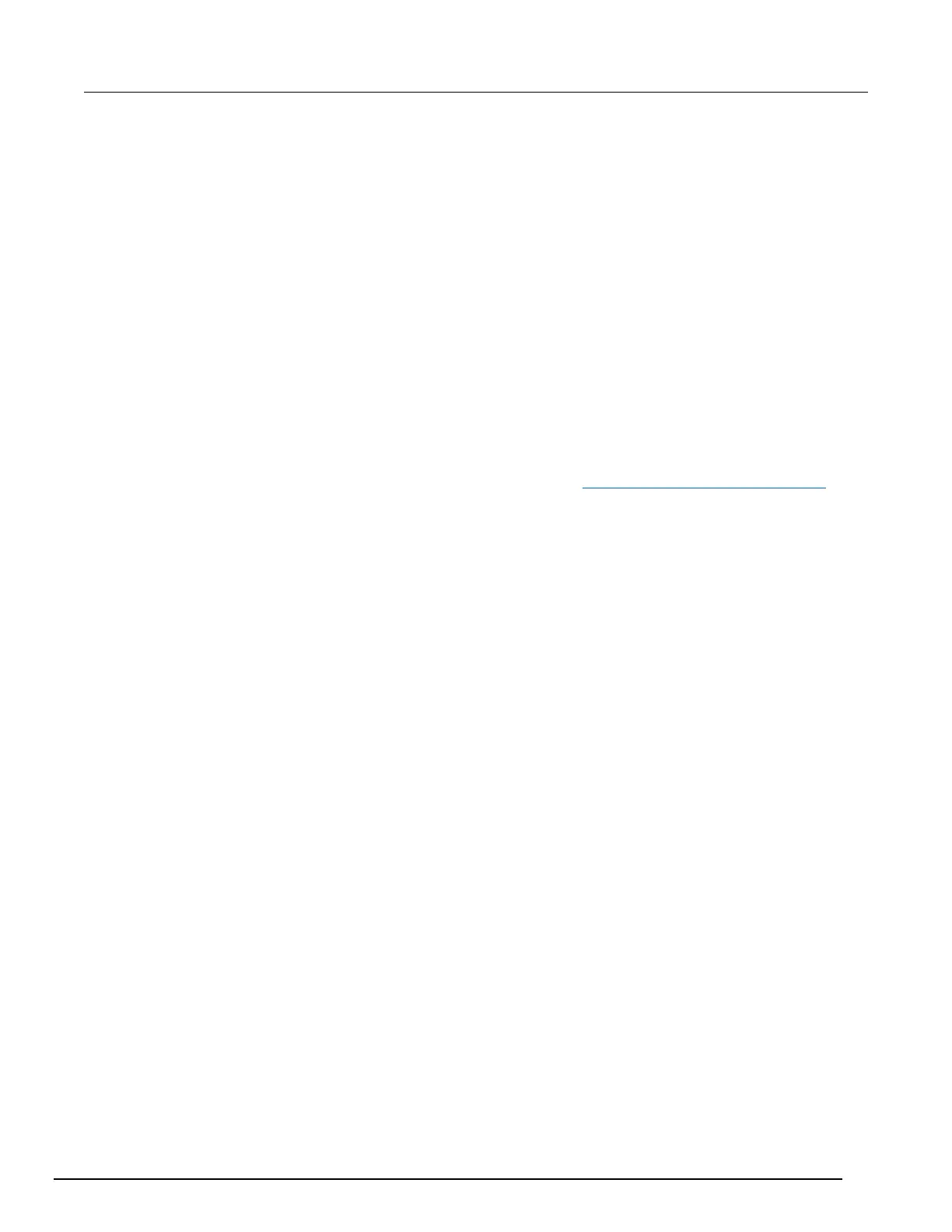Timeout errors
If your GPIB controller is recognized by the operating system, but you get a timeout error when you
try to communicate with the instrument, check the following:
1. Confirm that the GPIB address you assigned to the instrument is unique and between 0 to 30. Do
not use 0 or 21 because they are common controller addresses.
2. Check cabling connections. GPIB cables are heavy and can fall out of the connectors if they are
not screwed in securely.
3. Substitute cables to verify cable integrity. For example, if you can send and receive ASCII text,
but you cannot do a binary transfer, check your program and the decoding of the binary data. If
that does not resolve the problem, try another cable. ASCII text only uses seven data lines in the
cable; the binary transfer requires all eight lines.
Troubleshooting LAN interfaces
This section provides information on troubleshooting LAN interfaces.
For detailed information on setting up remote interfaces see Remote communications interfaces (on
page 2-6).
Verify connections and settings
If you are unable to connect to the instrument's internal web page, check the following items:
• Verify that the crossover cable is in the correct LAN port on the instrument. Do not connect to one
of the TSP-Link ports.
• Verify that the crossover cable is in the correct port on the computer. The ethernet port of a laptop
may be disabled while the computer is in a docking station.
• Verify that the correct ethernet card configuration information was used during the setup
procedure.
• Verify that the computer's network card is enabled.
• Verify the instrument IP address is compatible with the IP address on the computer.
• Verify the instrument subnet mask address is the same as the computer's subnet mask address.
• Turn the instrument power off, and then on.
• Reboot the computer.
