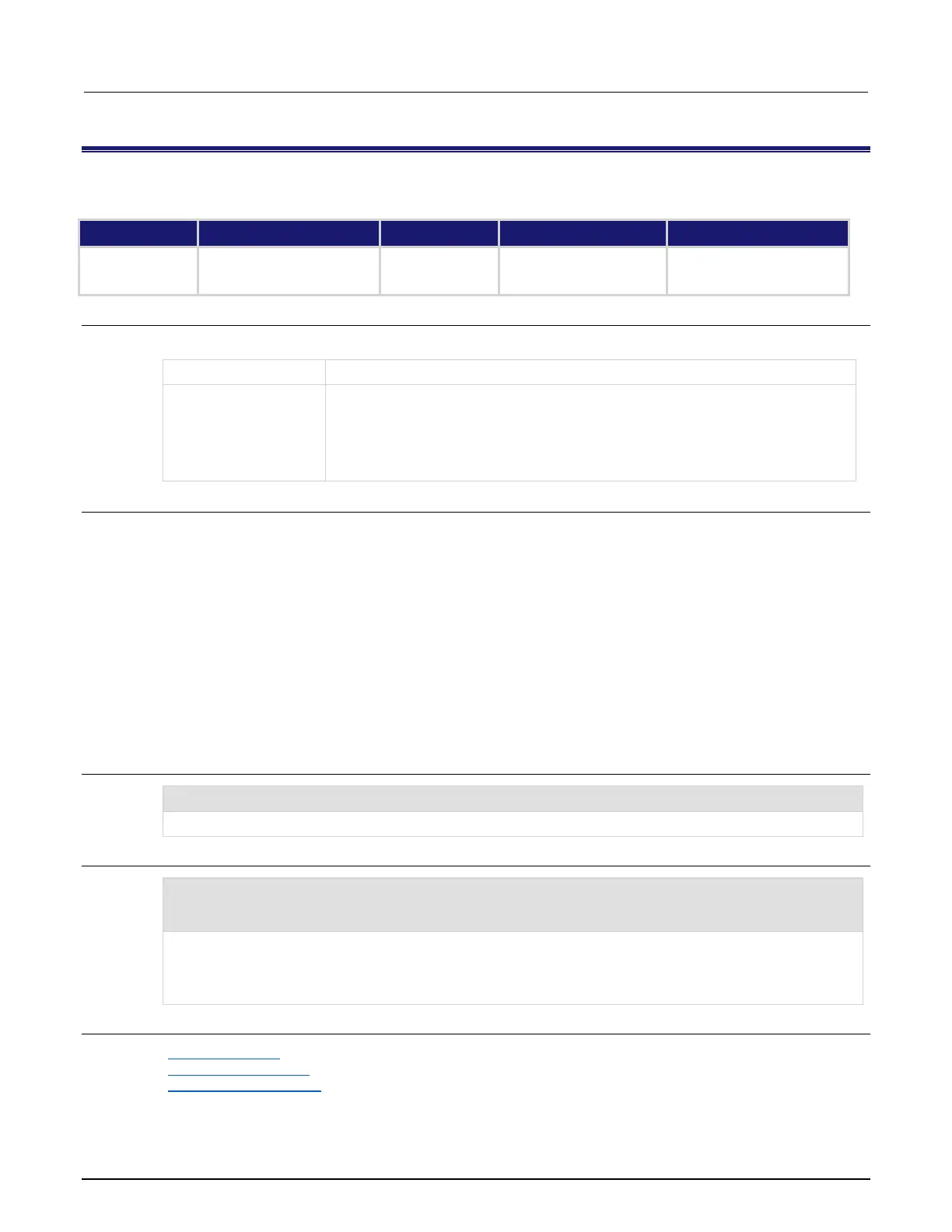Section 11: TSP command reference Series 3700A System Switch/Multimeter Reference Manual
11-100 3700AS-901-01 Rev. D/June 2018
channel.setstatelatch()
This function sets the state indicators to either latching or nonlatching.
Instrument reset
Channel reset
Recall setup
Create configuration script
Save setup
14 for overload, match, and
overflow
Usage
channel.setstatelatch("channelList", stateLatchMask)
The channels to set, using standard channel naming
A value specifying the indicators to latch:
▪ channel.IND_MATCH or 4
▪ channel.IND_OVERFLOW or 8
▪ channel.IND_OVERLOAD or 2
Details
Applicable to digital I/O, totalizer, and DAC channels only.
Each indicator is represented by a bit in the mask.
For nonlatching applications, the state indicator clears automatically when the causing condition
clears itself. For latching applications, the condition is cleared using the
channel.resetstatelatch() command.
When using the trigger model, events are always nonlatching (or pulse oriented). However, in latching
operation, the event is only generated once at the beginning. In nonlatching operation, the event is
generated anytime the condition begins.
Set multiple states by performing a logical OR operation on the values.
Example 1
channel.setstatelatch("1001", channel.IND_MATCH)
Generate only a match state event on digital I/O channel 1 in slot 1, assuming a 3750.
channel.setstatelatch("6010", bit.bitor(channel.IND_OVERFLOW,
channel.IND_OVERLOAD))
print(channel.getstatelatch("6010"))
Generate either an overflow or overload event on DAC channel 10 in slot 6, assuming a Model 3750.
Query for the state latch for channel 10 on slot 6.
Output:
10
Also see
channel.getstate() (on page 11-72)
channel.getstatelatch() (on page 11-74)
channel.resetstatelatch() (on page 11-86)