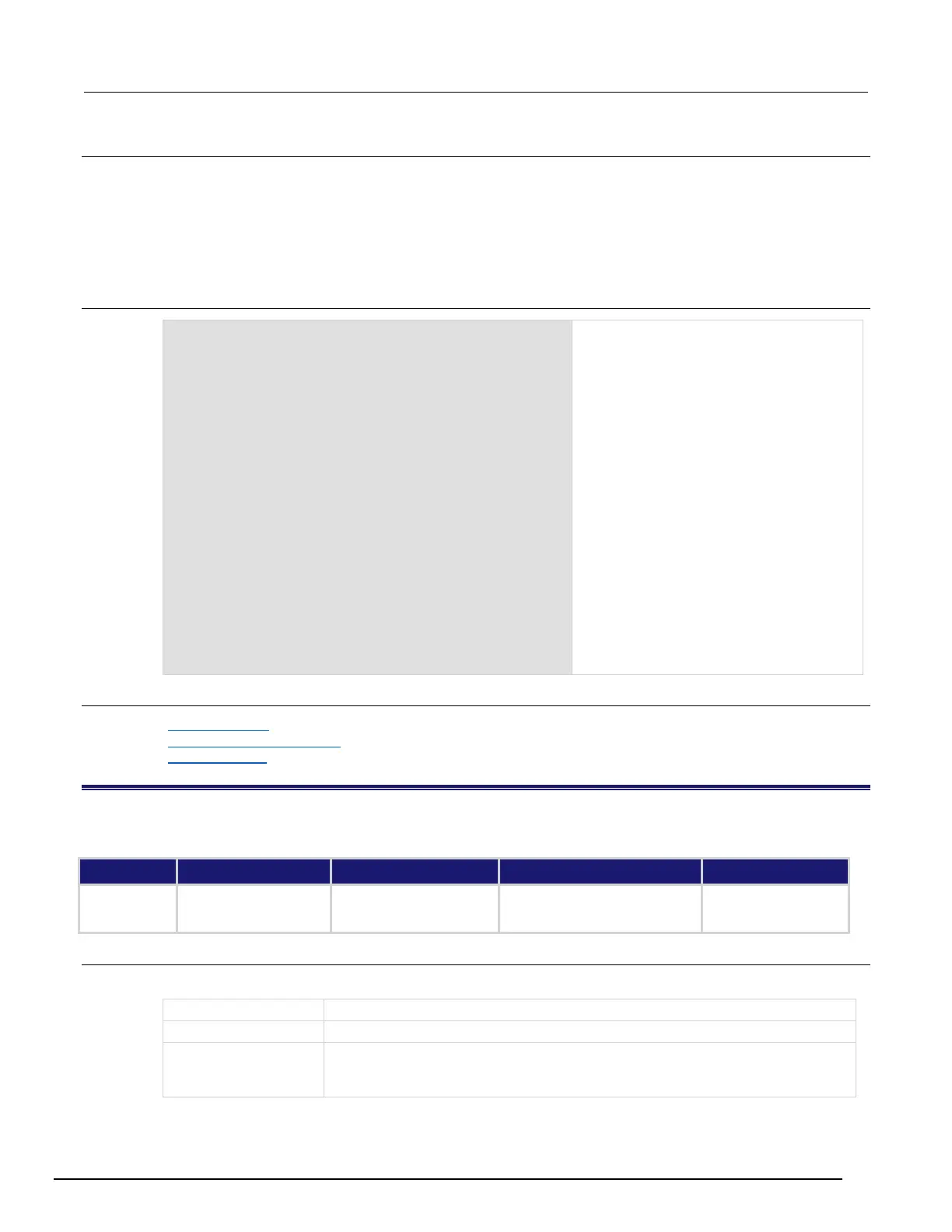Series 3700A System Switch/Multimeter Reference Manual Section 11: TSP command reference
3700AS-901-01 Rev. D/June 2018 11-29
Details
The ptp seconds information from a reading buffer is only available if the
bufferVar.collecttimestamps attribute is set to 1 (default setting). If it is set to 0, you will not
be able to access any time information from a reading buffer. You may change the collect timestamps
setting when the buffer is empty (bufferVar.clear()).
These seconds are absolute and in PTP format.
Example
reset()
testData = dmm.makebuffer(1000)
testData.collecttimestamps = 1
dmm.nplc = 0.5
dmm.range = 0
dmm.configure.set("Dcv_100mV")
dmm.setconfig("slot2", "Dcv_100mV")
scan.create("2035:2040")
scan.execute(testData)
print(testData.ptpseconds[1])
printbuffer(1, 6, testData.ptpseconds)
This example creates a reading buffer
named testData, configures the buffer to
collect time and date data, sets and saves
the DMM configuration, creates a scan list,
and then runs the scan.
The print() command outputs the
absolute seconds portion of the timestamp of
first measurement in the buffer, in PTP
format.
Output:
1.310375688e+09
The printbuffer() command outputs the
absolute seconds portion of the timestamp
for measurements 1 to 6 in the reading
buffer, in PTP format.
Output:
1.310375688e+09, 1.310375688e+09,
1.310375688e+09, 1.310375688e+09,
1.310375688e+09, 1.310375688e+09
Also see
bufferVar.clear() (on page 11-21)
bufferVar.collecttimestamps (on page 11-24)
Reading buffers (on page 6-7, on page 6-1)
bufferVar.readings
This attribute contains the readings stored in a specified reading buffer.
Clearing the buffer
Instrument reset
Recall setup
USB flash drive using
dmm.savebuffer or
dmm.appendbuffer
Usage
reading = bufferVar.readings[N]
The value of the reading in the specified reading buffer
The reading number N; can be any value from 1 to the number of readings in the
buffer; use the bufferVar.n command to determine the number of readings in the
buffer