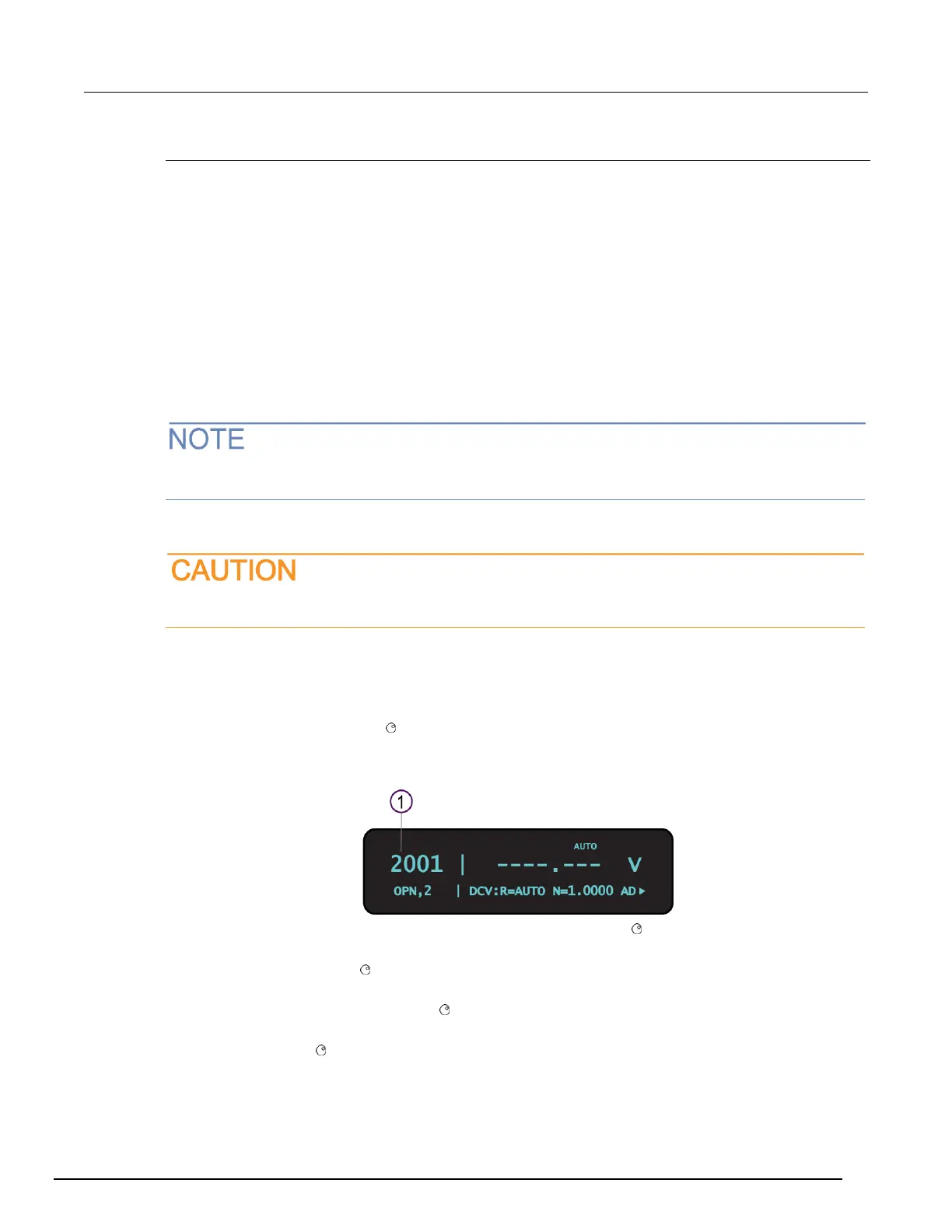Selecting, closing, and opening channels
You can use the channel specifiers to select channels from the front panel, web interface, or over a
remote command interface.
The methods for closing and opening channels include:
• Channel close: Close the selected channel
• Channel exclusive close: Close the selected channel and open any closed channels on the
instrument (the only closed channel on the instrument is the one you selected)
• Channel exclusive slot close: Close the selected channel and open any closed channels in the
same slot (the only closed channel on the slot is the one you selected)
• Channel open
The Series 3700A verifies that the operation being requested for a channel is supported by the
specified channel and that the channel exists in the instrument.
When you turn on the Series 3700A, relays for all switch cards in the instrument are opened. This
includes all backplane relays.
Operating a channel from the front panel
Hot switching can dry-weld reed relays, causing them to always be on. Hot switching is
recommended only when external protection is provided.
You can perform operations on a single channel from the front panel.
To select a channel:
1. If the instrument is being controlled remotely, press EXIT to allow control from the front panel.
2. Press the navigation wheel to select the first digit of the channel specifier, which is the slot
number . The digit flashes, which indicates that it can be edited.
Figure 77: Select a channel from the Series 3700A front panel
3. To change to a different slot number, turn the navigation wheel until the slot number you want is
displayed.
4. Press navigation wheel .
5. If your card supports banks, the next number you can select is the bank number. Set this as
needed using the navigation wheel .
6. Set the channel number (or rows and columns for installed matrix cards) as needed using the
navigation wheel .
