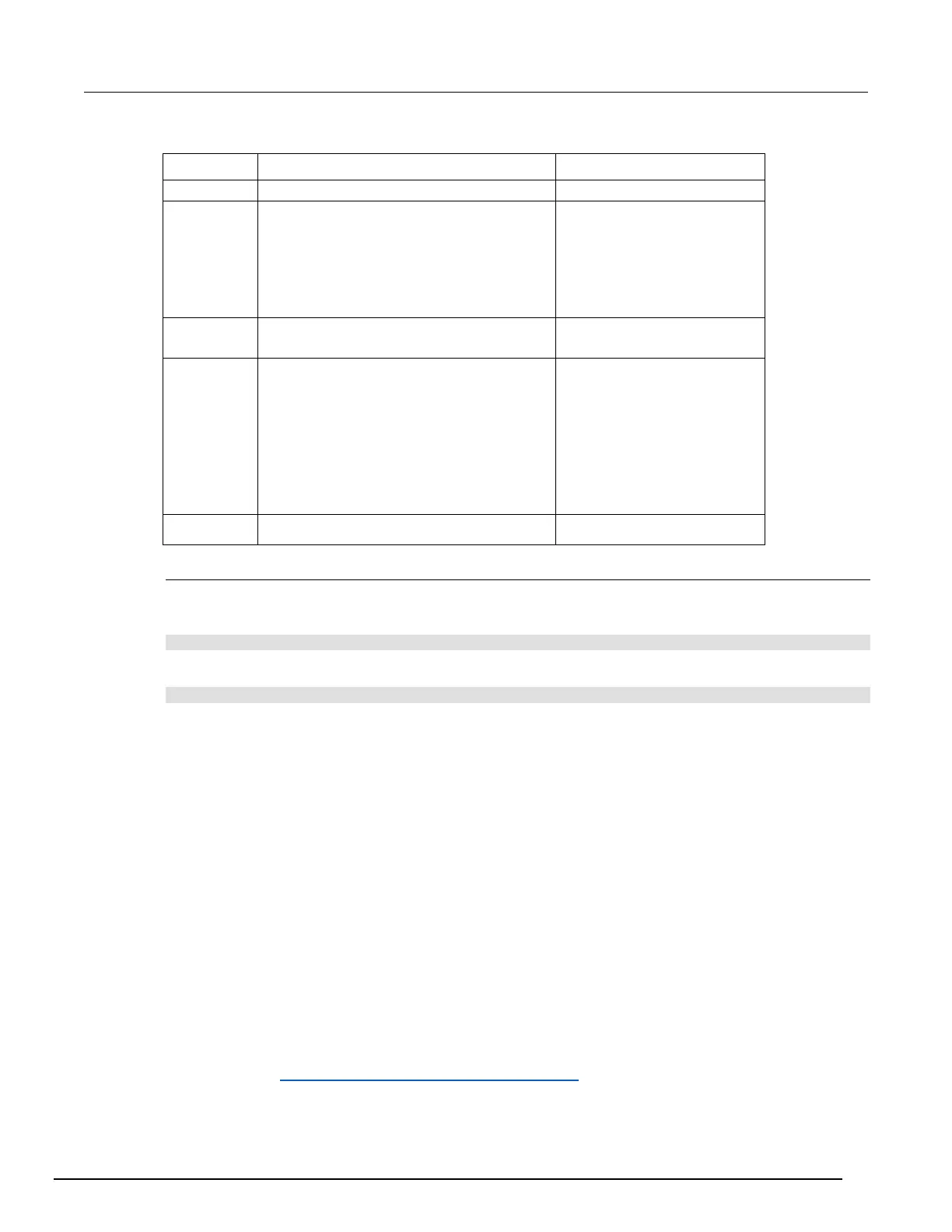Each instrument maintains independent
sequence counters:
▪ One for each combination of UDP
multicast network interface and UDP
multicast destination port
▪ One for each TCP connection
Accessing the event log from the command interface
You can access the event log from any remote command interface. The event log must be enabled
before LXI trigger events can be viewed. To enable the event log, send:
eventlog.enable = 1
To view the event log from a remote interface, send:
print(eventlog.all())
This command outputs one or more strings similar to the following:
14:14:02.000 17 Jun 2008, LAN0, 10.80.64.191, LXI, 0, 1213712000, not
available, 0, 0x10,0x00
The string displays the same information as the web interface. Commas separate the fields. The
fields output in the following order:
• Received time (UTC time)
• Event ID
• From (Sender)
• HWDetect / version
• Domain
• Sequence number
• Timestamp (PTP time)
• Epoch (from 1588)
• Flags
• Data
See the table in Logging LAN trigger events in the event log (on page A-18) for detailed descriptions.