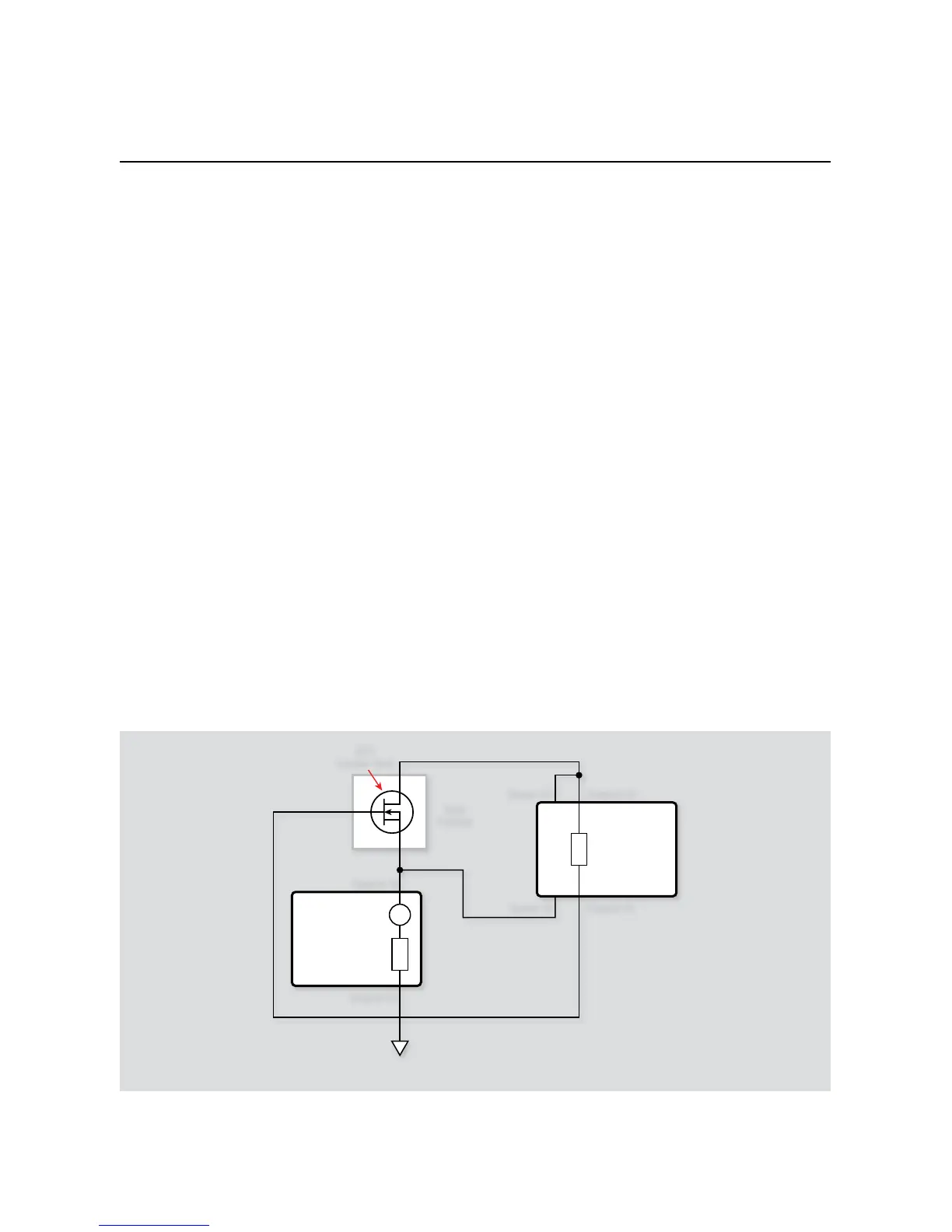4-8
SECTION 4
FET Tests
WARNING
When a System SourceMeter instrument is pro-
grammed for remote sensing, hazardous voltage
may be present on the SENSE and OUTPUT termi-
nals when the unit is in operate regardless of the
programmed voltage or current. To avoid a pos-
sible shock hazard, always turn off power before
connecting or disconnecting cables to the Source-
Measure Unit or the associated test fixture.
NOTE
Entered values for both V
DS
and I
D
are adjusted to the
reverse polarity because of the connection configura-
tion used. For example, for an N-channel FET, both V
DS
and I
D
must be negative.
As an example, entering a V
DS
of 5V will result in –5V
actually being applied at the output.
These values will result in proper biasing of the
DUT. Also, the sign of the measured V
T
value will be
reversed.
4.5.6 Example Program 11B: Self-bias
Threshold Voltage Tests
Use Program 11B to perform the self-bias threshold voltage test.
With the power off, connect a dual-channel System Source-1.
Meter instrument to the computer’s IEEE-488 interface.
Connect the test fixture to both units using appropriate cables. 2.
Note that OUTPUT HI of SMUA is connected to the OUTPUT
LO of SMUB, while SENSE HI of SMUA is connected to the
OUTPUT HI of SMUB.
Turn on the instrument and allow the unit to warm up for two 3.
hours for rated accuracy.
Turn on the computer and start Test Script Builder (TSB). Once 4.
the program has started, open a session by connecting to the
instrument. For details on how to use TSB, see the
Series 2600
Reference Manual.
You can simply copy and paste the code from Appendix A in 5.
this guide into the TSB script editing window (Program 11B),
manually enter the code from the appendix, or import the TSP
file ‘FET_Thres_Fast.tsp’ after downloading it to your PC.
If your computer is currently connected to the Internet, you
can click on this link to begin downloading from http://www.
keithley.com/data?asset=50920.
Install an NPN FET such as a SD210 in the appropriate tran-6.
sistor socket of the test fixture.
Now, we must send the code to the instrument. The simplest 7.
method is to right-click in the open script window of TSB,
and select ‘Run as TSP file’. This will compile the code and
place it in the volatile run-time memory of the instrument.
To store the program in non-volatile memory, see the “TSP
Programming Fundamentals” section of the Series 2600 Refer-
ence Manual.
